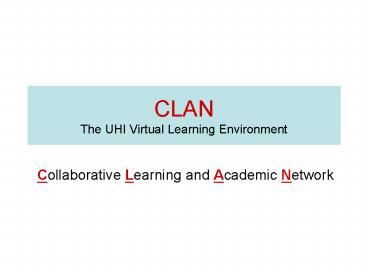CLAN The UHI Virtual Learning Environment - PowerPoint PPT Presentation
1 / 16
Title:
CLAN The UHI Virtual Learning Environment
Description:
Courses can be. individualised with colours, graphics and logos ... eAmbassadors (= SN Leaders) AP representative on the Project Board ... – PowerPoint PPT presentation
Number of Views:50
Avg rating:3.0/5.0
Title: CLAN The UHI Virtual Learning Environment
1
CLANThe UHI Virtual Learning Environment
- Collaborative Learning and Academic Network
2
Open Source solution
- We are in control
- It can be made to fit our needs
- It covers our pedagogic range from SVQ to PhD
- It grows with us
3
Architectural integration
- UHIs eLearning architecture
4
Architectural integration
- UHIs eLearning architecture
5
Targets
- Current VLEs (Blackboard, WebCT, Lotus)
- LTSN description
- Your requirements
6
Overview of features
- Shared work group areas
- Allows designated groups of students to upload
- and share files as well as communicate with each
other. - Support for students
- Could take the form of communication with tutors
- or other students, provision of supporting
- materials such as course information and
- Frequently Asked Questions (FAQs).
- Student tools
- eg individual student web pages, drop boxes for
- the upload of course-work, electronic diaries and
- calendars.
- Communication between tutors and students
- eg email, discussion boards and virtual chat
facilities which support various types of
communication synchronous and asynchronous,
one-to-one, one-to-many and many-to-many. - Self-assessment and summative assessment
- eg multiple-choice assessment with automated
marking and immediate feedback. - Delivery of learning resources and materials
- eg through the provision of learning and teaching
materials, images and video clips, links to other
web resources, online discussion and assessment
activities
Source LTSN, Ros OLeary Virtual Learning
Environments
7
Overview of features
- Management and tracking of students
- eg usernames and passwords to ensure that only
- registered students can access the course
- analysis of assessment undertaken by students or
- their use of materials within the VLE.
- Consistent and customisable look and feel
- A standard user interface that is easy for
students - to understand and use. Courses can be
- individualised with colours, graphics and logos
- but the essential mode of use remains constant.
Navigation structure Structured delivery of
information supported by a standard navigation
toolbar. Most VLE software assumes that students
will work their way through linear sequences of
instructional material. Others are more flexible
and will accommodate alternative information
structures, eg multi-path case studies.
Source LTSN, Ros OLeary Virtual Learning
Environments
8
Process
Academic Partner and UHI representation
VLE Project Board
User Group
Technical Group
Defining UHI user and subject requirements
Implementing UHI user and system requirements
User consultationand pilots
9
Timescale
System up and running
Jan04
Integration with SIS and other systems (single
sign on)
Content Management
Aug04
Migration of existing material
Dec04
Switch off date for old environments
Jun05
FUTURE DEVELOPMENT
10
Development
- Tell us your requirements
- Current
- Future
11
Staff and student input
- eAmbassadors ( SN Leaders)
- AP representative on the Project Board
- Online discussion board (board.uhi.ac.uk)
- User Group consultation
- Students via their tutors
- LET unit
- System administrator/support
12
Workshop Questions
- In the VLE you use for teaching
- Which feature do you use most often?
13
Workshop Questions
- In the VLE you use for teaching
- Which features do you NOT use at all?
14
Workshop Questions
- In the VLE you use for teaching
- Which feature could you not do without?
Discuss in pairs
15
Workshop Questions
- Prioritising development
- List 7 features you would like most to see
implemented? Rank them according to their
importance.
Discuss in pyramid
16
Workshop Questions
- Prioritising development
- What should the screen after login look like? For
students? For staff? E.g. list of modules,
calendar, announcements
Discuss in pyramid