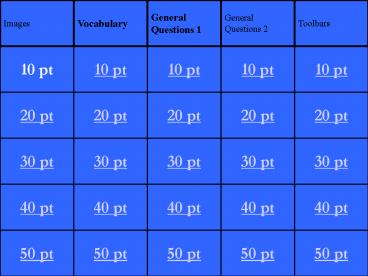Blank Jeopardy - PowerPoint PPT Presentation
1 / 51
Title:
Blank Jeopardy
Description:
... allows you to create a new using an exact copy of a selected ... Using Custom Animations you can also do the same, but you can create your own ' ... – PowerPoint PPT presentation
Number of Views:51
Avg rating:3.0/5.0
Title: Blank Jeopardy
1
Images
Vocabulary
General Questions 1
General Questions 2
Toolbars
10 pt
10 pt
10 pt
10 pt
10 pt
20 pt
20 pt
20 pt
20 pt
20 pt
30 pt
30 pt
30 pt
30 pt
30 pt
40 pt
40 pt
40 pt
40 pt
40 pt
50 pt
50 pt
50 pt
50 pt
50 pt
2
This is the shortcut you would choose to start a
new presentation.
3
What is a?
4
The following is what part of the presentation?
Outline/Slide Tab, Slide Pane, or Task Pane.
5
What is a slide pane?
6
What is the following view with the Outline/Slide
Tab at the left hand side, Slide Pane at the
center, and the Task Pane to the right of the
window?
7
What is a Normal View?
8
This view allows you to view the slides in a
thumbnail view.
9
What is slide sorter view?
10
These are the 4 types of text layouts pictured to
the left.
11
What is title slide, title only, title and text,
title and 2 column text?
12
These hold the objects in your slide. You use
these to hold text, clip art, and charts.
13
What are placeholders?
14
This displays the text contained in your
presentation. It can be found on the left side
tabs.
15
What is the outline tab?
16
This displays a thumbnail of all your slides.
You click the thumbnail to view the slide in the
Slide pane. This can be found on the left side
of the window.
17
What is the Slides Tab?
18
This is located at the bottom left corner and
shows us our presentation in Normal View, Slide
Sorter View, and as a Slideshow
19
What is the View Buttons?
20
You can click and drag this to change the size of
your panes.
21
What is the Vertical Splitter Bar?
22
What is the purpose of the Slide Design found
under the Format on the PowerPoint toolbar?
23
It provides you with Design Templates. These
design templates provide attractive background
for your PowerPoint slides.
24
What is the purpose of the Background found
under Format on the Power Point toolbar?
25
The background allows you to change background
color to the specific slide or to all the slides.
It also allows you to create a pattern, or a
picture background.
26
What is the purpose of the Duplicate Slide?
27
The Duplicate slide allows you to create a new
slide using an exact copy of a selected slide.
28
What is the difference between Animation
Schemes and Custom Animations under Slide
Show on the Power Point toolbar?
29
Animation schemes in PowerPoint allow you to add
preset visual effects to paragraphs, bulleted
items and titles. Using Custom Animations you
can also do the same, but you can create your own
paths for the visual effects. Just like how I
created a path for this answer.
30
What is the purpose of Slide Transitions under
the Slideshow on the Power Point?
31
The purpose of the Slide Transitions is to create
a flow from one slide to the next. It provides
each slide with an effect that you select. Such
as how I made this slide dissolve upon entering
this slide.
32
What are 2 ways you can create a New Slide?
33
Choose Insert gt New Slide from the menu, Click
the New slide button, Press Ctrl M Right
click on the slide layout, Insert New Slide,
34
What are two ways your slides can be printed?
35
You can print a large view of the slides (normal)
, Handouts, Outline, Notes Pages
36
What are 2 ways to run your Slide Show?
37
Press F5 Choose Slide Show gt View Show Click on
the slide show icon on the bottom left corner of
the application (View Buttons)
38
Explain what is the use of Power Point.
39
A tool to help you in a speech, Create
presentations, slideshow, animations, etc.
Answer Varies.
40
Explain how you navigate through the slide show.
How do you move to the next slide? Previous
slide? How do you exit the presentation?
41
To move to the next slide, Press the right arrow
key, Enter, Page down or left click with the
mouse. Spacebar will also do. To move to the
previous slide, Press the left arrow key,
backspace key or the page up key. You can also
exit the presentation by pressing the ESC escape
key.
42
(No Transcript)
43
What is the new slide button?
44
Clicking this button will provide you with the
following.
45
What is the Slide Design button?
46
This toolbar is usually located at the bottom of
the window, but you may move it any where you
like. If you do not have the toolbar, you would
have to go to View gt Toolbars gt and make sure
this is selected.
47
What is the drawing toolbar?
48
These are located at the bottom left corner of
the application.
49
What are the View Buttons?
50
These show up in the Task pane when you want to
have certain text movement in your slides.
51
What are animation schemes?