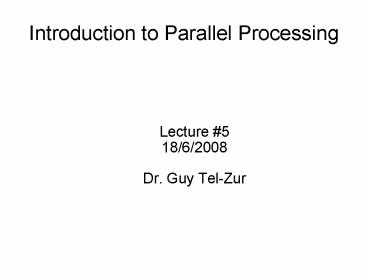Introduction to Parallel Processing - PowerPoint PPT Presentation
1 / 10
Title:
Introduction to Parallel Processing
Description:
vdwarf2.ee.bgu.ac.il qstat. Job id Name User Time Use S Queue ... wall clock time = 0.010767. vdwarf2.ee.bgu.ac.il The New Top500 list ???? ????? ... – PowerPoint PPT presentation
Number of Views:39
Avg rating:3.0/5.0
Title: Introduction to Parallel Processing
1
Introduction to Parallel Processing
- Lecture 5
- 18/6/2008
- Dr. Guy Tel-Zur
2
Topics
- Torque
- The new Top500 list ???? ?????
- Pipelined Computations
- Synchronous Computations
- MPE profiling and graphics.
- PVM - A short introduction and Dynamic Process
Creation - Final Projects
3
?????? ??????? ???????
- ?????? ???? ??????? ??????!
- ????? ????? ???? ?' ????? ?????? ?????
????????? - ????? ??? ???? ????? ????? ?????? ????? ??
?????? - ????? ????? ????? ????? ???? ??? ???
- ???????? ???? ????? ??????
4
Start using Torque
- PBS Tutorial
vdwarf2.ee.bgu.ac.ilgt more ./cpi.pbs
!/bin/bash PBS -N cpi PBS -q default PBS
-l nodes4ppn1 echo Start printing echo The
working directory is echo PBS_O_WORKDIR cd
PBS_O_WORKDIR /usr/local/bin/mpirun -np 4
-machinefile ./machinefile ./cpi
5
PBS
vdwarf2.ee.bgu.ac.ilgt qsub ./cpi.pbs
30.vdwarf1.ee.bgu.ac.il
vdwarf2.ee.bgu.ac.ilgt qstat Job id
Name User Time Use S
Queue ------------------------- ----------------
--------------- -------- - ----- 30.vdwarf1
cpi tel-zur
000000 C batch
6
PBS
vdwarf2.ee.bgu.ac.ilgt more ./cpi.o30 Warning no
access to tty (Bad file descriptor). Thus no job
control in this shell. Start printing The
working directory is /users/agnon/misc/tel-zur/mpi
pi is approximately 3.1416009869231249, Error is
0.0000083333333318 wall clock time
0.010767 vdwarf2.ee.bgu.ac.ilgt
7
The New Top500 list ???? ?????
- http//www.top500.org
- ISC08 Dresden
- The list will be released on 18/6, so luckily we
will have a look at it during the class.
8
PP Performance Evaluation
- Lets analyze the following example
- http//riebecca.blogspot.com/2007/12/supercomputin
g-course-example.html
9
PVM
10
PVM