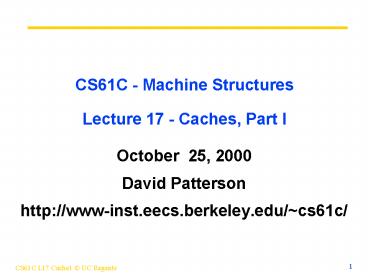CS61C Machine Structures Lecture 17 Caches, Part I - PowerPoint PPT Presentation
1 / 44
Title:
CS61C Machine Structures Lecture 17 Caches, Part I
Description:
... in the News: Sony Playstation 2. 10/26 'Scuffles Greet PlayStation 2's Launch' ... Sony Playstation 2 Details. Emotion Engine: 66 million polygons per second ... – PowerPoint PPT presentation
Number of Views:56
Avg rating:3.0/5.0
Title: CS61C Machine Structures Lecture 17 Caches, Part I
1
CS61C - Machine StructuresLecture 17 - Caches,
Part I
- October 25, 2000
- David Patterson
- http//www-inst.eecs.berkeley.edu/cs61c/
2
Things to Remember
- Magnetic Disks continue rapid advance 60/yr
capacity, 40/yr bandwidth, slow on seek,
rotation improvements, MB/ improving 100/yr? - Designs to fit high volume form factor
- Quoted seek times too conservative, data rates
too optimistic for use in system - RAID
- Higher performance with more disk arms per
- Adds availability option for small number of
extra disks
3
Outline
- Memory Hierarchy
- Direct-Mapped Cache
- Types of Cache Misses
- A (long) detailed example
- Peer - to - peer education example
- Block Size (if time permits)
4
Memory Hierarchy (1/4)
- Processor
- executes programs
- runs on order of nanoseconds to picoseconds
- needs to access code and data for programs where
are these? - Disk
- HUGE capacity (virtually limitless)
- VERY slow runs on order of milliseconds
- so how do we account for this gap?
5
Memory Hierarchy (2/4)
- Memory (DRAM)
- smaller than disk (not limitless capacity)
- contains subset of data on disk basically
portions of programs that are currently being run - much faster than disk memory accesses dont slow
down processor quite as much - Problem memory is still too slow(hundreds of
nanoseconds) - Solution add more layers (caches)
6
Memory Hierarchy (3/4)
Higher
Lower
7
Memory Hierarchy (4/4)
- If level is closer to Processor, it must be
- smaller
- faster
- subset of all higher levels (contains most
recently used data) - contain at least all the data in all lower levels
- Lowest Level (usually disk) contains all
available data
8
Memory Hierarchy
- Purpose
- Faster access to large memory from processor
9
Memory Hierarchy Analogy Library (1/2)
- Youre writing a term paper (Processor) at a
table in Doe - Doe Library is equivalent to disk
- essentially limitless capacity
- very slow to retrieve a book
- Table is memory
- smaller capacity means you must return book when
table fills up - easier and faster to find a book there once
youve already retrieved it
10
Memory Hierarchy Analogy Library (2/2)
- Open books on table are cache
- smaller capacity can have very few open books
fit on table again, when table fills up, you
must close a book - much, much faster to retrieve data
- Illusion created whole library open on the
tabletop - Keep as many recently used books open on table as
possible since likely to use again - Also keep as many books on table as possible,
since faster than going to library
11
Memory Hierarchy Basis
- Disk contains everything.
- When Processor needs something, bring it into to
all lower levels of memory. - Cache contains copies of data in memory that are
being used. - Memory contains copies of data on disk that are
being used. - Entire idea is based on Temporal Locality if we
use it now, well want to use it again soon (a
Big Idea)
12
Cache Design
- How do we organize cache?
- Where does each memory address map to? (Remember
that cache is subset of memory, so multiple
memory addresses map to the same cache location.) - How do we know which elements are in cache?
- How do we quickly locate them?
13
Direct-Mapped Cache (1/2)
- In a direct-mapped cache, each memory address is
associated with one possible block within the
cache - Therefore, we only need to look in a single
location in the cache for the data if it exists
in the cache - Block is the unit of transfer between cache and
memory
14
Direct-Mapped Cache (2/2)
- Cache Location 0 can be occupied by data from
- Memory location 0, 4, 8, ...
- In general any memory location that is multiple
of 4
15
Issues with Direct-Mapped
- Since multiple memory addresses map to same cache
index, how do we tell which one is in there? - What if we have a block size 1 byte?
- Result divide memory address into three fields
16
Direct-Mapped Cache Terminology
- All fields are read as unsigned integers.
- Index specifies the cache index (which row of
the cache we should look in) - Offset once weve found correct block, specifies
which byte within the block we want - Tag the remaining bits after offset and index
are determined these are used to distinguish
between all the memory addresses that map to the
same location
17
Direct-Mapped Cache Example (1/3)
- Suppose we have a 16KB of data in a direct-mapped
cache with 4 word blocks - Determine the size of the tag, index and offset
fields if were using a 32-bit architecture - Offset
- need to specify correct byte within a block
- block contains 4 words 16 bytes 24
bytes - need 4 bits to specify correct byte
18
Direct-Mapped Cache Example (2/3)
- Index (index into an array of blocks)
- need to specify correct row in cache
- cache contains 16 KB 214 bytes
- block contains 24 bytes (4 words)
- rows/cache blocks/cache (since theres
one block/row) bytes/cache bytes/row
214 bytes/cache 24 bytes/row
210 rows/cache - need 10 bits to specify this many rows
19
Direct-Mapped Cache Example (3/3)
- Tag use remaining bits as tag
- tag length mem addr length -
offset - index 32 - 4 -
10 bits 18 bits - so tag is leftmost 18 bits of memory address
- Why not full 32 bit address as tag?
- All bytes within block need same address (-4b)
- Index must be same for every address within a
block, so its redundant in tag check, thus can
leave off to save memory (- 10 bits in this
example)
20
Administrivia
- Midterms returned in lab
- See T.A.s in office hours if have questions
- Reading 7.1 to 7.3
- Homework 7 due Monday
21
Computers in the News Sony Playstation 2
- 10/26 "Scuffles Greet PlayStation 2's Launch"
- "If you're a gamer, you have to have one,'' one
who pre-ordered the 299 console in February - Japan 1 Million on 1st day
22
Sony Playstation 2 Details
- Emotion Engine 66 million polygons per second
- MIPS core vector coprocessor
graphics/DRAM(128 bit data) - I/O processor runs old games
- I/O TV (NTSC) DVD, Firewire (400 Mbit/s), PCMCIA
card, USB, Modem, ...
- "Trojan Horse to pump a menu of digital
entertain-ment into homes"? PCs temperamental,
and "no one ever has to reboot a game console."
23
Accessing data in a direct mapped cache
Memory
- Ex. 16KB of data, direct-mapped, 4 word blocks
- Read 4 addresses
- 0x00000014, 0x0000001C, 0x00000034, 0x00008014
- Memory values on right
- only cache/memory level of hierarchy
Value of Word
Address (hex)
24
Accessing data in a direct mapped cache
- 4 Addresses
- 0x00000014, 0x0000001C, 0x00000034, 0x00008014
- 4 Addresses divided (for convenience) into Tag,
Index, Byte Offset fields
000000000000000000 0000000001 0100 000000000000000
000 0000000001 1100 000000000000000000 0000000011
0100 000000000000000010 0000000001 0100 Tag
Index Offset
25
Accessing data in a direct mapped cache
- So lets go through accessing some data in this
cache - 16KB data, direct-mapped, 4 word blocks
- Will see 3 types of events
- cache miss nothing in cache in appropriate
block, so fetch from memory - cache hit cache block is valid and contains
proper address, so read desired word - cache miss, block replacement wrong data is in
cache at appropriate block, so discard it and
fetch desired data from memory
26
16 KB Direct Mapped Cache, 16B blocks
- Valid bit determines whether anything is stored
in that row (when computer initially turned on,
all entries are invalid)
Index
27
Read 0x00000014 000 0..001 0100
- 000000000000000000 0000000001 0100
Offset
Index field
Tag field
Index
28
So we read block 1 (0000000001)
- 000000000000000000 0000000001 0100
Tag field
Index field
Offset
Index
29
No valid data
- 000000000000000000 0000000001 0100
Tag field
Index field
Offset
Index
30
So load that data into cache, setting tag, valid
- 000000000000000000 0000000001 0100
Tag field
Index field
Offset
Index
0
1
0
a
b
c
d
0
0
0
0
0
0
0
0
31
Read from cache at offset, return word b
- 000000000000000000 0000000001 0100
Tag field
Index field
Offset
Index
0
1
0
a
b
c
d
0
0
0
0
0
0
0
0
32
Read 0x0000001C 000 0..001 1100
- 000000000000000000 0000000001 1100
Tag field
Index field
Offset
Index
0
1
0
a
b
c
d
0
0
0
0
0
0
0
0
33
Data valid, tag OK, so read offset return word d
- 000000000000000000 0000000001 1100
Index
0
1
0
a
b
c
d
0
0
0
0
0
0
0
0
34
Read 0x00000034 000 0..011 0100
- 000000000000000000 0000000011 0100
Tag field
Index field
Offset
Index
0
1
0
a
b
c
d
0
0
0
0
0
0
0
0
35
So read block 3
- 000000000000000000 0000000011 0100
Tag field
Index field
Offset
Index
0
1
0
a
b
c
d
0
0
0
0
0
0
0
0
36
No valid data
- 000000000000000000 0000000011 0100
Tag field
Index field
Offset
Index
0
1
0
a
b
c
d
0
0
0
0
0
0
0
0
37
Load that cache block, return word f
- 000000000000000000 0000000011 0100
Tag field
Index field
Offset
Index
0
1
0
a
b
c
d
0
1
0
e
f
g
h
0
0
0
0
0
0
38
Read 0x00008014 010 0..001 0100
- 000000000000000010 0000000001 0100
Tag field
Index field
Offset
Index
0
1
0
a
b
c
d
0
1
0
e
f
g
h
0
0
0
0
0
0
39
So read Cache Block 1, Data is Valid
- 000000000000000010 0000000001 0100
Tag field
Index field
Offset
Index
0
1
0
a
b
c
d
0
1
0
e
f
g
h
0
0
0
0
0
0
40
Cache Block 1 Tag does not match (0 ! 2)
- 000000000000000010 0000000001 0100
Tag field
Index field
Offset
Index
0
1
0
a
b
c
d
0
1
0
e
f
g
h
0
0
0
0
0
0
41
Miss, so replace block 1 with new data tag
- 000000000000000010 0000000001 0100
Tag field
Index field
Offset
Index
0
1
2
i
j
k
l
0
1
0
e
f
g
h
0
0
0
0
0
0
42
And return word j
- 000000000000000010 0000000001 0100
Tag field
Index field
Offset
Index
0
1
2
i
j
k
l
0
1
0
e
f
g
h
0
0
0
0
0
0
43
Do an example yourself. What happens?
- Chose from Cache Hit, Miss, Miss w. replace
Values returned a ,b, c, d, e, ..., k, l - Read address 0x00000030 ? 000000000000000000
0000000011 0000 - Read address 0x0000001c ? 000000000000000000
0000000001 1100
Cache
Valid
0x4-7
0x8-b
0xc-f
0x0-3
Tag
Index
0
0
1
1
2
i
j
k
l
2
0
1
3
0
e
f
g
h
4
0
5
0
6
0
7
0
...
...
44
Answers
- 0x00000030 a hit
- Index 3, Tag matches, Offset 0, value e
- 0x0000001c a miss
- Index 1, Tag mismatch, so replace from memory,
Offset 0xc, value d - Since reads, values must memory values
whether or not cached - 0x00000030 e
- 0x0000001c d
Memory
Value of Word
Address
45
Things to Remember
- We would like to have the capacity of disk at the
speed of the processor unfortunately this is not
feasible. - So we create a memory hierarchy
- each successively lower level contains most
used data from next higher level - exploits temporal locality
- do the common case fast, worry less about the
exceptions (design principle of MIPS) - Locality of reference is a Big Idea