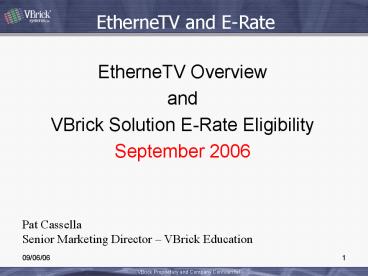VBrick Systems, Inc. - PowerPoint PPT Presentation
1 / 28
Title:
VBrick Systems, Inc.
Description:
Senior Marketing Director VBrick Education. 09/06/06 ... Purpose of this PPT. Introduce EtherneTV. Review ... Creates a playlist of live and stored video ... – PowerPoint PPT presentation
Number of Views:283
Avg rating:3.0/5.0
Title: VBrick Systems, Inc.
1
EtherneTV and E-Rate
EtherneTV Overview and VBrick Solution E-Rate
Eligibility September 2006
Pat Cassella Senior Marketing Director VBrick
Education
2
Purpose of this PPT
- Introduce EtherneTV
- Review applications in use today
- Tutorial on digital video distribution
- For live and stored distribution
- For management and control
- Provide some sample E-Rate applications
- Along with eligibility
3
What is EtherneTV?
- EtherneTV is a learning system that provides
digital video distribution over existing IP
networks - Video School Announcements
- Live TV Distribution
- Distance Learning
- VCR tape and DVD Distribution
- Virtual Field Trips
- Security and Surveillance
4
Applications in use todayClick on the
application link to learn more
- Morning Announcements
- Distance Learning
- Security and Surveillance
- HR Compliance Training
- HR Teacher/Student Training
- HR Benefits Training
- Remote Field Trips
- Cable TV Distribution
- Guest Speakers
- Lecture Delivery
- Lecture Archive
- Digital Conversion of VCR Tapes
- Video Trunking
- Graduation and Sport Webcast
5
How can EtherneTV help a school?
- EtherneTV can
- Reduce the cost of maintaining a separate RF
(coax) network for video services - Eliminate the need for VCR tape service
- Help improve test scores through video studying
- Increase the effectiveness of video delivery to
students - Integration of video to create more exciting
lesson plans - Increase the reach of expert instructors
- Enhance overall security on campus
- Allow remote users view live video events
6
How do I distribute video? 4 simple steps
- Capture the video and put it onto the network
- VBrick Encoder - hardware
- Allows you to stream the video live over your IP
network - Deliver captured video over the network
- VBrick Video on demand server - hardware
- Allows you to deliver stored video to a PC or TV
- Control and manage this video
- VBrick Portal Server- hardware or software
- Creates a playlist of live and stored video
- Allows you to manage the video, assign
permissions, etc. - Lets you record live video and save it to the VOD
- Display
- PC or Set-Top Box hardware or software
- Allows you to watch the video from your desktop
computer or TV
7
EtherneTV for digital delivery
1 Live Capture and Delivery
4 Display
2 Stored Delivery
- MPEG VOD Servers
- VOD NXG
- VOD W
- WM VOD Server
- VOD WM
Camera, VCR, DVD or cable feed into Encoder
StreamPlayer Software Decoder
STB Digital Receiver
3 Management and Control
- Media Control Server Suite
- Portal Server
- Scheduler
- Network Video Recorder
VBrick MPEG-2/4 Decoder Network Video Appliance
VBrick MPEG-2/4 WM Encoder Network Video
Appliances
8
1 Live Capture and Delivery
- What is an Encoder Video Appliance used for?
- For putting analog audio/video onto an IP based
network - The video and audio are compressed into a stream
- The stream is then sent out of the Ethernet port
onto the network - What else is needed?
- A video source camera, VCR, DVD, cable feed
- An audio source microphone, VCR, DVD, cable
feed - A connection to the network Ethernet, wired or
wireless
9
Live Capture and Delivery
- What are the applications?
- Live video announcements to the classroom
- Principals morning announcement, emergency
addresses - Benefit Instant distribution of messages
- Live TV distribution to the desktop
- Deliver news, special reports, world events ie
inauguration - Benefit Live TV wherever an IP network
connection exists - Remote camera surveillance
- Send video of remote parking areas, campus,
hallways - Benefit Enhanced security, reduction of
vandalism - Webcasting over the Internet
- Deliver special events such as sporting games,
plays, graduations - Benefit Reach remote destinations, homebound
students
10
Live Capture and Delivery
IP Network
WM, MPEG 2 4 Encoders
- Live Capture and Delivery
- VBrick 6000 series - Full family of Encoder
Appliances - MPEG 2 2 15Mbps From TV to DVD quality
- MPEG 4 8K 2Mbps From Dial-up to VHS quality
- Windows Media 28K 4Mbps From Dial-up to DVD
quality - Differentiating Features
- Full Motion, high resolution audio and video with
TV quality frame rates - Low delay allows for interactive 2-way use
- Part of a full turn-key digital video delivery
system - Highly robust devices for mission critical
applications
11
2 Stored Delivery
- What is a video-on-demand server used for?
- The NXG, VOD W and VOD WM are all Video-on-demand
servers that are used to convert a stored file
into a stream - VOD servers have internal storage and can access
an external SAN - VOD capacity is measured by streaming throughput
- The NXG and VOD W are used to deliver MPEG stream
types - Typically to users on the local area network
(LAN) - The VOD WM is used to deliver Windows Media
stream types - To both users on the local area network (LAN) and
to users of the Internet (ie home bound student)
12
Stored Delivery
- What are the applications?
- Watch pre-recorded in-house material
- Classroom lectures and guest speakers
- Benefit More effective than just taking notes
during mid-terms and finals, watch missed events
due to sickness or conflicts - Delivery of training material
- Deliver pre-recorded announcements, 401K updates,
continuing education training - Benefit Convenience, reduce live inquiries on a
recurring topic, reduce travel - Replay camera surveillance
- Search video of remote parking areas, campus,
hallways - Benefit Enhanced security, reduction of
vandalism - Integrate third party content into lesson plans
- Use content that matches lectures and adheres to
state standards - Benefit More effective teaching and learning
retention
13
Stored Delivery
IP Network
VoD Server
- Video-on-Demand server provides streaming of
stored video content - Provides video file playback to end users
- Serves multiple simultaneous users with
throughput from 50 to 300mbps - Available with redundant power supplies, RAID5,
external storage up to 4TB
14
3 Management and Control
- How do I Manage and Control the system?
- The Portal Server is used for providing access
control and a viewing portal - Users are added to the internal DB or integrated
with LDAP systems - Users are assigned permissions used to determine
what they view - The portal provides a list of available live
streams and stored files - The portal is accessed through a PC web browser
or set-top box - The Scheduling module runs on the portal server
- It is used to schedule stream recording,
rebroadcast of a recorded file and interactive
sessions (ie TV channel recording, replay a
missed lecture or set up a distance learning
session) - The Network Video Recorder is used for mass
recording - For example, to simultaneously record a dozen
classroom lectures to make them available for
later playback during study sessions or in case
of student illness
15
Management and Control
Portal Server
Network Video Recorder
IP Network
- The Portal Server provides the control and
management system - Creates program guide listing of live programs
and stored assets - Authenticates user to determine permission level
- Tracks usage for reporting purposes
- Scheduling module provides broadcast, recording,
interactive scheduling - Network Video Recorder provides capture of
multiple live streams
16
4 Display
- What are Decoders used for?
- For taking a stream off of an IP based network
and displaying it - Stream is uncompressed and converted back to
video and audio - The audio and video are then sent to a TV or
monitor - Stream comes from encoder appliances or
video-on-demand servers - What are the different display devices?
- VBrick decoder for displaying live A/V to a TV or
monitor - VBrick decoder also used for two-way interactive
applications - Set-top box for displaying live OR stored files
to a TV or monitor - VBrick StreamPlayer software for displaying live
A/V on a PC
17
Display
- What are the applications?
- Receiving live video announcements in the
classroom - Principals morning announcement, emergency
addresses - Benefit Instant distribution of messages
- Watching Live TV on the desktop
- Watch news, special reports, world events ie
inauguration - Benefit Watch live TV wherever an IP network
connection exists - Remote camera surveillance
- View remote parking areas, campus, hallways
- Benefit Enhanced security, reduction of
vandalism - Webcasting over the Internet
- Watch special events such as sporting games,
plays, graduations - Benefit Watch from remote destinations,
homebound students
18
Display
IP Network
StreamPlayer S/W Decoder For PC
Set-top Box Decoders for TV or Monitor
Decoder Appliances For TV or Monitor
- Display
- VBrick 6000 series - family of Decoder Appliances
- MPEG 2 and MPEG-4 decoder for live streams
- Available as an Encoder/Decoder as well for
interactive applications - Set-top Box Decoder
- MPEG-1, MPEG-2 and MPEG-4 decoder for live and
stored streams - StreamPlayer software decoder
- MPEG 1, 2, 4 and Windows Media software decoder
- Receives and decodes live and stored content to
PCs and Notebooks
19
Entry, Intermediate, Advanced
- Each application can scale from Entry level to
Advanced - Entry Level
- A VBrick encoder to stream live video
- A VBrick decoder to display video
- A desktop player (StreamPlayer or WMP) to view
the video - Optional hard drive in VBrick appliance to
capture local video - Intermediate Level
- A Portal server to provide permissions, program
listings, access logs - A VOD server to stream stored content
- A STB to watch video on TVs and monitors, access
portal server - Advanced Level
- A Network Video Recorder to capture and store
multiple streams - The portal scheduling module used to scheduled
recordings, stored video playback at specified
times, two-way conferences - VBPresenter to provide synchronized PPT slides
with live video
20
E-rate - Delivering live A/V one wayEntry level
MPEG-2, MPEG-4, WM Audio/Video Encoder
IP Network Unicast or Multicast
- Delivering live video over a network One Way
- A VBrick Encoder is used to stream audio/video
- A PC w/ StreamPlayer is used to view the video
- Use MPEG 2 for high bandwidth
- Windows Media or MPEG-4 for low bandwidth
- Multicast streaming recommended
- Recommended network configuration
- Multicast for LAN based stream distribution
- At least 100MB LAN network
- Internet for remote users
- Applications
- A principals morning announcement
- Delivery of cable TV to the desktop
- Classroom lecture delivery
- Guest speaker delivery
- Security monitoring of a remote location
StreamPlayer
- E-Rate Eligibility 100
- VBrick MPEG Encoders
- StreamPlayer Software
- Typical Configuration
- (1) VBrick Encoders in NOC
- (1) Portable VBrick on carts
- StreamPlayer loaded on PCs
- StreamPlayer 10/desktop
- Windows Media Player - free
21
E-rate - Delivering live A/V one wayIntermediate
level
MPEG-2, MPEG-4, WM Audio/Video Encoder
Portal Server
IP Network Unicast or Multicast
- Delivering live video over a network One Way
- A VBrick Encoder is used to stream audio/video
- A VBrick STB or PC is used to view the video
- The portal provides program listings
- Use MPEG 2 for high bandwidth
- Windows Media or MPEG-4 for low bandwidth
- Multicast streaming recommended
- Recommended network configuration
- Same as entry level
- Applications
- A principals morning announcement
- Delivery of cable TV to the desktop
- Classroom lecture delivery
- Guest speaker delivery
- Security monitoring of a remote location
Computer Portal access
Set Top Box
- E-Rate Eligibility 100
- Portal Server
- VBrick MPEG Encoders
- Multi-access Set-top box
- Typical Configuration
- (1) Portal Server
- (6) VBrick Encoders in NOC
- (2) Portable VBricks on carts
- STB (or PC) in classrooms
22
E-rate - Two-way interactive A/VEntry Level
IP Network Unicast or Multicast
MPEG-2 or MPEG-4 Encoder/Decoder
MPEG-2 or MPEG-4 Encoder/Decoder
- Delivering live video over a network Two Way
- A VBrick Encoder/Decoder is used at each end to
provide low latency and interactive two way video - MPEG-2 for high bandwidth networks
- MPEG-4 for low bandwidth networks
- Unicast or Multicast
- Recommended network configuration
- MPEG-2 - At least 100MB network Gigabit
Ethernet preferred - MPEG-4 At least 1MBps bandwidth
- Applications
- Distance Learning
- Remote classroom debates
- E-Rate Eligibility 100
- MPEG-2 Codec
- MPEG-4 Codec
- Typical Configuration
- (2) VBrick Encoder/Decoders
- (2) Cameras
- (2) Microphones
- Cameras and microphones not E-rate eligible
23
E-rate - Two-way interactive A/VAdvanced Level
Portal Server
IP Network Unicast or Multicast
MPEG-2 or MPEG-4 Encoder/Decoder
MPEG-2 or MPEG-4 Encoder/Decoder
- Delivering live video over a network Two Way
- A VBrick Encoder/Decoder is used at each end to
provide low latency and interactive two way video - Portal server with scheduler is used to set up
interactive session automatically - MPEG-2 for high bandwidth networks
- MPEG-4 for low bandwidth networks
- Unicast or Multicast
- Recommended network configuration
- Same as entry level
- Applications
- Distance Learning
- Remote classroom debates
- E-Rate Eligibility
- Portal Server 100
- Scheduler (not eligible)
- MPEG-2 Codec 100
- MPEG-4 Codec 100
- Typical Configuration
- (1) Portal server w/scheduler
- (2) VBrick Encoder/Decoders
- (2) Cameras/Microphones
- Cameras/microphones not E-rate eligible
24
E-rate - Local capture delivery of A/VEntry
level
MPEG-2 Encoder VBStar 60GB Storage
IP Network Unicast or Multicast
- Recording and delivering stored video over a high
bandwidth network - Live video can be recorded to a VBrick encoder
configured with a hard drive (VBStar) - 60GB Storage Approx. 120 hrs of recorded video
- The stored video can then be delivered by the
VBSTAR one video at a time - StreamPlayer can used to view stored video on a
PC or use a STB to display the vide on a TV or
monitor
- Applications
- Remote field trips
- Local archive of classroom lecture
- E-Rate Eligibility 90 to 100
- StreamPlayer software
- May require MP2 decoder license
- VBStar MPEG-2 Encoder (90)
- Multi-access Set-top box
- Typical Configuration
- (1) VBrick Encoder with hard drive
- Per streaming location
25
E-rate Web streaming Entry Level
WM Encoder
IP Network Unicast or Multicast
- Delivering live video over the Internet
- Stream live audio and video over the internet to
remote schools or homebound students - Users can access the live video using a standard
Windows Media desktop player - VBrick appliance is portable and can easily be
moved between locations
- Applications
- Webcast sporting events, graduations
- E-Rate Eligibility 100
- WM Encoder Appliance
- Typical Configuration
- (1) VBrick WM Encoder
- Per streaming location
26
E-rate Web streaming Advanced Level
WM Encoder
IP Network Unicast or Multicast
- Delivering live video over the Internet
- Stream live audio and video over the internet to
remote schools or homebound students - Users can access the live video using a standard
Windows Media desktop player - VBPresenter allows the video to be fully
synchronized to a PowerPoint presentation - VBrick appliance is portable and can easily be
moved between locations
- Applications
- Webcast sporting events, graduations
- Provide training to teachers
- Communicate 401K, benefit information
- Student orientation
- E-Rate Eligibility 89 to 100
- WM Encoder Appliance
- VBEduCast Kit 89
- Typical Configuration
- (1) VBrick WM Encoder
- Per streaming location
27
E-rate - Full EtherneTV Video SolutionAdvanced
Level
Network Video Recorder (NVR)
Portal Server
MPEG-2, MPEG-4 or WM Audio/Video Encoder
VoD Server
IP Network Unicast or Multicast
- Delivery and recording of live streaming video
along with video-on-demand and portal access - A VBrick Encoder is used to stream live
audio/video - The VOD provides full access to stored video
assets - The portal provides program listings for live
streams and stored assets based on permission
level - Scheduling module provides greater automation
- A VBrick STB or PC is used to view the live or
stored video - The NVR is used to record multiple simultaneous
streams that will be saved onto the VOD server
- Applications
- Cable TV distribution/recording
- Streaming and recording lectures
- Viewing of prior recorded lectures
- HR, student, faculty training
- VCR tape digitization to VOD
- E-Rate Eligibility 92 to 100
- Portal Server, Encoders 100
- VOD 125W (92), 300W (93)
- Multi-access Set-top box 100
- NVR-10 (85), NVR-40 (90)
28
Where to Get More Information
- Educational Vertical Questions
- Pat Cassella
- patc_at_vbrick.com
- Office - 203.303.0153
- Cell - 203.980.6928
- Marketing Services Channel Marketing
- Alison Wikstrom
- alisonw_at_vbrick.com
- 203.303.0205 Office Direct
- 203.376.3558 Cell Phone