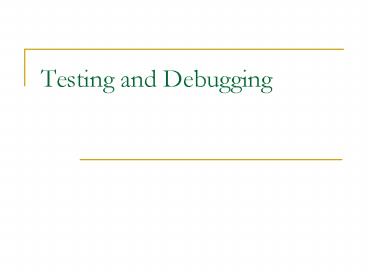Testing and Debugging - PowerPoint PPT Presentation
1 / 60
Title:
Testing and Debugging
Description:
xn}. //constructors. public IntSet ( ) //EFFECTS: Initializes this to be ... author's goal is to stick to the major, important points, and keep it as close ... – PowerPoint PPT presentation
Number of Views:452
Avg rating:5.0/5.0
Title: Testing and Debugging
1
Testing and Debugging
2
Some Terminology
- Validation The process of increasing confidence
that a program functions the way we intend to. - Done through
- Testing
- Formal reasoning about program
- Debugging Figuring out why program is not
functioning properly - Defensive programming Writing programs to make
validation and debugging easy.
3
Verification vs. Validation
- Verification Careful, formal reasoning about the
program - Often done with machine aids
- Theorem provers
- Model checkers
- Static checkers
- At the research stage
- Tools can handle limited, small programs
- Testing Apply inputs, see if output is as
expected. - Exhaustive testing impossible
- Must choose set of inputs carefully
4
(No Transcript)
5
Black-Box Testing
- Black box Dont look inside program
- Generate tests based on spec alone
- No regard for the internal structure of program
- Advantages ?
6
Black-Box Testing
- Black box Dont look inside program
- Generate tests based on spec alone
- No regard for the internal structure of program
- Advantages
- Test writer not influenced by program
implementation - Test suite need not be modified if program
implementation is - Test results can be interpreted by people who
dont understand program - QA analysts
7
Testing Paths through the Specification
- A good way to do black box testing
- Explore paths (combinations of entry and exit
conditions) through requires and effects clauses - static float sqrt (float x, float epsilon)
- // REQUIRES x gt 0 .00001 lt epsilon lt .001
- // EFFECTS Returns sq such that // x epsilon
lt sqsq lt x epsilon. - Two paths
- 1. x 0 .00001 lt epsilon lt .001
- 2. x gt 0 .00001 lt epsilon lt .001
- Must test both
8
Testing Paths through the Specification
- Must test both cases
- static boolean isPrime (int x)
- //EFFECTS If x is a prime returns true else
returns false. - Must test correct error handling
- Exercise all exceptions
- static int search (int a, int x)
- throws NotFoundException, NullPointerException
- // EFFECTS If a is null throws
NullPointerException - // else if x is in a, returns i such that ai
x, - // else throws NotFoundException.
9
Testing Paths through the Specification
- Programs must be tested for typical values
- Values between the smallest and largest expected
by a program - Corner cases Testing boundary conditions
- Smallest, largest values
- Empty sets, empty Vectors
- Null pointers
- These tests catch
- Logical errors Special case handling is omitted
by mistake - Conditions that cause the language or hardware
system to raise an exception. Examples - Arithmetic overflow
- Divide by zero
10
Testing Paths through the Specification
- static void appendVector (Vector v1, Vector v2)
- throws NullPointerException
- //MODIFIES v1 and v2
- //EFFECTS If v1 or v2 is null throws
NullPointerException else // removes all
elements of v2 and appends them in reverse - // order to the end of v1.
- static void appendVector (Vector v1, Vector v2)
- if (v1 null) or (v2 null) throws new
NullPointerException - (Vectors.appendVector)
- while (v2.size( ) gt 0)
- v1.addElement(v2.lastElement ( ))
- v2.removeElementAt(v2.size( ) 1)
11
Aliasing Errors
- What if v1 and v2 are the same?
- appendVector(v,v)
- static void appendVector (Vector v1, Vector v2)
- if (v1 null) throws new NullPointerException
- (Vectors.appendVector)
- while (v2.size( ) gt 0)
- v1.addElement(v2.lastElement ( ))
- v2.removeElementAt(v2.size( ) 1)
12
Glass-Box Testing
- Black box testing best place to start
- But not enough
- Difficult to know which tests give new
information without looking at programs internal
structure - Implementation may distinguish between cases that
spec doesnt - Important concept Coverage
- Line coverage
- Branch coverage
- Path coverage
- Ideal Full path coverage
- Often impossible
- False paths
- static int maxOfThree (int x, int y, int z)
- if (x gt y)
- if (x gt z) return x else return z
- if (y gt z) return y else return z
13
Glass-Box Testing
- Ideal Full path coverage
- Often impossible
- And not enough!!
- static int maxOfThree (int x, int y, int z)
- return x
- Example
- Input x3, y2, z1
- Output looks correct
- Gets 100 path coverage
- Problem
- Missing paths not revealed
- A common error!
- So, no testing purely based on program text good
enough - Spec-based testing and glass-box testing must
complement each other.
14
Path coverage
- j k
- for (int i 1 i lt 100 i)
- if (Tests.pred(ij)) j
- 2100 paths!
- What to do?
- Select small, representative subset
- j k
- for (int i 1 i lt2 i)
- if (Tests.pred(ij)) j
- Shoot for branch coverage
- Two iterations is a good rule of thumb
- For recursive procedures, select tests with
- No recursive calls
- One recursive call
15
Possible exceptions are like branches
- int x a0
- Must try to exercises cases where
- Exception is raised
- Exception is not raised
16
The palindrome procedure
- static boolean palindrome (String s) throws
NullPointerException - //EFFECTS If s is null throws
NullPointerException, else - // returns true if s reads the same forward and
backward else - // returns false.
- // E.g., deed and are both palindromes.
- int low 0
- int high s.length( ) 1
- while (high gt low)
- if (s.charAt(low) ! s.charAt(high)) return
false - low
- high --
- returns true
- What to test?
- NullPointerException
- Not executing the loop
- Return true in first iteration
- Return false in first iteration
- Return true in second iteration
Example test set , d,
deed, ceed
17
Testing Data Abstractions
- Similar to testing procedures. Consider
- Paths through specs of operations
- Paths through implementations of operations
- Must test operations as a group
- The output or result of one is the input to
another - repOK very important
- Must call after each operation
- Constructors
- Other methods
- Do case analysis on
- Specs
- Implementations
18
Partial Specification of the IntSet data
abstraction
- public class IntSet
- //OVERVIEW IntSets are mutable, unbounded sets
of integers. - // A typical IntSet is x1 . . . , xn.
- //constructors
- public IntSet ( )
- //EFFECTS Initializes this to be empty.
- //methods
- public void insert (int x)
- //MODIFIES this
- //EFFECTS Adds x to the elements of this,
i.e., - // this_post this x .
- public void remove (int x)
- //MODIFIES this
- //EFFECTS Removes x from this, i.e., this_post
this x.
19
Partial Implementation of the IntSet data
abstraction
- public class IntSet
- private Vector els // the rep
- public IntSet ( ) els new Vector ( )
- public void insert (int x)
- Integer y new Integer(x)
- if (getIndex(y) lt 0) els.add(y)
- public void remove (int x)
- int i getIndex(new Integer(x))
- if (i lt 0) return
- els.set(i, els.lastElement( ))
- els.remove(els.size( ) 1)
- public boolean isIN (int x)
- return getIndex(new Integer(x)) gt 0
- private int getIndex (Integer x)
20
Testing Type Hierarchies
- Black-box tests for subtype must include
black-box tests for supertype - General approach to test subtype
- BB tests for supertype
- Calls to subtype constructor
- BB tests for subtype
- Glass-box tests for subtype
- Tests for abstract classes are templates
- Actual calls must be filled in for the subtype
- If method specs have changed, must exercise new
specs - And corner cases between old specs and new specs
- Need not use glass-box test for supertype for
subtype - Why not?
21
Testing Type Hierarchies
- Black-box tests for subtype must include
black-box tests for supertype - General approach to test subtype
- BB tests for supertype
- Calls to subtype constructor
- BB tests for subtype
- Glass-box tests for subtype
- Tests for abstract classes are templates
- Actual calls must be filled in for the subtype
- If method specs have changed, must exercise new
specs - And corner cases between old specs and new specs
- Need not use glass-box test for supertype for
subtype - Either it is inherited, in which case its
already tested - Or it is overwritten
22
Meaning of Subtypes
- Substitution principle Subtypes must support all
functionality of supertypes - More precisely
- Signature rule
- Must have all methods, with compatible signatures
- Methods rule
- Calls of subtype methods must behave likecalls
to corresponding supertype methods - Properties rule
- Subtype must preserve all properties that can be
proved about supertype objects - All three rules concern specifications!
23
Compatible Signatures
- Signature rule
- Subtype must have the same methods with the same
signatures - Fewer exceptions are OK.
- Example
- Object clone ()
- Foo x (Foo) y.clone()
- Not OK to return Foo instead
- Foo clone()
24
The Methods Rule
- Cannot be checked by compiler
- Methods rule Can reason about method using
supertypes spec for it - Even though actual subtype method is running
- Example
- IntSet y, we call y.insert(x)
- x must be in set y afterwards, for all IntSet
implementations - So far, subtype and supertype specs were same
- But subtype can
- Weaken the precondition
- Subtype method works OK in more cases
- Strengthen the post-condition
- Subtype method gives more guarantees after
completion - Typically
- Supertype spec non-deterministic (more than one
OK result) - Subtype picks one possibility
25
Methods Rule Examples
- Supertype
- public void addZero ()
- //REQUIRES this is not empty
- //EFFECTS Adds 0 to this
- Subtype
- public void addZero ()
- //EFFECTS Adds 0 to this
- Example
- Supertype iterator Elements in random order
- Subtype iterator Elements in a particular sorted
order
26
Methods Rule Example
- Legal subtype spec for IntSet
- //OVERVIEW A LogIntSet is an IntSet plus a log.
The //log is also a set it contains all the
integers that //have ever been members of the
set. - public void insert (int x)
- //MODIFIES this
- //EFFECTS Adds x to the set and also to the
log. - Illegal subtype spec
- public void insert (int x)
- //MODIFIES this
- //EFFECTS If x is odd adds it to this else does
//nothing.
27
Methods Rule Example
- Supertype spec
- public void addEl (int x) throws
DuplicateException - //MODIFIES this
- //EFFECTS If x is in this throws
DuplicateException // else adds x to
this. - Illegal subtype spec
- public void addEl (int x)
- //MODIFIES this
- //EFFECTS If x is not in this adds it to
this. - Satisfies signature rule
- But not methods rule
28
The Properties Rule
- Subtype must satisfy all supertype properties
- Example The rep invariant
- Must reason by induction that subtype preserves
representation invariant - Constructors and methods preserve invariant
- For additional methods and subtype constructors
also
29
Properties Rule Example
- //OVERVIEW A FatSet is a mutable set of integers
whose //size is always at least 1. - OK method
- public void removeNonEmpty (int x)
- //MODIFIES this
- //EFFECTS If x is in this and this contains
other // elements, removes x from this. - Illegal method
- public void remove (int x)
- //MODIFIES this
- //EFFECTS removes x from this
30
Unit vs. Integration Testing
- Unit testing Individual modules work properly
- Integration testing Modules put together work
properly - Integration testing more difficult
- Intended behavior of program more difficult to
characterize than its parts - Errors of specification come up during
integration testing - Each unit does its part, but parts put together
dont do the overall job - Parts were erroneously specified
31
Unit vs. Integration Testing
- Why the separation?
32
Unit vs. Integration Testing
- Why the separation?
- Program P
- Calls module Q
- During unit testing, Q and P tested individually
- While testing P, we put in module that behaves
like Q - Maybe give values by hand
- Similarly for Q
- When testing P integrated with Q, we use Ps test
cases - If test fails
- Either Q being tested on behavior not covered
earlier - Q does not behave as was assumed in testing P
- Easier to isolate these possibilities
33
(No Transcript)
34
(No Transcript)
35
(No Transcript)
36
Defensive Programming
- Good practice
- Check _at_requires conditions
- static boolean inRange (int a, int x, int y,
int e) - throws NullPointerException
- //REQUIRES x lt y
- //EFFECTS If a is null throws
NullPointerException - // else returns true if e is an element of
- // ax, . . ., ay.
- Good practice
- Make conditionals complete i.e. have code for
each case - s Comm.receive( )
- if (s.equals(deliver)) // carry out the
deliver request - else if (s.equals(examine)) // carry out the
examine request - else // handle error case
37
Nonexecution-based Testing
38
Definitions
- Execution-based testing
- running test cases against executing code
- Nonexecution-based testing
- reviewing code or documents carefully
- why should we also do this for code?
39
Nonexecution-based Testing
- Underlying principles
- cannot review own work why?
- team of reviewers why?
- Two types
- walkthroughs
- inspections
- key difference?
- walkthroughs have fewer steps are less formal
- inspections record detailed data use it in
later phases projects
40
Inspections
- Five stage process
- overview
- preparation
- inspection
- rework
- follow-up
41
How to Conduct a Code Inspection
- Preparing for Inspection
- To get ready for the inspection, print separate
hardcopies of the source code for each inspector. - A single code inspector should cover no more
than 250 source code lines, including comments - Inspection overview.
- The code author spends 20 - 40 minutes explaining
the general layout of the code to the inspectors.
- The inspectors are not allowed to ask questions
-- the code is supposed to answer them, but this
overview is designed to speed up the process. - The author's goal is to stick to the major,
important points, and keep it as close to 20
minutes as possible without undercutting the
explanation.
42
How to Conduct a Code Inspection
- Individual inspections.
- Each inspector uses a checklist to try to put
forward a maximum number of discovered possible
defects. This should be done in a single,
uninterrupted sitting. - The inspector should have a goal of covering
70-120 source lines of code per hour. - To do the inspection, go through the code line by
line, attempting to fully understand what you are
reading. - At each line or block of code, skim through the
inspection checklist, looking for questions which
apply. - For each applicable question, find whether the
answer is "yes." A yes answer means a probable
defect. Write it down. - You will notice that some of the questions are
very low-level and concern themselves with
syntactical details, while others are high-level
and require an understanding of what a block of
code does. Be prepared to change your mental
focus.
43
How to Conduct a Code Inspection
- The meeting.
- The meeting is attended by all the code
inspectors for that chunk of code. - To be more like a formal inspection, the meeting
should have a moderator who is well experienced
in Java, and in conducting code inspections, and
the author of the code should not be present. - To be more like a walkthrough, the moderator may
be omitted, or the author may be present, or
both. - If the author is present, it is for the purpose
of collecting feedback, not for defending or
explaining the code. - Each meeting is strictly limited to two hours
duration, including interruptions. This is
because inspection ability generally drops off
after this amount of time. Strive to stay on
task, and to not allow interruptions.
44
How to Conduct a Code Inspection
- If the group is not finished at the end of two
hours, quit. Do not attempt to push ahead. The
moderator or note taker should submit the
existing notes to the author or maintainer, and
the remaining material should be covered in a
subsequent meeting. - Rework
- The defects list is submitted to the author, or
to another assigned individual for "rework." This
can consist of changing code, adding or deleting
comments, restructuring or relocating things,
etc. - Note that solutions are not discussed at the
inspection meeting! They are neither productive
nor necessary in that setting. - If the author/maintainer desires feedback on
solutions or improvements, he or she may hold a
short meeting with any or all of the inspectors,
following the code inspection meeting.
45
How to Conduct a Code Inspection
- Follow up.
- It is the moderator's personal responsibility to
ensure all defects have been satisfactorily
reworked. An individual is selected for this role
at the inspection meeting. The correctness of the
rework will be verified either at a short review
meeting, or during later inspection stages during
the project. - Record keeping.
- In order to objectively track success in
detecting and correcting defects, one of the
by-products of the meeting will be a count of the
total number of different types of potential
defects noted.
46
Fault Statistics
- Recorded by severity fault type
- Metrics
- fault density (faults / page or faults / KLOC)
- by severity (major vs. minor) or phase
- fault detection rate (faults detected / hour)
- Several uses
- help inspectors focus their inspections
- help warn of problems
- compare to previous products at same stage
- disproportionate of faults in particular module
- disproportionate of faults of certain type
47
Success of Inspections
- Inspections can find many of the faults
- 82, 70, 93 of all detected faults (IBM, 76,
78, 86) - Inspections decrease the cost of finding faults
- 90 decrease in cost of detecting (Switching
system, 86) - 4 major faults, 14 minor faults per 2 hours (JPL,
1990) - savings of 25,000 per inspection
- Inspections can decrease cost of fixing
- of faults decreased exponentially by phase
(JPL, 1992) - Warning
- fault statistics and performance appraisal
48
Walkthroughs
- Team of 4-6 members, chaired by SQA
- spec writer manager, client, designers, SQA
- more experienced senior better
- Distribute info in advance, each reviewer creates
- list of confusing items
- list of items in error
- Process
- detect suspected faults, dont correct
- document-driven interactive
- verbalization leads to fault finding
spontaneously by presenter - no performance appraisal
49
Strengths Weaknesses of Reviews
- Strengths
- effective way of detecting a fault
- faults are detected early in the process
- Weaknesses
- if system has poor architecture, unwieldy to
review - OO paradigm makes this easier small,
independent modules - must have updated documentation from previous
phase
50
Verification and Validation
51
Types of testing
- Defect testing
- Tests designed to discover system defects.
- A successful defect test is one which reveals the
presence of defects in a system. - Validation testing
- Intended to show that the software meets its
requirements. - A successful test is one that shows that a
requirements has been properly implemented.
52
Automated static analysis
- Static analysers are software tools for source
text processing. - They parse the program text and try to discover
potentially erroneous conditions and bring these
to the attention of the V V team. - They are very effective as an aid to inspections
- they are a supplement to but not a replacement
for inspections.
53
Static analysis checks
54
LINT static analysis
55
Use of static analysis
- Particularly valuable when a language such as C
is used which has weak typing and hence many
errors are undetected by the compiler, - Less cost-effective for languages like Java that
have strong type checking and can therefore
detect many errors during compilation.
56
Software testing
57
Use cases
- Use cases can be a basis for deriving the tests
for a system. They help identify operations to be
tested and help design the required test cases. - From an associated sequence diagram, the inputs
and outputs to be created for the tests can be
identified.
58
Collect weather data sequence chart
59
Performance testing
- Part of release testing may involve testing the
emergent properties of a system, such as
performance and reliability. - Performance tests usually involve planning a
series of tests where the load is steadily
increased until the system performance becomes
unacceptable.
60
Stress testing
- Exercises the system beyond its maximum design
load. Stressing the system often causes defects
to come to light. - Stressing the system tests failure behaviour..
- Systems should not fail catastrophically.
- Stress testing checks for unacceptable loss of
service or data. - Stress testing is particularly relevant to
distributed systems that can exhibit severe
degradation as a network becomes overloaded.