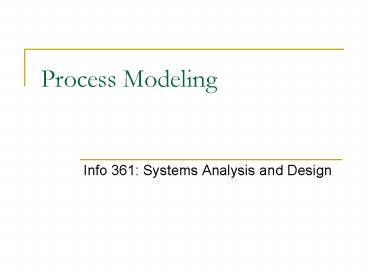Process Modeling - PowerPoint PPT Presentation
1 / 20
Title: Process Modeling
1
Process Modeling
- Info 361 Systems Analysis and Design
2
Key Definitions
- A process model is a formal way of representing
how a business operates - Data flow diagramming shows business processes
and the data that flows between them
3
What is a Process?
PROCESS
Input (Data)
Output (Information)
(Work)
4
Key Definitions
- Logical process models describe processes without
specifying how they are conducted - Physical models include information about how the
processes are implemented
5
Reading a DFD
6
DFD Elements
7
Structured English
Common Statements Example Action Statement
Profits Revenues - Expenses
Generate Inventory - Report Add Product
record to Product Data Store If Statement
IF Customer Not in Customer Data Store
THEN Add Customer record to Customer Data
Store ELSE Add Current-Sale to Customers
Total-Sales Update Customer record in
Customer Data Store For Statement FOR all
Customers in Customer Data Store
Generate a new line in the Customer-Report
Add Customers Total-Sales to
Report-Total Case Statement CASE If
Income lt 10,000 Marginal-tax-rate 10 If
Income lt 20,000 Marginal-tax-rate 20 If
Income lt 30,000 Marginal-tax-rate 31 If
Income lt 40,000 Marginal-tax-rate 35 ELSE
Marginal-tax-rate 38 ENDCASE
8
Key Definitions
- Decomposition is the process of modeling the
system and its components in increasing levels of
detail. - Balancing involves insuring that information
presented at one level of a DFD is accurately
represented in the next level DFD.
9
Context Diagram
- Shows the context into which the business process
fits - Shows the overall business process as just one
process - Shows all the outside entities that receive
information from or contribute information to the
system
10
Relationship Among DFD levels
11
Steps in Building DFDs
- Build the context diagram
- Create Overview DFD (level 0 DFD)
- Decompose level 0 DFDs as needed
- Validate DFDs with user
12
DFD Tips
- All process names must be verb phrases
- Maintain organizations viewpoint in naming
processes - Layouts often place
- processes in the center
- inputs from the left
- outputs to the right
- stores beneath the processes
13
Context Diagram Example
14
DFD Fragment Example
15
Context Diagram Example
16
Level 0 Example
17
Level 1 Example
18
Level 0 Tips
- Generally move from top to bottom, left to right
- Minimize crossed lines
- Iterate as needed
- The DFD is often drawn many times before it is
finished, even with very experienced systems
analysts
19
Tips for Level 1 and Below
- Sources for inputs and outputs listed at higher
level - List source and destination of data flows to
processes and stores within each DFD - Depth of DFD depends on overall system complexity
- Two processes generally dont need lower level
- More than seven processes become overly complex
and difficult to read
20
Validating the DFD
- Syntax errors
- Assure correct DFD structure
- Semantics errors
- Assure accuracy of DFD relative to actual/desired
business processes - User walk-throughs
- Role-play processes
- Examine lowest level DFDs
- Examine names carefully