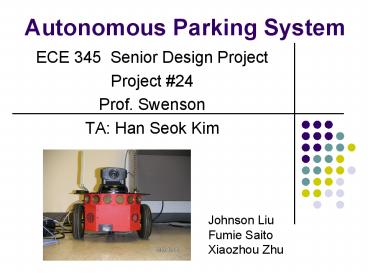Autonomous Parking System - PowerPoint PPT Presentation
1 / 44
Title:
Autonomous Parking System
Description:
Use a 4800 baud serial data bus. We used following sentences. ... GPS only has one input and one output. So, we have to divide signal in two ways, GPS to DGPS ... – PowerPoint PPT presentation
Number of Views:190
Avg rating:3.0/5.0
Title: Autonomous Parking System
1
Autonomous Parking System
- ECE 345 Senior Design Project
- Project 24
- Prof. Swenson
- TA Han Seok Kim
Johnson Liu Fumie Saito Xiaozhou Zhu
2
Pioneer 2
This robot is used in our experiment. It comes
from a lot of features. Using Visual C, we are
able to take pictures and control movement of the
robot.
3
Agenda
- Introduction and Relevence
- Hardware
- Image Processing
- Planar Homography Algorithm
- Robot Motion
- Error Analysis / Improvements
- Questions
4
What We Are Doing?
- Use GPS to guide the robot to the vicinity of the
parking space. - Use vision based control (image processing) to
detect the parking sign. - Use planar homography algorithm to maneuver the
robot into the parking space.
5
Why Is This Important?
- Assists people with disabilities to guide their
vehicles. - Allows robot to autonomously explore
bio-hazardous environments.
6
GPS
- GPS is a satellite based navigation.
- Without any other device, it produces about 15
meters error. - In our project, GPS is used to guide the robot to
the unknown parking space. - Garmin 12XL is chosen because it has a serial
port and is easy to connect to DGPS.
7
NMEA(National Marine Electronics Association)
- It is used in world wide.
- Defines electrical signal requirements, data
transmission protocol and time, and specific
sentence formats. - Use a 4800 baud serial data bus.
- We used following sentences.
- GPGGA(Global Positioning System Fix Data)
- PGRME(Garmin Estimated Error Information
non-standard)
8
Example Sentence of GPGGA
- GPGGA,042246,4006.708,N,08813.869,W
- GPGGA Global Positioning System Fixed Data
- 042246 Global Time
- 4006.708 N North Latitude
- 08813.869 W West Longitude
9
Example Sentence of PGRME
- PGRME,6.4,M,14.2,M,6.4,M,
- PGRME Garmin Estimated Error Information
non-standard - 6.4,M Estimated horizontal position error (m)
- 14.2,M Estimated vertical position error (m)
- 6.4,M Estimated position error (m)
10
Longitude and Latitude From GPS
11
Estimated Error From GPS
12
DGPS
- DGPS, Differential Global Positioning System,
improves the accuracy of the GPS system. - DGPS is able to increase the accuracy by using a
GPS receiver at a known location. - In our experiment, we used the DGPS to guide the
robot to the vicinity of the parking space. - GBR23 is the one we used in our experiment.
13
Longitude and Latitude With DGPS
14
Estimated Error With DGPS
15
Switch Circuit
- GPS only has one input and one output. So, we
have to divide signal in two ways, GPS to DGPS - We used 555 Timer IC and 4 to 1 MUX to build a
switch Circuit.
16
Schematic of Switch Circuit
17
Signal between GPS and PC
18
Image ProcessingGoals
- Isolate the parking pattern.
19
Image ProcessingGoals
- Find 4 corners on the parking pattern needed to
compute R and T matrices.
20
Image Processing--Stages
- Monochrome Filter
- Median Filter
- Group Pixels
- Find Largest Group
- Find Corners
21
Image ProcessingMonochrome Filter
- Keeps only the pixels in the capture image with
Rlt 25, Glt 25, and B lt 25 (black pixels).
Before
After
22
Image ProcessingMonochrome Filter
- Advantage
- Isolate the desired pattern from (most)
background object. - Disadvantage
- Cannot filter out all undesired background
objects.
23
Image ProcessingMedian Filter
- Reduce some noise in the image.
Before
After
24
Image ProcessingMedian Filter
- Advantage
- Reduces noiseincreases signal to noise ratio.
- Disadvantage
- Decreases resolution.
25
Image ProcessingGroup Pixels
- Recognizes adjacent pixels as objects.
Before
After
26
Image ProcessingGroup Pixels
- Advantage
- Recognizes objects in the image.
- Disadvantage
- Cannot distinguish two overlapping objects.
27
Image ProcessingFind Largest Object
- Keeps the largest object groupedThe largest
object should be the parking pattern.
Before
After
28
Image ProcessingFind Corners
- Find the coordinates of the 4 corners by applying
a mask. - (needed to compute R and T matrices).
29
Image ProcessingFind Corners
- Corner pixels overlap with mask by 1 pixel.
30
Image ProcessingFind Corners
- Internal pixels overlap with mask by more than 1
pixel.
31
Image ProcessingFind Corners
- Limitations
- The image must have solid interior.
32
Image ProcessingExample 1
33
Image ProcessingExample 2
34
Planar HomographyCoordinate Transformation
35
Planar HomographyFinding Transformation Matrix H
- Transformation From One Coordinate System to
Another Satisfies the Equation - Simple Substitution Using Results in
- or
- Where R rotational transformation
- Where T translational transformation
- Where N Normal vector to the image plane
36
Planar HomographyFinding Transformation Matrix H
- Multiplying the equation by the skew-symmetric
matrix (cross-product) will result in the
familiar linear algebra form of - Mathematical manipulations using the Kronecker
product will result in - Where
- And is the stacked H matrix
- This is identical to
37
Planar HomographyFinding Transformation Matrix H
- To find a unique solution to H, 4 Point
Homography must be used, thus - Where
- Where
- Solving the Null Space of will get
38
Planar HomographyFinding R and T
- Once we have the correct , we can use
Singular Value Decomposition (SVD) to decompose
into the R and T matrices. - There are 4 solutions to R and T matrices
eliminate based on positive depth constraint - Using the general equations of R and T to solve
for the angle( )between the two coordinate
planes and the distance( L) between the robot and
object.
39
Robot Motion
40
Robot Motion
- To prevent the robot from crashing into the
parking sign, the robot is stopped when the image
covers a certain fraction of the total camera
screen.
41
Errors
- Accuracy is a must in vision. A few pixels off in
one direction or another will result in error.
For this reason, high resolution cameras are
needed. (320243 pixels) - 2 frames of reference are needed for this
project. More frames more sources of error - Symmetry and 3D reconstruction will only use 1
frame, which eliminates error.
42
Improvements
- We were not able to connect the GPS to the serial
port on the robot. - The robot cannot locate and move to its parking
space. - We cannot command the robot to rotate or
translate at constant velocities.
43
Cost Analysis
44
Questions?