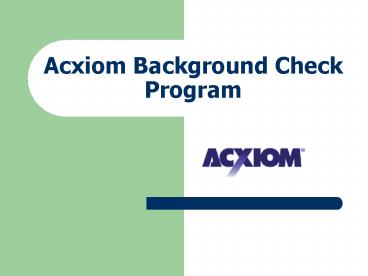Acxiom Background Check Program - PowerPoint PPT Presentation
Acxiom Background Check Program
Click the Enter button next to I am a New User' Account already set up? ... New User Account Set up. Account Setup. User fills in required information: Name. Address ... – PowerPoint PPT presentation
Title: Acxiom Background Check Program
1
Acxiom Background Check Program
2
Advantages
- Easy and convenient
- Coach or Referee can log in and begin within
minutes - No setup fees or any additional charges
- Comprehensive background check provides
- uniformity across the organization
3
www.mybackgroundreport.com Login Page
4
To Get Started
- Partner Code will be emailed to you by Acxiom
account setup. - First time to this site? Click the Enter button
next to I am a New User - Account already set up? Enter the login and
password you created and click Enter
5
New User Account Set up
6
Account Setup
- User fills in required information
- Name
- Address
- Company ID (use 1234 if no affiliate ID)
- Phone
- Email Address
- User creates their login and password for future
access - User clicks on Submit
7
User Accepts Liability Agreement
8
User Accepts Adverse Action Instruction
9
Main page
- Update my profile to update account information
- Sample Release to view release in .pdf format
- Order a background report to initiate a request
10
(No Transcript)
11
Confirmation Report
12
Payment Entry
13
Security Code Explanation
- User clicks on the What is this link next to
the security code option on the payment page
14
Payment Approval
- After user clicks on the Proceed button, they
are redirected to the main page. All requested
background checks will be displayed in a summary
view.
PowerShow.com is a leading presentation sharing website. It has millions of presentations already uploaded and available with 1,000s more being uploaded by its users every day. Whatever your area of interest, here you’ll be able to find and view presentations you’ll love and possibly download. And, best of all, it is completely free and easy to use.
You might even have a presentation you’d like to share with others. If so, just upload it to PowerShow.com. We’ll convert it to an HTML5 slideshow that includes all the media types you’ve already added: audio, video, music, pictures, animations and transition effects. Then you can share it with your target audience as well as PowerShow.com’s millions of monthly visitors. And, again, it’s all free.
About the Developers
PowerShow.com is brought to you by CrystalGraphics, the award-winning developer and market-leading publisher of rich-media enhancement products for presentations. Our product offerings include millions of PowerPoint templates, diagrams, animated 3D characters and more.