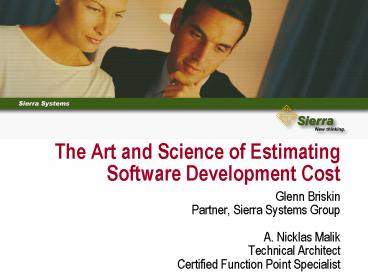The Art and Science of Estimating Software Development Cost - PowerPoint PPT Presentation
1 / 27
Title:
The Art and Science of Estimating Software Development Cost
Description:
Create a baseline. Cost, Time, Scope. Assumptions, Constraints, Confidence ... One page for all transaction types (EI, EO, EQ) Summary and Productivity pages ... – PowerPoint PPT presentation
Number of Views:42
Avg rating:3.0/5.0
Title: The Art and Science of Estimating Software Development Cost
1
The Art and Science of Estimating Software
Development Cost
- Glenn Briskin
- Partner, Sierra Systems Group
- A. Nicklas Malik
- Technical Architect
- Certified Function Point Specialist
2
Agenda
- Sierra Systems Intro
- Estimating Software Development
- Project Management Point of View
- Key concepts for creating and managing estimates
- Technical Architect Point of View
- Estimating Size (using Function Points)
- Estimating Cost (using Historical Data)
3
Sierra Systems Intro
- A full service systems integration company
- Emphasis on business solutions
- Over 900 consultants, 300 in PNW
- Vancouver and Victoria
- Bellevue and Olympia
- Olympia office since 2000 serving over 25 state
agencies - EGovernment, Health, Justice, Enterprise
Solutions - Strong methodology and technology expertise
4
Managing Estimates
- Whats an estimate?
- What goes into an estimate?
- What happens once you make an estimate?
- How can you make it work for you, not against you?
5
Whats an Estimate?
- An estimate predicts what something will cost and
how long it will take to deliver - Numbers
- Confidence Level
6
What goes into an Estimate?
- Your understanding about what you want
- Your experience in doing that before
- The more you know about each, the easier it will
be to estimate
7
Understanding and Experience
- Understanding
- What problem will be solved? (Objectives)
- What capabilities will solve it? (Functionality)
- How will you do it? (Tasks)
- What assumptions and constraints do you have?
8
Understanding and Experience
- Experience
- What has it taken for you or others to do this?
- What historical information do you have?
- What expert experience can you draw on?
- What is your confidence level in the
applicability of your information? - What do you know about your possible resources?
9
Estimating Process
Estimates of Costs and Time
Functionality
Estimating Tools and Processes
Tasks/Resources
Confidence Level
History
Assumptions and Constraints
10
How much of this comprises your estimate?
Functionality
Estimating Tools and Processes
Estimates of Costs and Time
Tasks/Resources
Confidence Level
History
Assumptions and Constraints
All of it!
11
What Happens when you make an Estimate?
- Set expectations
- Cost, Time, Scope
- People see what they are looking for
- Create a baseline
- Cost, Time, Scope
- Assumptions, Constraints, Confidence
12
Making the Estimate Work for You
- When any part of the estimate changes
- Functionality
- Tasks
- Assumptions/Constraints
- Cost and Time Estimates
- Confidence Level
- Then the entire estimate has changed
- Adjust expectations and show variance to the
baseline - Negotiate changes to expectations
13
Estimating Models A case for Function Points
Estimating Tools and Processes
- And then magic happens
- Your inputs vary in quality and completeness
- Characteristics of a useful estimating model
- Consistently applied to the information available
- Usable early with accuracy
- Easily updateable responsive to changes
- Applicable to historical projects
- Adjustable with experience
14
Top down vs. Bottom Up
15
Top-down Cost Estimation
- First estimate the size.
- Count function points.
- Estimate total lines of code (KLOC)
- Apply Measured Productivity
- Hours / Function Point or Hours / KLOC
- Calibrate using local history or industry
averages - Cost size productivity
16
Ease into measurement
- On a couple of projects, count the function
points at the beginning, and at every major
release. - At each point, take the effort expended and
calculate productivity (hours per function point
delivered). - Store for future use in estimating.
17
Other benefits of measurement
- Measurement can lead to improving
- Cost performance
- Methodology
- Client Satisfaction
- Credibility
- The more weknow, the betterwe can do.
Time
Scope
Plan
Tasks
People
Functions
Quality
Features
Goals
18
Any measurement should be
- Simple
- Consistent
- Not technology or platform dependent
- Not company dependent
- Useful at different points in software lifecycle
19
The generic application
Application
20
Relative Difficulty
- Each function gets a number of points
reflecting how hard the function is to write.
- Each of these five functions can be complex,
average, or simple. - To be consistent, there is a whole set of rules
to decide what function to use, and what level of
complexity to measure it as.
21
Complexity
- Depending on requirements, some systems are
harder to write that needs to be taken into
account. - Complexity factors are multiplied against the
total of the function points causes the final
number to range from 65 to 135
22
Demo Counting Tool
- Excel spreadsheet
- Pages for types of files (ILF, EIF)
- One page for all transaction types (EI, EO, EQ)
- Summary and Productivity pages
- Record of counter notes, constraints, use case
notes, data dictionary, any other pertinent
information
23
Estimating Cost
- Start with a size measurement
- Multiply by productivity
- Dependent on platform, language, environment (IT
shop vs. Outsource), project requirements
(documentation, reviews, testing), etc. - Heavily dependent on historical performance
24
Demo Productivity Calculations
- Guidance on what industry or local averages are.
- Room for applying variances to averages
justifications - Calculations by Rational Unified Process Workflow
25
Summary
- Measure size using simpleconstructs, easy to
understand - Multiply size by productivity
- Requires measurement of pastprojects to
calibrate productivity - As requirements improve, estimates improve
26
Software Estimation Resources
- International Function Point Users Group (
www.ifpug.org ) - Certification
- Counting Practices Manual
- Software Assessments, Benchmarks and Best
Practices by Capers Jones - Software Cost Estimation with COCOMO2by Barry
Boehm, et. al.
27
Where to Get More Information
- Glenn Briskin
- Partner, Sierra Systems Group
- 360 570 4531
- GlennBriskin_at_SierraSystems.com
- A. Nicklas Malik
- Technical Architect
- Certified Function Point Specialist
- 360 570 4546
- NickMalik_at_SierraSystems.com