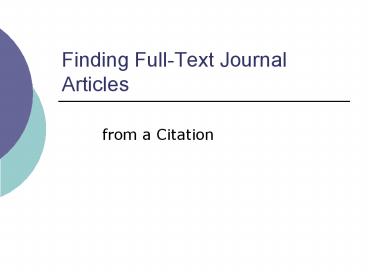Finding Full-Text Journal Articles - PowerPoint PPT Presentation
1 / 41
Title:
Finding Full-Text Journal Articles
Description:
A citation includes the journal title, usually after the author and the title of ... There are no results for American Journal of Nursing. ... – PowerPoint PPT presentation
Number of Views:206
Avg rating:3.0/5.0
Title: Finding Full-Text Journal Articles
1
Finding Full-Text Journal Articles
- from a Citation
2
Locating an Article from a Citation
- Sometimes you may either be given a citation for
an article or find one in your readings and want
to locate a copy of the article - This presentation will show you how to determine
if the full-text of an article is available
online through the Kettering College library and
how to retrieve it
3
Finding a full-text article
- The full-text of many (but not all) articles can
be retrieved online from one or more of the many
databases to which the library provides access. - The Librarys A-Z List of Full-text Journals can
be used to determine which databases, if any,
provide access to full-text articles from a
particular journal and what years/volumes of the
journal are available online and to link to
available articles
4
Locating an Article from a Citation
- Your instructor gives you the following
citations - ED teaching timely or time-consuming?...
emergency departments. American Journal of
Nursing, 1994 Dec 94(12) 48. - Jacobs A. (2003, January 23). Nursing's practice
and theory must be linked. British Journal of
Nursing, 12 (2), 78. - You are to locate a copy of each article and read
it.
5
Start at the Library Home Page
6
Click A-Z List of Full-Text Journals
7
If you are off-campus a login screen will
display. Enter the appropriate login and
password.
8
The A-Z List Search Screen will display
9
Identify the title of the journal
- To search the A-Z list you will need to identify
the title of the journal in which the article
appeared. - A citation includes the journal title, usually
after the author and the title of the article
10
Identify the Journal
- Citation 1
- ED teaching timely or time-consuming?...
emergency departments. American Journal of
Nursing, 1994 Dec 94(12) 48
11
Identify the Journal
- Citation 2
- Jacobs A. (2003, January 23). Nursing's practice
and theory must be linked. British Journal of
Nursing, 12 (2), 78.
12
To determine if the article is available, enter
the journal title in the search box
13
Click Search
14
The search results will display
Look carefully at the results. Note while
results show there is full-text access to
articles from American Journal of Nursing,
coverage begins in 1996, but the article is from
1994. You will not be able to access this
article online.
15
Enter the title for the second article
16
Click Search
17
Articles from this journal are available in two
databases.
18
Note the years covered by each database. Select a
database that includes the year the article was
published. Not all databases cover the same
years.
Both of these databases cover 2003, so either
database may be used.
19
When you click the database link, you will be
connected to the record for selected journal.
20
Variations in databases
- Not all databases display journal information in
the same way - For some you must select a year which then
provides a secondary selection by issue or date - For others individual issues will be linked under
the year.
21
For this database, you must first select the year
the article was published.
22
Check the citation for the year
Jacobs A. (2003, January 23).
Nursing's practice and theory must be
linked. British Journal of Nursing, 12
(2), 78.
23
Click the appropriate year 2003
24
A list of issues/dates will display
25
Refer to your citation to identify the issue
- Jacobs A. (2003, January 23).
- Nursing's practice and
- theory must be linked. British
- Journal of Nursing, 12 (2), 78.
26
Locate and click the appropriate issue
27
A menu of articles from that issue will display
28
Browse the list of articles to locate the cited
article.
When you locate the article, click the PDF link
29
The full-text article will display
To print the article, click the print icon.
30
Citations without Issue Numbers
- Some citation styles do not require inclusion of
an issue number if the journal cited uses
continuous pagination - A journal has continuous pagination if each
subsequent issue begins its paging where the
previous issue ended. ( E.g. issue 1 ends with
page 109, issue 2 begins with page 110)
31
Citations without Issue Numbers
- Some full-text databases include paging
information as well as issue numbers. - For these databases, select the issue that
includes the pages identified in the citation - For databases that do not provide paging
information, other procedures need to be used
32
Citations without Issue Numbers
- Your instructor has given you the citation below
and you must locate a copy of the article - Kitson, Alison. (2006) From scholarship to action
innovation. Journal of Advanced Nursing. 55,
543-545.
33
Citations without Issue Numbers
Your search of the A-Z list shows that full-text
articles from this journal are available
online. Lets try the OhioLINK Electronic Journal
Center first.
34
Citations without Issue Numbers
The Electronic Journal Center includes paging for
each issue. Simply select the issue that covers
pages 543-545
35
Citations without Issue Numbers
Now lets check Academic Search Complete. First
select the year 2006.
36
Citations without Issue Numbers
This database does not provide paging. To work
around this, select the first issue of the year.
37
Citations without Issue Numbers
Records for articles from the first issue will
display. Note the issue date in the search box to
limit the results to that issue DT20060101.
38
Citations without Issue Numbers
Delete the day and month (0101) from the date
leaving only the year, then click Search. This
will retrieve all the articles from that year.
39
Citations without Issue Numbers
When the full list of articles displays, enter
the authors last name in the second search box
and click search again.
40
Citations without Issue Numbers
Articles with that name will be retrieved.
Scroll the list to find your article.
41
Questions or Problems?
- If you have any questions or have problems
accessing a resources, please contact the
library - (937) 395-8053 x6
- or
- Kathy.salgado_at_kcma.edu