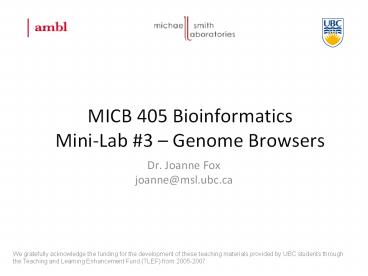MICB 405 Bioinformatics MiniLab - PowerPoint PPT Presentation
Title: MICB 405 Bioinformatics MiniLab
1
MICB 405 BioinformaticsMini-Lab 3 Genome
Browsers
- Dr. Joanne Fox
- joanne_at_msl.ubc.ca
2
Download Artemis to Desktop
http//www.sanger.ac.uk/Software/Artemis/v9/
Google artemis v9
3
Objectives
- By the end of todays lecture
- You will practice using four different genome
browsers. - You will navigate the genomic region for BRCA1
using three different genome browsers. - You will download genomic data for BRCA1
- You will learn about the photosynthetic gene
cluster of Rhodobacter sphaeroides using Artemis
4
http//genome.cse.ucsc.edu/
Click on Genome Browser link
5
Search for BRCA1 Note sample queries
6
The Search Results
- Many BRCA1 isoforms
- All located on chr 17
- same chr coordinates
- different gene structures
7
(No Transcript)
8
Tasks
- What genes are on either side of BRCA1 on chr 17?
- Can you figure out how to download the genomic
sequence for the BRCA1 region? - Can you figure the display to add/remove tracks
that are (or are not) of interest to you?
9
Zoom in Zoom out
DNA link Download Sequence
10
(No Transcript)
11
http//www.ensembl.org/
Click on Human
12
(No Transcript)
13
(No Transcript)
14
Click on ENSG00000012048
15
Gene Summary showsyou informationabout the gene
click here to view genomic location
16
Tasks
- Explore the information presented in the Gene
Summary views. - Can you figure out how to visualize the
alternatively spliced isoforms for BRCA1? - What can you find out about known variations in
this gene? - Using the Location Based Displays, can you figure
out how to download the genomic sequence for the
BRCA1 region?
17
The Splice Variants page showsyou
informationabout the transcripts
18
Variation Data configure display to show
more/less details
19
Export options available on all pages
20
On your own.
- Follow the next few slides to explore the genomic
region for BRCA1 using the - NCBI MapViewer system.
21
http//www.ncbi.nlm.nih.gov/mapview/
Two builds of humanNote many genomes available
22
(No Transcript)
23
- Quick Filter
- Gene
24
(No Transcript)
25
(No Transcript)
26
Two tasks
- Can you figure out how to LinkOut to the OMIM
and/or Homologene entries for BRCA1? - Can you figure out how to download the genomic
sequence for the BRCA1 region?
27
LinkOut OMIM disease sv sequence view pr
protein record dl download hm Homologene
28
Artemis genome browser
for prokaryotic genomes
29
Download Artemis to Desktop
http//www.sanger.ac.uk/Software/Artemis/v9/
Google artemis v9
30
Rhodobacter sphaeroides
31
The photosynthetic co-complex
32
Co-complex Structure
33
The photosynthetic gene cluster
Chromosome I 3.11 Mbp
34
Download and Extract Sequence File for Chromosome
I
1. Go to www.rhodobacter.org 2. Click Finished
Genome GenBank files
35
Download and Extract Sequence File for Chromosome
I
3. Find rsph_chr1.zip file. 4. Right click on
file and then choose Extract to rsph_chr1\
36
Start Artemis and Load Chromosome I File
37
Menu Bar
38
Top Pane Overview
3 Forward strand reading frames
Move window along DNA
3 Reverse strand reading frames
39
Middle Pane Sequence Detail
Forward Strand 3 Frame Translation
Forward Strand (5?3)
Genome Coordinates
Reverse Strand (3?5)
Reverse Strand 3 Frame Translation
Scroll Zoom
40
Four Tasks
- Find the pufM and pufL genes of the reaction
center (part of the puf operon) - How many nucleotides overlap between the coding
sequence of these genes? - Are the genes in the same frame?
- Export a picture of the puf operon (pufQBALMX)
41
Bottom Pane Feature List
42
Links
- UCSC Genome Browser
- http//genome.cse.ucsc.edu/
- Ensembl Genome Browser
- http//www.ensembl.org/index.html
- NCBI MapViewer
- http//www.ncbi.nlm.nih.gov/mapview/index.html
- Artemis
- http//www.sanger.ac.uk/Software/Artemis/