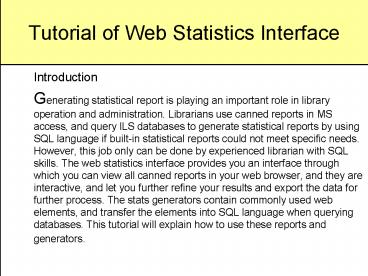Tutorial of Web Statistics Interface - PowerPoint PPT Presentation
1 / 4
Title:
Tutorial of Web Statistics Interface
Description:
Librarians use canned reports in MS access, and query ILS ... Help List. Linkable. Searchable. Sortable. Editable. Authorizable. Last Name. SMITH or smith ... – PowerPoint PPT presentation
Number of Views:52
Avg rating:3.0/5.0
Title: Tutorial of Web Statistics Interface
1
Tutorial of Web Statistics Interface
- Introduction
- Generating statistical report is playing an
important role in library operation and
administration. Librarians use canned reports in
MS access, and query ILS databases to generate
statistical reports by using SQL language if
built-in statistical reports could not meet
specific needs. However, this job only can be
done by experienced librarian with SQL skills.
The web statistics interface provides you an
interface through which you can view all canned
reports in your web browser, and they are
interactive, and let you further refine your
results and export the data for further process.
The stats generators contain commonly used web
elements, and transfer the elements into SQL
language when querying databases. This tutorial
will explain how to use these reports and
generators.
2
General of the Interface
- Login
- User name
- Case insensitive
- Password
- Case insensitive
- Changeable
- Case sensitive
- Email notice
- Forget password
- Report Sections
- Help List
- Linkable
- Searchable
- Sortable
- Editable
- Authorizable
Last Name
SMITH or smith
???????
location
?????
???? or ????
3
Statistics Generator
- Statistics Generator
- Specify Record Set
- Group Record Set
- Having Condition
- Sort Record Set
- Clicking Header
- Export to Excel File
- Links in Results
- MARC Record
- Map Direction
4
Statistics Generator
- Statistics Generator
- Specify Record Set
- Group Record Set
- Having Condition
- Sort Record Set
- Clicking Header
- Export to Excel File
- Links in Results
- MARC Record
- Map Direction
- Examples
- To be continued