Model Based Management and the Microsoft Dynamic Systems Initiative - PowerPoint PPT Presentation
1 / 45
Title: Model Based Management and the Microsoft Dynamic Systems Initiative
1
Model Based Management and the Microsoft Dynamic
Systems Initiative
- Kevin Sangwell
- Infrastructure Architect
- Microsoft EMEA HQ
2
Problem 1
3
Problem 1
4
Infrastructure a 2nd class citizen
- Infrastructure isnt viewed with the same rigour
as solution architecture - Infrastructure isnt considered when the solution
is being designed - Solution competitive advantage
- Infrastructure cost centre
5
Problem 2
- Black box applications are difficult to support
- They require support staff to have specialist
application knowledge
6
Solutions not designed for operations
- Applications are built to solve Functional
Requirements - Exposing the information IT Professionals need to
support the application is low priority - What information do IT Professionals need?
7
Problem 3
- How do you fix these problems?
- My application is slow
- My application keeps failing
- My application doesnt scale
- How do I provide Disaster Recovery?
8
Problem 3
- Typical answer
9
Problem 3
- Result
Deployment Patch Management Backup Troubleshooting
x
10
Root Causes
- Solutions and Infrastructure designs are not done
in parallel - Solutions arent designed to be supported (or
deployed, maintained) - Solutions are mystical boxes
11
The Ideal World If only
- If you modelled the
- Data centre
- Application
- You could
- Test the security
- Test the compatibility of the app with the
infrastructure - Get some idea on the scalability
- Get some idea on the performance
- The impact of change would be known, understood
and not feared
12
Demo
- Models let you perform what if against your
applications
13
Dynamic Systems Initiative
14
Traditional Server
15
Virtualised Servers
16
Models
- Developer
- Component topology
- Logical application model
- Health model
- Developer constraints
17
Models
- IT Professional
- System topology
- IT governance model
- Servicing model
18
Models
- End User
- Service level agreements
- Business requirement model
19
Service Modeling Language
- Service Modeling Language (SML)
- A formal, reusable model of a complete system
- All information pertinent to deployment and
operations
- Developer
- Component topology
- Health model
- Configuration model
- Developer constraints
Applications
Application Hosts
- IT Professional
- System Topology
- IT governance model
- Servicing model
Network Topology OS
- End User
- Service level agreements
- Business requirement model
Hardware
20
SML Industry Initiative
- Built on Microsoft System Definition Model (SDM)
- SDM Introduced in Visual Studio 2005
- Industry-wide collaboration
- IBM, HP, Intel, Cisco, Dell,
- BMC, BEA, EMC, and Sun
21
What is a Health Model?
- A health model documents how to detect and verify
the operational state of an application and how
to resolve any problems - Health Models Tell IT Operations
- What's not working
- How bad is it
- What should be done to return application to
normal - How to determine whether an application is
healthy again
22
What is in a Health Model
- Managed Entities Aspects
- What is being managed
- Detectors
- How to detect state
- Diagnostics
- How to identify root-cause
- Verifiers
- How to verify the problem exists
- Resolvers
- How to correct the problem
23
Managed Entities
- Managed Entity
- Application, Component, Service or Dependency
- Example
- Transport Order Application
- Transport Web Service
- Warehouse Management Application
- Arranged into a Logical Hierarchy
24
Aspects
- Part of Managed Entity that an administrator
would want to monitor - Can only be in one health state at a time (green,
yellow, red) - Example
- Configuration
- Database
- Security
- General Functionality
25
Aspects
26
Aspect State
- State of an Aspect
- Green Aspect Functioning Normally
- Yellow Aspect is partially functioning but at
some degraded level - Red No Service is being provided by this Aspect
- Detectors
- Indicate the State of an Aspect
- Performance Counters
- Windows Events
- Absence of Event
- Example
- Event ID 24 Server Not Found
Event ID 24 occurs
27
Determining Managed Entity State
- What impact does an Aspects Health State have on
its Managed Entity? - What impact does a Managed Entity have on its
Parent? - Example
- Because the connectivity of the Web Service is
Red, the impact on the Transport order
Application is also Red. However, the impact on
the Shipping Service is only yellow because the
Warehouse Management Application is green
28
Determining Managed Entity State
29
Diagnostic Information
- Narrow high-level problems to likely root-causes
- Manual Investigation
- Events
- Event can generally indicate cause
- Very specific in guiding towards root cause
- WMI
- Expose Internal State Configuration
- Performance Counters
- Example
- Check Event log for network related errors
- Check IP configuration
- Check Remote Server is Running
30
Verifiers
- How to verify the problem still exists
- Server Not Found
- Check you cannot communicate with the server
usingping ltservernamegt
31
Resolvers
- Document how to correct the problem
- What Steps are Required
- Sometimes, its still get hold of Fred
32
Who Builds a Health Model?
- Who "Builds" a Health Model
- Architects
- Developers
- IT Administrators/operations staff
- Who modifies the Health Model
- IT Administrators
- Architects
- Developers
- Who Contributes to the Health Model
- IT Administrators
- Developers
- Architects
- QA
- Information Workers
33
Why Build a Health Model?
- Architecture - Guides adding the RIGHT
instrumentation and ONLY the instrumentation your
customers need - Allows IT Operations to help themselves which
means developers have to support applications
less often - Meet Customer Demands for Lower TCO
34
How to Build a Health Model
- Identify Managed Entities
- Arrange into Logical Hierarchy
- Identify the Aspects
- Define Detection Instrumentation (Detectors)
- Capture Verification Knowledge
- Capture Diagnostics Knowledge
- Capture Resolution Knowledge
- Create Rollup Monitors for like-category aspects
- Implement Instrumentation
35
Building a MOM Management Pack
- Generate starting Management Pack from your
health model - Structure
- Monitors
- Rules
- Knowledge
- Edit in MOM Authoring Console
- Managed Entity Discovery Logic
- Views and Reports
- State Monitoring Rules/Views
36
Health Model Deliverables
- Copy of Health Model
- Instrumented Application
- IT Staff can use Windows Tools to Manage
Immediately - Optionally Management Pack for MOM
37
Health Model Tools
- Management Model Designer Beta
- Build a Health Model
- Generate Partial Management Pack
- Hierarchy
- Rules
- Knowledge
38
Health Modeling Best Practices
- Ensure Operations and Business people drive the
Health Model - Capture your Health Model electronically in a
schematized file - Break application into Hierarchy of Managed
Entities - Capture Verification, Diagnostic, Resolution
knowledge in the model - Use Health Model to drive the RIGHT
instrumentation in your application - Use Health Model to generate a MOM management
pack if required
39
Knowledge-driven Management
40
Infrastructure Optimisation
Managed and consolidated IT Infrastructure with
maximum automation
Fully automated management, dynamic resource
Usage , business linked SLAs
Managed IT Infrastructure with limited
automation
Uncoordinated, manual infrastructure
More Efficient Cost Center
Business Enabler
Strategic Asset
Cost Center
41
Infrastructure Optimisation
42
Infrastructure Optimisation
43
DSI And System Center Roadmap
2005
2006
2004
2007
Windows Server 2003
Windows Server 2003 R2
Windows Server Longhorn
Windows Vista
Platform
Visual Studio 2005
MODEL
WSUS
SMS 2003 SP1
SMS 2003 Update
System Center Configuration Mgr
SMS
MODEL
MODEL
System Center Operations Mgr
MOM 2005
MOM 2005 SP1
MOM
System Center Reporting Mgr v1
System Center Reporting Mgr v2
MODEL
New Tech
System Center Service Desk
System Center CapacityPlanner 2006
System Center Data Protection Mgr
44
DSI Capabilities Roadmap
Self-Managing Dynamic Systems
- Dynamic Systems Initiative Wave 2
- Scripting (hands-off management)
- Capacity planning
- Desired state management
- Service-oriented management
- Impact Analysis Root Cause Analysis
- Physical and virtual server provisioning
- Full service lifecycle management
- Hypervisor-based virtualization
2004 - 2005
- Dynamic Systems Initiative Wave 1
- State Monitoring of systems, applications
- Models embed knowledge in applications
- Patching across physical and virtual environments
- Configuration management and monitoring
- Process models
45
DSI Technology Roadmap
Self-Managing Dynamic Systems
- Dynamic Systems Initiative Wave 2
- Windows Server Longhorn
- System Center Operations Manager
- System Center Configuration Manager
- System Center Capacity Manager V2
- System Center Reporting Manager V1
- PowerShell (Monad)
2004 2005
- Dynamic Systems Initiative Wave 1
- Windows Server 2003 R2
- Microsoft Systems Management Server 2003 SP1
- Virtual Server 2005 R2
- Visual Studio 2005 (SML)
- Microsoft Operations Management 2005
- System Center Capacity Planner 2006
- System Center Data Protection Manager 2006
- Microsoft Operations Framework (MOF) - ITIL
46
- Questions?
- References
- SML http//www.microsoft.com/windowsserversystem/d
si/serviceml.mspx - DSI http//www.microsoft.com/windowsserversystem/d
si/default.mspx - Virtual Server http//www.microsoft.com/windowsser
versystem/virtualserver/default.mspx

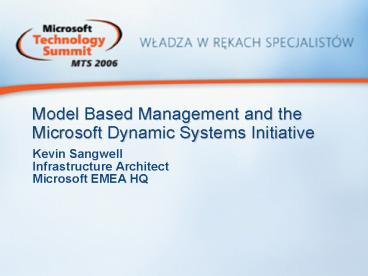







![NOTE: To appreciate this presentation [and ensure that it is not a mess], you need Microsoft fonts: PowerPoint PPT Presentation](https://s3.amazonaws.com/images.powershow.com/6429898.th0.jpg?_=20200725071)





















