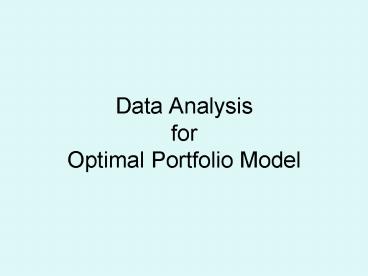Data Analysis for Optimal Portfolio Model - PowerPoint PPT Presentation
1 / 20
Title:
Data Analysis for Optimal Portfolio Model
Description:
Refer to worksheets SetUP2 and Short(2) in Example 2' in Section B of Chapter 13. ... Multiplication. MMult. e.g., =MMULT(A1:C1, D1:D3) ... – PowerPoint PPT presentation
Number of Views:216
Avg rating:3.0/5.0
Title: Data Analysis for Optimal Portfolio Model
1
Data Analysisfor Optimal Portfolio Model
2
Return Calculation
- Return calculation
- Rt(Pt/Pt-1)-1
- Note
- Be careful about the sequence of your returns, do
not calculate returns backwards!
3
Input Statistics
- Mean, standard deviation, covariance matrix
- Mean Which Excel function to use?
- Standard deviation Use information from the
covariance matrix (explained next).
4
Covariance and Standard Deviation
- Covariance
- Use excel function COVAR to find pair-wise
covariances, and construct the covariance matrix - COVAR (A1A3, B1B3)
- STDEV (A1A3)
- VAR(A1A3)
- CORREL(A1A3,B1B3)
5
COV_VAR matrix
- Diagonal cells are the variance for individual
assets. For example, Variance of A VAR(A)
Cov(A, A). You can use this property to find the
standard deviation of A. - Off-diagonal cells are the covariance between two
assets. For example, COVAR(A,B) -0.1.
6
4. Minimum-Variance Frontier Construction
- To construct a minimum-variance frontier, you
need to graph the relation between the mean and
standard deviation of the minimum-variance
portfolios. - There are two ways to do this.
- Approach 1 Using the property of portfolio
theory, you obtain ONLY two MVPs (any portfolios
but I recommend the GMVP and the other one
reasonably close to the GMVP) and calculate other
portfolios by combining these two portfolios.
Refer to Example 2 in Section B of Chapter 13. - Approach 2 Obtain several MVPs (mean and std
dev) and draw the graph connecting these
portfolios Need to run the Solver as many times
as the number of MVPs you want. Refer to
worksheets SetUP2 and Short(2) in Example 2
in Section B of Chapter 13.
7
Solver
- Minimum-Variance Construction
- For each desired level of return, find the
minimum variance portfolio using solver. - What should be your target cell?
- Should you maximize or minimize your target cell?
- What are your constraints?
- What cells can you change values?
8
9
Chart
- How to plot minimum-variance chart?
- After finishing previous step, i.e., obtaining
all pairs of expected returns and Std. - Under insert menu, select Chart.
- The Chart-type should be XY (scatter), with the
data points connected by smooth lines.
10
Chart
- How to plot minimum-variance chart?
- Identify the X and Y in the inputs.
- What should be your X and Y?
- Follow the prompts to put Chart Title and other
cool stuffs. - You can always change your chart format by right
clicking on the chart.
11
Optimal Portfolio with risk-free asset
- 6. How to identify the optimal risky portfolio
(P) on the efficient frontier when there is a
risk free asset? - What is your objective?
- CAL with highest slope.
- How do you quantify your objective?
- What are your constraints?
- What cells can you change?
- Once you have found the weights for P, you also
have the mean and standard deviation for P.
12
Efficient Frontier with Lending Borrowing
CAL
E(r)
B
Q
P
A
S
rf
F
St. Dev
13
Matrix Basics for Portfolio Optimization
- Row matrix (vector) A(a1 a2)
- Column matrix (vector) B
- Square Matrix
- Number of rows equals number of columns
- Example of square matrix variance-covariance
matrix
14
Matrix Basics for Portfolio Optimization
- Matrix Basics
- Matrix transposition
- Change the rows (columns) in a matrix to columns
(rows) - e.g., A(1 2), its transpose AT
- B its transpose BT(0.8 0.2)
- exercise
- Transpose of a 3X2 matrix
15
Matrix Basics
- Matrix Multiplication.
- Example
- A(0.6 0.4) B
- Here, A could represent the portfolio weights on
two assets in a portfolio, and B could represent
the returns on these two assets. AB gives
return on this portfolio. - Portfolio return
- A B (0.6 0.4) 0.6 0.10 0.4
0.15 0.12 - When multiplying two matrices (AB), the number
of columns in matrix A must be the same as the
number of rows in matrix B.
16
Matrix in Excel
- Excel Functions
- Transposition
- TRANSPOSE()
- Multiplication
- MMult
- e.g., MMULT(A1C1, D1D3)
- Where A1C1 refers to a 1X3 matrix (row vector)
and D1D3 refers to a 3X1 matrix (column vector).
17
Application of Matrix in Portfolio Optimization
- Portfolio return
- A row vector storing portfolio weights
- Multiply by
- A column vector storing portfolio return
- Or the transpose of a row vector storing
portfolio return
18
Examples
- Portfolio Mean
- ( W1 W2 ) W1ER1 W2ER2
- MMULT(A1B1, C1C2) for Excel command
19
Application of Matrix in Portfolio Optimization
- Portfolio Variance
- A row vector storing portfolio weights
- Multiply by
- The variance-covariance matrix
- Multiply by
- the transpose of the row vector storing portfolio
weights
20
Example with 2 assets
- Portfolio Variance
-
- MMULT(MMULT(A1B1,C1D2),E1E2))
- MMULT(A1B1, MMULT(C1D2,E1E2))