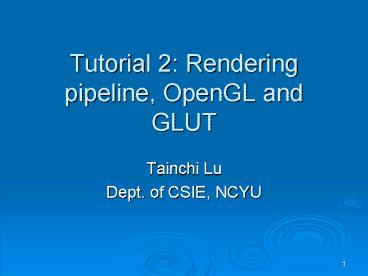Tutorial 2: Rendering pipeline, OpenGL and GLUT - PowerPoint PPT Presentation
1 / 18
Title:
Tutorial 2: Rendering pipeline, OpenGL and GLUT
Description:
Transform the object's local coordinate system to an absolute coordinate system ... primitives and our mouse callback to construct various graphical input devices. ... – PowerPoint PPT presentation
Number of Views:420
Avg rating:3.0/5.0
Title: Tutorial 2: Rendering pipeline, OpenGL and GLUT
1
Tutorial 2 Rendering pipeline, OpenGL and GLUT
- Tainchi Lu
- Dept. of CSIE, NCYU
2
Introduction
- Transformation
- To place the objects in the world (modeling and
viewing) - Rendering the scene on the 2D screen
- Projection transformation
- Viewport transformation
- Back face culling
- Color and depth buffers
3
Transformations to place the objects in the world
- Modeling transformation
- Transform the objects local coordinate system to
an absolute coordinate system - Viewing transformation
- (before) The camera is always at position (0, 0)
with no rotations - (after) apply to the camera to obtain a certain
motion
4
Render the scene on the 2D screen
- Back face culling
- Exclude the triangles that are not visible
- Save a lot of rendering time
- OpenGL will do this action for us
- Projection transformation
- Squash a 3D scene onto a 2D screen
- Viewport transformation
- Convert all the points that will be used to the
current viewport resolution - A windows 640480
- A buffer 640480307200 pixels
- 16-bit color buffer307200164915200 bits
- About 614 Kbytes of video memory
5
Buffers
- Color buffer
- Single
- Double
- The color is often used in dual mode
- Displaying one buffer while the other buffer is
cleaned and filled with the next frame - Depth buffer
- The painters algorithm
- To order all the visible triangles by their Z
vertices
6
Programming Event-Driven Input Using the Pointing
Device
Two types of events are associated with the
pointing device. move event is generated when
the mouse is moved with one of the buttons
depressed, for a mouse the mouse event happens
when one of the buttons is depressed or
released. passive move event is generated when
the mouse is moved without a button being hold
down. The mouse callback function looks like
this glutMouseFunc(mouse) void mouse(int
button, int state, int x, int y) Within the
callback function, we define what action we want
to take place if the specified event occurs.
There may be multiple actions defined in the
mouse callback function corresponding to the many
possible button and state combinations.
7
Using the Pointing Device
Suppose we want the program to terminate when the
left button is depressed. void mouse(int button,
int state, int x, int y) if(button
GLUT_LEFT_BUTTON state GLUT_DOWN) exit(
1) It is obvious that depression or release of
the other button will result in any
action. Window Events Window events are
relocation and the resizing of the window. In
the window size changes, we have to consider
three questions 1) Do we redraw all the objects
that were in the window before it was resized? 2)
What do we do if the aspect ratio of the new
window is different from that of the old
window? 3) Do we change the size or attributes of
new primitives if the size of the new window is
different from that of the old?
8
The Square Program
The program is to draw an square by pressing the
left button and to terminate the program by
pressing the right button.
int main(int argc, char argv)
glutInit(argc,argv) glutInitDisplayMode
(GLUT_SINGLE GLUT_RGB)
glutCreateWindow("square") myinit ()
glutReshapeFunc (myReshape)
glutMouseFunc (mouse) glutMotionFunc(drawSq
uare) glutDisplayFunc(display)
glutMainLoop() return 0
9
The Square Program
void myinit(void) / Pick 2D clipping
window,match size of screen window This choice
avoids having to scale object coordinates
each time window is resized /
glViewport(0,0,ww,wh) glMatrixMode(GL_PROJECTIO
N) glLoadIdentity() / set clear
color to black and clear window / glOrtho(0.0,
(GLdouble) ww , 0.0, (GLdouble) wh , -1.0, 1.0)
glClearColor (1.0, 0.0, 0.0, 1.0)
glClear(GL_COLOR_BUFFER_BIT) glFlush()/
callback routine for reshape event /
glutReshapeFunc(myReshape) void mouse(int
btn, int state, int x, int y)
if(btnGLUT_RIGHT_BUTTON stateGLUT_DOWN)
exit(1)/ display callback required by GLUT
3.0 / void display(void)
10
The Square Program
include ltGL/glut.hgt includeltmath.hgtincludeltstdl
ib.hgt GLsizei wh 500, ww 500 / initial
window size / GLfloat size 3.0 / half
side length of square / void drawSquare(int x,
int y) ywh-y glColor3ub( (char)
rand()256, (char) rand()256, (char)
rand()256) glBegin(GL_POLYGON)
glVertex2f(xsize, ysize)
glVertex2f(x-size, ysize)
glVertex2f(x-size, y-size)
glVertex2f(xsize, y-size) glEnd()
glFlush() / rehaping routine called whenever
window is resizedor moved / void myReshape(
GLsizei w, GLsizei h)/ adjust clipping box /
glMatrixMode(GL_PROJECTION)
glLoadIdentity() glOrtho(0.0,
(GLdouble)w, 0.0, (GLdouble)h, -1.0, 1.0)
GlMatrixMode(GL_MODELVIEW)
GlLoadIdentity() / adjust viewport and clear
/ GlViewport(0,0,w,h) GlClearColor
(1.0, 1.0, 1.0, 1.0) glClear(GL_COLOR_BUFF
ER_BIT) glFlush()/ set global size for
use by drawing routine / ww w wh
h
11
void myReshape( GLsizei w, GLsizei h)/ adjust
clipping box / glMatrixMode(GL_PROJECTION)
glLoadIdentity() glOrtho(0.0,
(GLdouble)w, 0.0, (GLdouble)h, -1.0, 1.0)
GlMatrixMode(GL_MODELVIEW)
GlLoadIdentity() / adjust viewport and clear
/ GlViewport(0,0,w,h) GlClearColor
(1.0, 1.0, 1.0, 1.0) glClear(GL_COLOR_BUFF
ER_BIT) glFlush()/ set global size for
use by drawing routine / ww w wh
h
12
void drawSquare(int x, int y) ywh-y
glColor3ub( (char) rand()256, (char) rand()256,
(char) rand()256) glBegin(GL_POLYGON)
glVertex2f(xsize, ysize)
glVertex2f(x-size, ysize)
glVertex2f(x-size, y-size)
glVertex2f(xsize, y-size) glEnd()
glFlush() / rehaping routine called whenever
window is resizedor moved /
13
Keyboard Events We can use the keyboard event as
an input device. Keyboard events are generated
when the mouse is in the window and one of the
keys is depressed. In GLUT, there is no callback
for the release of a key. The release does not
generate a second event. Only one call back
function for the keyboard glutKeyboardFunc(keyboa
rd) To use the keyboard to exit a program void
keyboard(unsigned char key, int x, int
y) if(key q key Q) exit(1)
14
Window Management GLUT supports both multiple
windows and subwindows of a given window. id
glutCreateWindow(Second Window) The returned
integer value allows us to select this window as
the current window glutSetWindow(id)
15
Menus We can use our graphics primitives and our
mouse callback to construct various graphical
input devices. How do you think we can create
this one? GLUT provides pop-up menus. Using
menus involves 1) Must define the entries in
the menu, 2) must link the menu to a particular
mouse button, and 3) must define a callback
function corresponding to each menu entry.
16
Example Pop-up menu glutCreateMenu(demo_menu) g
lutAddMenuEntry(quit, 1) glutAddMenuEntry(incr
ease square size, 2) glutAddMenuEntry(decrease
square size, 3) glutAttachMenu(GLUT_RIGHT_BUTTON
) The second argument in each entrys definition
is the identifier passed to the callback when the
entry is selected. The callback function looks
like this void demo_menu(int id) if(id 1)
exit(1) else if (id 2) size 2size else
size size / 2 glutPostRedisplay( )
17
An example for a menu controlled drawing
18
Reference
- Damiano Vitulli, 3D Engine Tutorials from
Vertices Definition to Space Fights, Available
through http//www.spacesimulator.net