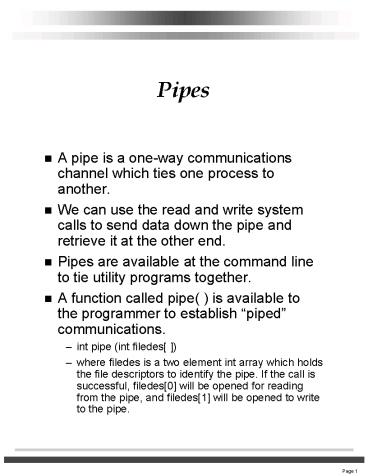Pipes - PowerPoint PPT Presentation
1 / 9
Title:
Pipes
Description:
A pipe is a one-way communications channel which ties one process to another. ... use the read and write system calls to send data down the pipe and retrieve it ... – PowerPoint PPT presentation
Number of Views:42
Avg rating:3.0/5.0
Title: Pipes
1
Pipes
- A pipe is a one-way communications channel which
ties one process to another. - We can use the read and write system calls to
send data down the pipe and retrieve it at the
other end. - Pipes are available at the command line to tie
utility programs together. - A function called pipe( ) is available to the
programmer to establish piped communications. - int pipe (int filedes )
- where filedes is a two element int array which
holds the file descriptors to identify the pipe.
If the call is successful, filedes0 will be
opened for reading from the pipe, and filedes1
will be opened to write to the pipe.
2
Using Pipes
- / pipetest write and read a pipe /
- include ltstdio.hgt
- int main(void)
- char inbuf100
- int pfd2, nread
- if (pipe(pfd) -1)
- perror(pipe call)
- exit(1)
- if (write (pfd1, hello, 6) -1)
- perror (write to pipe failed)
- exit(1)
3
Using Pipes
- switch (nread read(pfd0, inbuf,
sizeof(inbuf))) - case -1
- perror (read failed)
- case 0
- perror (EOF encountered)
- exit(0)
- default
- printf (read d bytes s\n, nread ,
inbuf)
4
Using Pipes with Multiple Processes
- / the pwrite process /
- include ltstdio.hgt
- int main (void)
- int pfd2
- char fdstr10
- if (pipe(pfd) -1)
- perror (pipe failed)
- exit(1)
- switch (fork( ))
- case -1
- perror (fork failed)
- exit(1)
5
Using Pipes with Multiple Processes
- case 0
- if (close(pfd1) -1)
- perror (pipe close failed)
- exit(1)
- sprintf (fdstr, d, pfd0)
- execlp (./pread, pread, fdstr, NULL)
- perror (execlp failed)
- exit(1)
- if (close (pfd0) -1)
- perror (2nd close failed)
- if (write( pfd1, hello, 6) -1)
- perror (write failed)
6
Using Pipes with Multiple Processes
- / pread - the child process /
- include ltstdio.hgt
- int main(int argc, char argv )
- int nread, fd
- char s100
- fd atoi (argv1)
- printf (reading file descriptor d\n, fd)
- switch (nread read (fd, s, sizeof(s)))
- case -1
- perror (read failed)
- exit(1)
- case 0
- perror (Reached end of file)
- exit (1)
- default
- printf (read d bytes s\n, nread, s)
7
Connecting Processes - A Procedure
- Make the pipe
- Fork to create the reading child
- In the child, close the writing end of the pipe,
and do any other required preparations - In the child, execute the child program
- In the parent, close the reading end of the pipe
- If a second child is to write to the pipe, create
that child, make appropriate preparations, and
execute its program. If the parent is to write,
do so at this time.
8
Advanced Communications Mechanisms
- FIFOs, or Named Pipes are available to overcome
two shortcomings of regular pipes - 1. pipes can only connect processes that share a
common ancestry. - 2. pipes cannot be permanent. They are created
when needed and destroyed when processes
terminate. - Named Pipes are given UNIX filenames and are
permanent fixtures with all the normal attributes
of a normal UNIX file.
9
Advanced Communications Mechanisms
- Record Locking - allows a process to temporarily
reserve part of a file for its own exclusive use.
This is particularly applicable for database
management. - Message Passing - these facilities allow a
process to send and receive messages, with the
messages being an arbitrary sequence of bytes or
characters. - Semaphores - these provide a low-level means for
process synchronization, although it cannot be
used for transmission of large amounts of
information. - Shared Memory - permits two or more processes to
share data contained in specific memory segments.