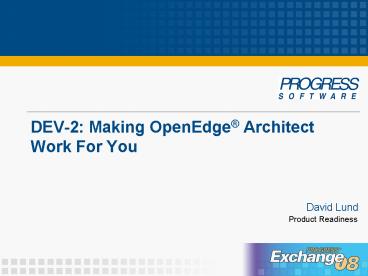DEV2: Making OpenEdge Architect Work For You - PowerPoint PPT Presentation
Title:
DEV2: Making OpenEdge Architect Work For You
Description:
Trading file chaos for workspace order. Using your new tools ... Set your PROPATH. Set your database connections. Compile and run your code ... – PowerPoint PPT presentation
Number of Views:163
Avg rating:3.0/5.0
Title: DEV2: Making OpenEdge Architect Work For You
1
DEV-2 Making OpenEdge Architect Work For You
David Lund
Product Readiness
2
Questions, Questions, Questions
Introducing OpenEdge Architect to new users
- What if you could get started today
- Improving the development process
- Improving productivity
- All while working with the code and tools you
know and love
3
Enhancing Your Tools!
Bottom line You are simply adding more tools to
your toolbox
4
Getting Started Today!
- How would your life change
- Setting up and sharing your workspace and
projects - Trading file chaos for workspace order
- Using your new tools
- Trading modal tools for modeless perspectives
- Increasing your productivity
- Making it easier to find code
- Making sure you dont lose your changes
5
Trading File Chaos for Workspace Order
- Organizing physical files (a.k.a. resources)
- Into logical workspaces and projects
6
Why Have Multiple Workspaces?
- Because you have
- Different applications
- Different releases
- Different environments
- Development
- Testing
- Deployment
7
You Can Customize YOUR Workspace
Setting Workspace Preferences
Logical view
Workspace
Project
Folder
Files
8
Why Have Multiple Projects in a Workspace?
- Many projects with different behavior and
function can co-exist in the same workspace - How to structure projects?
- By module
- By application layer
- (server side, client side, common code)
- By different client types
- By database access
9
You Can Customize YOUR Projects!
Setting project properties
Logical view
Workspace
Project
Folder
Files
10
Reducing New Developers Setup
Exporting and importing projects
Properties
Logical view
Workspace
Databases
Project
Folder
Files
Project
11
Setting up and sharing your workspace and
projects
- Migrating your existing application
- Keep your existing directory structure
- Set your PROPATH
- Set your database connections
- Compile and run your code
- Export projects for use by others
Recorded demos available on PSDN with Exchange
materials
See the 2 hour session on PSDN titled Moving to
OpenEdge Architect which covers all of the basic
features
12
Working with a Basic Application
13
Trading Modal Tools for Modeless Perspectives
Using Perspective and Views
14
How Will it Increase Your Productivity?
From Your Point of View
- Perspectives
- Progress DB Navigator
- OpenEdge Tools for Business Logic
- OpenEdge Editor
- OpenEdge Debugger
- OpenEdge AppBuilder
15
Working with Database Structure AND Data
Progress DB Navigator Perspective
SQL Editor
DB Structure
Connection Information
Connections
DB Details - Preview
16
Modeling ProDataSets and Temp Tables
OpenEdge Tools for Business Logic Perspective
Properties
Component Designer
17
Getting More Details While Editing Your Business
Logic
OpenEdge Editor Perspective
OpenEdge Workbench
Editor
Resource view
DB Structure View
Task view
18
Debugging Your Code with Eclipse Standard
OpenEdge Debugger Perspective
Open programs
Current line of execution
Breakpoint
Selected line
19
Adding to the Tools You Already Know
OpenEdge AppBuilder Perspective
AppBuilder Designer
Design Windows
OpenEdge Editor Capabilities available to
AppBuilder users
Visual and Code changes are synchronized
20
Using Your New Tools
A quick tour
- Trading modal tools for modeless perspectives
- DB Navigator
- T4BL
- Editor
- Debugger
- AppBuilder
21
Finding what you need when you need it
Maximizing your productivity
- Locating information
- On-line customizable help
- Cheat sheets
- Search dialog and Search view
- Meta Catalog
- Class Browser
22
Making Sure You Dont Lose Your Changes
- Recovery options in addition to source code
control - Quick Diff
- Local History
23
Increasing Your Productivity
- Working with code
- Working groups
- Locating resource
- (Ctrl-Shift-R)
- Hyper link navigation
- (Ctrl-Click)
- Link with Resource view
- Last edited program
- Recently opened program navigation
- Bookmarks and Tasks
24
Features by Release
OpenEdge 10.1C
OpenEdge 10.1B
- Streamlined database connections
- Import/Export database connections
- Eclipse based debugger
- Cheat sheets
- Customization editor
- General usability improvements
- New ABL language support
- ESB annotations
OpenEdge Getting Started New and Revised Features
25
Adding Additional Functionality (Plugins)
One active design Workbench provides access to
many
26
Coming in OpenEdge 10.2A OpenEdge Visual Designer
Perspective
OpenEdge Visual Designer Perspective
Resources view
Properties view
Toolbox
Design Canvas
27
Whats All the Fuss?
Everything available in one place (2 2 5)
28
For More Information - Go To PSDN
- Moving to OpenEdge Architect
- http//www.psdn.com/library/entry!default.jspa?ex
ternalID2372 - The OpenEdge Architect Experience
- http//www.psdn.com/library/entry!default.jspa?ex
ternalID4092 - OpenEdge Architect Fully Loaded
- http//www.psdn.com/library/entry!default.jspa?ex
ternalID3778
29
Getting Access to the Code Samples
http//www.psdn.com/library/entry!default.jspa?ext
ernalID2372
30
PSDN Forums
PSDN top level list of forums
http//www.psdn.com/library/forumindex.jspa?catego
ryID1
Forum on OpenEdge Architect Eclipse
http//www.psdn.com/library/forum.jspa?forumID25
31
Related Exchange Sessions
- DEV-10 Integrating OpenEdge Architect into your
Development Environment - Tuesday 800 AM Grand Ballroom A
- DEV-21 Embracing OpenEdge Architect
- Tuesday 200 PM Grand Ballroom G
- DEV-34 Writing own plugins for OpenEdge
Architect a developers experience - Wednesday 915 AM Grand Ballroom H
Tonight! Birds of a Feather (BOF) OpenEdge
Architect 700 PM in Grand Ballroom C-D
32
In Summary
Making OpenEdge Architect work for you
- Its easy to get started
- No need to disrupt current development
environment during transition - Feature rich group development tools
33
?
Questions
34
Thank You
35
(No Transcript)