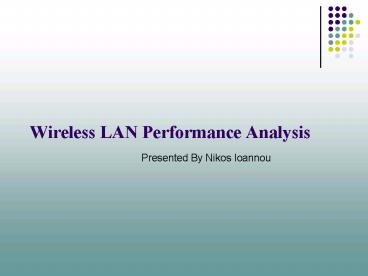Wireless LAN Performance Analysis
1 / 32
Title:
Wireless LAN Performance Analysis
Description:
One of the fundamental differences between communications operating at 2.4 and ... For the 802.11a system data was sent between two PC cards one as fixed AP and ... –
Number of Views:37
Avg rating:3.0/5.0
Title: Wireless LAN Performance Analysis
1
Wireless LAN Performance Analysis
Presented By Nikos Ioannou
2
Wireless LAN
- Architecture
- Access Points
- Clients
- Types of wireless LAN
- Peer-to-peer
- Bridge
- Wireless Distribution System
3
Wireless LAN
4
IEEE Standards
- 802.11b (Wi-Fi)
- 802.11a
- Both define specific physical (PHY) layers
5
IEEE Standards (Summary)
6
Performance Analysis in Wireless LANs
- WLAN Propagation Overview
- Available Spectrum and Efficiency
- Signal Range Overview
- Power Considerations Overview
- Throughput Overview
- Metrics
- Performance analysis using reference model
- Performance analysis using measured data
7
WLAN Propagation Overview
- Three primary modes for Electromagnetic signal
- Reflection
- Diffraction
- Scattering
- For indoor environment the signal does not
predictably lose energy so is difficult to
calculate Path Loss.
8
Available Spectrum
- IEEE 2.4 GHz 802.11b
- Uses DSSS Modulation
- Requires 22MHz band for one network
- With 83.5 MHz band will supports 3
non-overlapping simultaneously Wi-Fi Networks
9
Available Spectrum (cont)
- IEEE 5GHz 802.11a
- Uses OFDM Molulation
- Requires 16.6 MHz band for one network
- With 300MHz of spectrum supports 12
non-overlapping simultaneously networks
10
Signal Range Overview
- The signal range of every wireless system is
governed by the following variables - RF power transmit level
- Required Es/N0 (Signal Energy required to
recover the transmitted symbol) - Environment
- Signal Propagation
11
Signal Range Overview (cont)
- One of the fundamental differences between
communications operating at 2.4 and 5GHz is the
achievable communication range between the AP and
the station. Holding variables above constant 2.4
GHz frequency offer roughly double the range of
those operating in the 5GHz band
12
Signal Range Overview
13
Power Considerations
- The limitation in range is caused by the more
severe path loss of the 5GHz spectrum - By increasing the power of a 5GHz system
approximately 4 times can achieve ranges similar
to 2.4GHz systems - 802.11a system (5GHz) is more power efficient
over small areas and 802.11b(2.4GHz) is more
efficient over greater distances
14
Throughput Overview
15
Metrics
- Range is the greatest distance from an AP at
which the minimum data rate demodulated with an
acceptable BER - Coverage is the resulting cell size or square
meters per AP - Rate weighted coverage is the bit rate with
respect to area covered or (Mb/secm²) - Transmit Power upper bound (for 802.11a 16.02dBm
in 5.15-5.25GHz, 23.01dBm in 5.25-5.35GHz and for
802.11b maximum of 30dBm) - Receiver Sensitivity
- Noise and Interference (ACI,CCI)
- Bit error Rate
16
Receiver Sensitivity
- For IEEE 802.11b receiver should be able to
detect -76dBm with BER of min 10e-5 in the
absence of ACI. If ACI is present the receiver
must be able to detect -70dBm - For IEEE 802.11a as follows
17
Bit Error Rate
- IEEE 802.11b for BER better than 10e-5 then min
S/N - IEEE 802.11a for BER better than 10e-5 then min
S/N
18
The Model
- For indoor environment the signal power at the
- receiver SRx is related to the transmit power
- TRx as shown below (this model will be used as
the reference analysis model) - Where Cspeed of light, fcenter frequency, N
path loss coefficient. ITU recommends N3.1 for
5-GHz and N3 for 2.4-GHz
19
Analysis using reference model (Range
Comparisons)
- IEEE 802.11b (with N3)
- With EIRP of 30dBm max range154m
- With EIRP of 19dBm max range66.4m
- With EIRP of 15dBm max range48.4m
- IEEE 802.11a (with N3.1)
- With EIRP of 18dBm range14m with 54Mbits /s
- With EIRP of 23dBm range30m with 54Mbits/s
20
Analysis using reference model (Practical
Deployments)
- To cover greater areas networks designers deploy
multiple APs in a hexagonal cellular arrangement
(like cellular telephony) - We assume also that only one station is
transmitting in each cell - Spectral leakage (l) from one adjacent channel
is -23dB for a 802.11a network and - -34.40dB for a 802.11b network
21
Analysis using reference model (Practical
Deployments 3cell net)
- For 802.11b (we have only 3 frequency channels)
one of the 3 cells experiences ACI from the other
two cells. The greatest interference noise power
(IN) is experienced by a user located at point G.
Desired signal power is P(Rx). Therefore SINR(2f
)-1 which is 31.29dB means all data rates are
supported. - The size of the network below can be calculated
by finding the radius of each hexagon. Using the
min Rx sensitivity of -70dBm an 15dBm solution
can cover 7397m² at 11Mbs while a 19dBm solution
13670m²
22
Analysis using reference model (Practical
Deployments 3cell net)
- For 802.11a the designer can choose channels
1,5,8 for cells I,II,III so there is no ACI. With
EIRP 23.01dBm for cells I and III and 16.02dBm
for cell II and min Rx sensitivity we have a
total coverage of 2730m² at 54Mbits/s (as the
required rate) - Alternatively if the required rate is 12
Mbits/sec with EIRP 23.01dBm the total area
covered becomes 17650m² (SINRf-1)
23
Analysis using reference model (Practical
Deployments 8cell net)
- In an 8-cell 802.11a network all APs transmit at
the same power of 16.02dBm and the greatest
interference is experienced by a station
belonging to cell IV located at G. The sources of
interference are the two ACs one at 2R and the
other at root 7R. The SINR is given below giving
about 31.49dB means that a rate of 54Mbs is
accessible throughout the network. The total area
covered is 2082m².
24
Analysis using reference model (Practical
Deployments 8cell net)
- Similarly a 802.11b can be used to cover the same
geometry. Again the most interference is
experienced by a station located at vertex G.
This leads to co-channel at 2R, a co-channel at
root 7R, two adjacent at 2R, two adjacent
channels at R and one adjacent channel at root
7R. Therefore the least SINR is shown by the
equation below or about 7.45dB. With this result
the 11Mbits/s is accessible throughout the
network. A 15dBm solution can cover 19727m² while
a 19dBm will cover 36453m²
25
Performance analysis using Measured Data
- The measured performance data collected in a
typical office environment 265 foot by 115 foot
rectangular with conference rooms closed offices
and walls as well as semi-open cubible spaces. - For the 802.11a system data was sent between two
PC cards one as fixed AP and the other as a
mobile station with output power of 14dBm. - For the 802.11b system comprised as AP and a PC
card with output power of 15dBm
26
Data Link Rate results (for test environment with
one AP and a mobile Station)
27
Throughput Results (for test environment with one
AP and a mobile station)
28
System Capacity under CCI using measured data
- The analysis will be for the following 8-cell
systems - System Capacity refers to the throughput of an
entire WLAN comprised of many cells
29
System Capacity under CCI using measured data
- Co-Channel interference is less for 802.11a
systems than 802.11b due to the presence of more
channels
30
Average Cell Throughput under CCI using measured
data
- Measured performance data from single AP-User
inputted into a system capacity model proposed by
NEC1 to evaluate the system capacity of the
8-cell WLAN system above
31
System Capacity under CCI using measured data
- System capacity as the average cell throughput
(shown above) multiplied by the number of cells.
32
THANK YOU