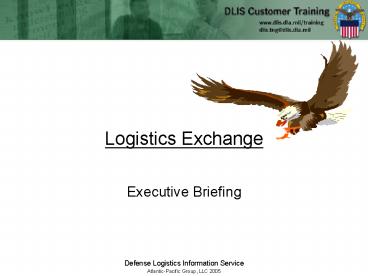Logistics Exchange - PowerPoint PPT Presentation
1 / 19
Title:
Logistics Exchange
Description:
Best new product from DLIS. ... Single login, on-line interface to multiple logistics information systems ... Provides real-time access to transaction ... – PowerPoint PPT presentation
Number of Views:97
Avg rating:3.0/5.0
Title: Logistics Exchange
1
Logistics Exchange
- Executive Briefing
2
The Logistics Pipeline
2. Depot - SBI
1. ICP - S9I
3. CCP - SAP
4. POE - DOV
5. POD - RMS
1) ICP WebCATS, DoD EMALL, WebVLIPS 2-3)
Depot to CCP - DSS 3-6) CCP to Destination - GTN
6. Destination - TZL
3
Logistics Exchange/Logistics ToolBox Training
Objectives
- Run through scenarios to demonstrate the use of
DLAs automated logistic tools - Identify logistics tools available
- Understand purpose/capabilities
- Learn how to gain access
- Learn when and where to use
- Learn how they all work together
- Identify where systems help is available
4
What the Process can do for You
- By using several systems together along with
batch - processing, you can
- View all backorders or cancellations by ICP
- Screen Backordered NIINs against DRMS (15
seconds) - Query all services to see who has a part (15
seconds) - Check status of all requisitions through batch
processing and get in-depth information (1
minute) - Check on the status of all your Hot requisitions
(15 minutes) - See which IPG 1 requisitions were shipped to you
yesterday (15 minutes) - Screen 2,000 part numbers to see if they have
stock numbers(1 hour)
5
Philosophy
- Today, no one system does everything
- No one perfect system
- Multiple systems may be required
- Redundancy in systems is an advantage
- Selecting the right systems, based on
- System capabilities
- Your job requirements
- Information you need
- PC skills needed
- Name and save data as text files (Notepad)
- Cut, copy and paste data
- Convert text files into spreadsheets (MS Excel)
6
Programs You Should Use
7
PCLINK / WebLINK
- Single login, on-line interface to multiple
logistics information systems - Visibility of wholesale, retail and surplus
assets in the Services and DLA inventories - Track the status of requisitions
- Obtain descriptive
- information about supply
- items and organizations
- Web versions available
- (WebLINK/RapidLINK)
8
PC-LINK/WebLINK
9
Logistics Exchange
Categorized by Function
Systems
10
Logistics Toolbox
- Categorized by Service
- New Search
11
Logistics Toolbox
- Web Tools
- Training Tools
- Resource Library
- DLA Corner
- Learn More
Select Function of Supply Chain
12
WebCATS
- ID/Password required
- Provides Item Manager notes
- Enables customer to get status of DLA
requisitions - Additional information in Help Menu or at
Logistics Exchange
13
DoD EMALL
- Technical Screening
- Asset visibility
- Requisition
- MILSTRIP
- Credit Card
- Line of Accounting
- Track Status
- BSM Management Data
- Batch upload
14
WebVLIPS
- Provides real-time access to transaction
information that has passed through DAAS - Inventory Control Points Distribution Depots
send status on customers requisitions - Get current status, and shipping/tracking
information
15
DSS Document Number Response
- Real-time shipping status
- No Login required
- Links to Shipping company
- Allows batch up to 60 DOCs
16
GTN
- Get current shipping/ tracking information
using the Web or SALTS - Search by TCN, DOC, RF Tag, Container , Air
Bill, GBL, et cetera.
17
Some Things to Keep in MindUsing these systems
- PCLINK/WebLINK accesses 15 different databases
with one Login/Password, and allows batch and
scheduled queries - WebCATS shows requisitions process by DLA
- DoD EMALL provides technical and BSM data,
inventories, requisitioning capability and
tracking status - WebVLIPS shows status of all requisitions
processed through DAAS - DSS shows status of shipments from distribution
depots only (no DVD) - GTN gives the most complete in-transit picture,
especially for overseas shipments
18
Finally
LOGISTICS SOLUTIONS
LEARN about logistics tools at Logistics
Exchange https//www.dla.mil/logistics /exchange/
LOCATE logistics tools at Logistics Toolbox
http//logtool.net Email logtool_at_dlis.dla.mil
Training is FREE! Available for Military and
Federal Government users! http//www.dlis.dla.mi
l/training.htm Email dlis.tng_at_dlis.dla.mil
19
Contact Information
- Trainer Name
- Trainer_at_logtool.net
- Phone