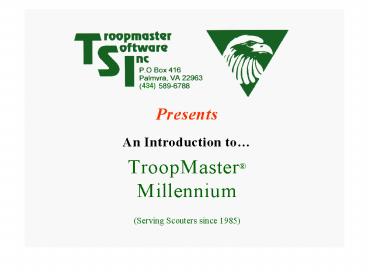TroopMaster Millennium - PowerPoint PPT Presentation
1 / 86
Title: TroopMaster Millennium
1
(No Transcript)
2
TroopMaster Millennium
- is licensed software developed by
- TROOPMASTER SOFTWARE INC
- and is compatible with BSAs
- ScoutNET 2000 PAS
- for electronic submission of
- Troop Recharter and Advancement Reports
(TroopMaster is not an official product of BSA)
3
- Designed specifically for Boy Scout troops
- Primary focus is on advancement
- Understands the rules for rank advancement
- Helps prevent errors
- Reports help you monitor and increase advancement
- But theres MUCH more!
4
- Scout/adult personal data
- Rank advancement
- Merit badges special awards
- Scout/adult training leadership
- Camps, hikes, service projects
- Meetings, outings, other activities
- Fundraiser sales and receipts
- Order of the Arrow
- Merit badge counselors
- Points of contact
5
(No Transcript)
6
(No Transcript)
7
Main Menu
8
File Menu
9
Send Email Dialog
Just select the recipients
Enter your subject and text
The message will be placed in your email systems
Outbox so that you can refine or expand it, if
desired, before transmitting.
As you will see later, you can also easily attach
reports.
10
You can import data from any of Troopmaster
Softwares other products as well as from ASCII
delimited files.
11
File Menu
Database Management option lets you divide
responsibility for data updates among two or more
leaders.
12
Eight different functional areas
Different leaders can be assigned responsibility
for different functional areas. Each leader can
view all of the areas but can only update data in
their assigned area(s).
13
File Menu
This option lets you customize the program to
your personal preferences.
14
User Preferences
15
Unit Menu
16
Unit General Information
17
Patrol Assignment Dialog
18
Scouts Menu
19
Scout Management
20
Scout Personal Data Dialog
21
Scout Personal Data Tab 2
22
For ScoutNET, nearly all parents are also
guardians
Scout Personal Data Parental Data
23
Use this tab for divorced or separated parent
Scout Personal Data Alternate Relative
24
User-defined data fields
25
Adults Menu
Adult Leaders Merit Badge Counselors Points of
Contact
26
Adult Members Menu
27
Adult Management
28
Adult Personal Data Dialog
29
Adult Personal Data Tab 2
30
Used to compute service stars
Adult Personal Data Prior service
31
Adult Personal Data User defined
32
Adult Leadership Dialog
Similar dialog available for your scouts
33
(No Transcript)
34
Merit Badge Counselor Dialog
35
Points of Contact
36
Use for district leaders, business references,
parent resources, etc.
Points of Contact Dialog
37
Activities Menu
The activities area lets you create a schedule of
events and then record attendance of scouts and
adults at camps, hikes, meetings, etc.
38
Activity Management dialog displays a list of all
past and future activities. Any of these can be
displayed individually.
39
This dialog lets you review and edit a single
activity
40
Advancement Menu
41
Individual Advancement
42
Life Rank Dialog
Participation, Posn of Responsibility, and
Service Project reqts are automatically
monitored and credited when complete
43
Badges are automatically placed under correct
ranks based on BSA rules
Completed Merit Badges
44
Partial Merit Badges
45
Advancement Menu
46
Advancement Group Credit
You can credit a whole group of scouts with merit
badges, special awards, training, and early rank
requirements
47
(No Transcript)
48
Fundraisers Menu
49
Create Fundraiser
50
Fundraiser Sales/Payments
51
Order of the Arrow Menu
52
O/A Membership Dialog
53
Reports Menu
54
Activity Reports
55
Unit summary
You can also request attendance percentages
56
(No Transcript)
57
Adult Leader Reports
58
Advancement Reports
59
(No Transcript)
60
(No Transcript)
61
(No Transcript)
62
Target 1st Class
63
(No Transcript)
64
Court of Honor/4403
65
(No Transcript)
66
Awards Summary
This is what youll need to support the Court of
Honor
67
Unit Advancement Report (4403)
68
Creates Diskette File for ScoutNET
69
Fundraiser Reports
70
(No Transcript)
71
(No Transcript)
72
Scout/Unit General Reports
Includes rosters, phone lists, vehicles report,
photo directory, etc.
73
Scout Leadership Roster
74
Physical Exam Status
75
Council Recharter for ScoutNET
76
Recharter Selection Dialog
77
Recharter Selection Dialog
78
Cover Sheet Summary
79
ScoutNET (Paper) Report
80
Creates Diskette File for ScoutNET
81
Venturing Awards Reports
82
Other Reports and Forms
83
Flags Menu
Flags feature for reports on selected groups
of scouts and adults
84
Help Menu
85
Help/About
86
- This concludes this training presentation
- We hope that this program overview has given you
a better understanding of the many features
available, especially the ScoutNET report option - Thank you for attending!