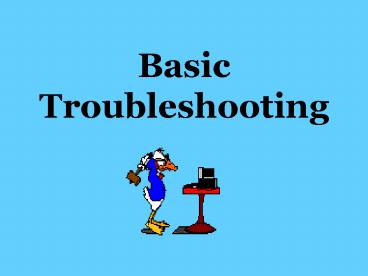Basic Troubleshooting - PowerPoint PPT Presentation
Basic Troubleshooting
ACCELERATED MATH. Read the error message on the screen. Check your form number on both the ... Do the numbers on the worksheet match all the numbers you ... – PowerPoint PPT presentation
Title: Basic Troubleshooting
1
Basic Troubleshooting
2
BLANK SCREEN
- Press the SPACE bar to bring system out of
hibernation mode. - Move the mouse to wake the monitor from sleep
mode. - Raise your hand and ask your teacher for
assistance.
3
POINTER FREEZES
- Wait.Slowly count to 30.
- Try moving the mouse.
- Raise your hand and ask your teacher for
assistance.
4
HEADPHONES DONT WORK
- Are they plugged in correctly?
- Is the volume on the headphones turned up?
- Is the volume on the computer muted?
- Is the volume on the computer turned up?
- Does the program have sound?
Ask your teacher for assistance.
5
PRINTER PROBLEMS
- Where is the stuff I printed?
- Without touching the printer, can you see a jam?
- Is there a red light flashing on the printer?
- Is there an error message on your monitor?
Ask your teacher for assistance!
6
ACCELERATED MATH
- Read the error message on the screen.
- Check your form number on both the AccelScan Card
and worksheets. Did you bubble in each number
correctly? - Do the numbers on the worksheet match all the
numbers you completed on the AccelScan Card? - Erase all stray marks and make sure the card is
flat.
7
ACCELERATE MATH
- ASK YOUR TEACHER!
- ASK YOUR TEACHER!
- ASK YOUR TEACHER!
8
ACCELERATED READER
- Read the error message on the screen.
- If you need an Administrator Password, ask your
teacher for assistance. - If there is a security problem, ask your teacher
for assistance. - If there is a Fatal Database Error, exit out to
the desktop and then go back into AR by clicking
on the Accelerated Reader icon. - Any other errors, ask your teacher for assistance.
PowerShow.com is a leading presentation sharing website. It has millions of presentations already uploaded and available with 1,000s more being uploaded by its users every day. Whatever your area of interest, here you’ll be able to find and view presentations you’ll love and possibly download. And, best of all, it is completely free and easy to use.
You might even have a presentation you’d like to share with others. If so, just upload it to PowerShow.com. We’ll convert it to an HTML5 slideshow that includes all the media types you’ve already added: audio, video, music, pictures, animations and transition effects. Then you can share it with your target audience as well as PowerShow.com’s millions of monthly visitors. And, again, it’s all free.
About the Developers
PowerShow.com is brought to you by CrystalGraphics, the award-winning developer and market-leading publisher of rich-media enhancement products for presentations. Our product offerings include millions of PowerPoint templates, diagrams, animated 3D characters and more.