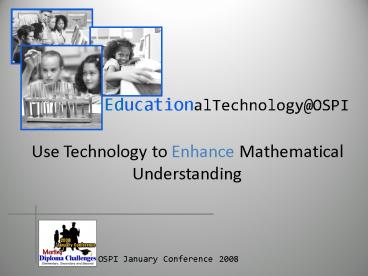Using Technology to Enhance Mathematical Understanding - PowerPoint PPT Presentation
1 / 16
Title:
Using Technology to Enhance Mathematical Understanding
Description:
Extensive professional development with math integration specialists ... Math Problems, Games and Articles http://nrich.maths.org. Mega-Mathematics http://www. ... – PowerPoint PPT presentation
Number of Views:72
Avg rating:3.0/5.0
Title: Using Technology to Enhance Mathematical Understanding
1
EducationalTechnology_at_OSPI
Use Technology to Enhance Mathematical
Understanding
OSPI January Conference 2008
2
Why Technology?
- Engage students
- Todays learners are different!
- Reach and teach kids who learn differently
- Powerful teaching tools
- Students explore at their own pace
- Repeat steps as needed
EducationalTechnology_at_OSPI
3
Why Technology?
- Customize the learning environment
- Visualize concepts
- Simulate real-world conditions
- Get immediate feedback
EducationalTechnology_at_OSPI
4
NO LIMIT!
Project 2001-07
http//www.k12.wa.us/EdTech/eett.aspx
- Title II, Part D, Enhancing Education Through
Technology competitive 2-year grant project for
grades 5-9 - What results did we seek?
- Deepen understanding of mathematical concepts
- Improve math achievement
EducationalTechnology_at_OSPI
5
NO LIMIT!
Project 2001-07
http//www.k12.wa.us/EdTech/eett.aspx
- How did we achieve these results?
- Extensive professional development with math
integration specialists - Focus on effective mathematics instruction
- Integrate the right technology
- Build professional learning communities
EducationalTechnology_at_OSPI
6
Technologies That Work
- Document camera
- Interactive whiteboard
- Graphing calculators or handhelds
- Computer and LCD projector
- Web Applets
- Web resources
- Mathematics software
EducationalTechnology_at_OSPI
7
Engage Kids
Use a document camera
- A good place to start
- Replaces the overhead projector
- User-friendly, non-threatening
- More flexible than overhead
- Better quality image, too
- Teacher shows student work
- Students share work
- Big increase in student engagement
EducationalTechnology_at_OSPI
8
Visual Mathematics? Yes
Use an interactive whiteboard
- Another good place to start
- Replaces the chalkboard
- Customize problems and examples
- Students show their work
- Versatile
- Works well with a teacher- or student-centered
instructional style - Supplement curriculum with software
EducationalTechnology_at_OSPI
9
Bring New Math Conceptsto the Whole Class
Use an LCD projector
- Solves the one-computer classroom dilemma
- Teacher or student can display
- Mathematics software
- Sample problems
- Student work
- Web applets
- Web resources
EducationalTechnology_at_OSPI
10
Bring New Math Conceptsto Each Student
Use graphing calculators or handhelds
- Make it visual or simulate a real-world problem
- Great for learners who have trouble grasping a
concept - Customize problems and examples
- Responder options to gauge student understanding
- Supplement curriculum with software
EducationalTechnology_at_OSPI
11
Web Applets Make Learning Fun
- Java-based applications that help to visualize
concepts or run simulations - Usually free
- Run on all computers and most browsers
- Helps learners grasp new concepts
- National Library of Virtual Manipulativeshttp//n
lvm.usu.edu/en/nav/ - Interactivate Website http//www.shodor.org/inter
activate/
EducationalTechnology_at_OSPI
12
Web Resources Extend Learning
- Seeing Math Interactive Software Tools
http//seeingmath.concord.org/resources.html - Math Problems, Games and Articles
http//nrich.maths.org - Mega-Mathematics http//www.c3.lanl.gov/mega-math/
- King's List of Online Math Activities
http//www.k111.k12.il.us/king/math.htm
EducationalTechnology_at_OSPI
13
Math Software That Works!
- Technology Solutions That Work Database by Metiri
(free to Washington educators) - http//www.metiri.com/techsolutions/
- What Works Clearinghouse (U.S. DOE)
- http//ies.ed.gov/ncee/wwc/
- CARET - education technology research (ISTE)
- http//caret.iste.org/
- Evaluate Claims About Educational Software
- http//www.ncrel.org/tech/claims/
EducationalTechnology_at_OSPI
14
And Theres More Online
- On-line Grade Level Resources
- http//www.k12.wa.us/ealrs/
- Thinkfinity (MarcoPolo) in Washington State
- http//www.thinkfinity.wednet.edu/
- Awesome Library - K-12 Education Directory
- http//www.awesomelibrary.org/
- Annenberg Education Resources
- http//www.learner.org/
EducationalTechnology_at_OSPI
15
And More
- EduHound Everything for Education K-12
- http//www.eduhound.com
- ATT Blue Web'n Website
- http//www.kn.att.com/wired/bluewebn/
- Kathy Schrocks Guide for Educators
- http//school.discovery.com/schrockguide
- The Math Forum Ask Dr. Math
- http//mathforum.org/dr.math/
EducationalTechnology_at_OSPI
16
EducationalTechnology_at_OSPI
Contact Me
Dennis Small, dennis.small_at_k12.wa.us 360-725-6384
More From Educational Technology
http//www.k12.wa.us/EdTech/pres.aspx