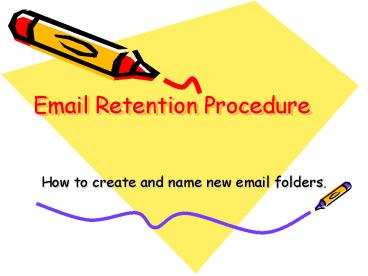Email Retention Procedure
1 / 10
Title:
Email Retention Procedure
Description:
... Procedure. How to create and name new email folders. ... Teachers are responsible for creating the documentation folders and saving the necessary emails. ... –
Number of Views:84
Avg rating:3.0/5.0
Title: Email Retention Procedure
1
Email Retention Procedure
- How to create and name new email folders.
2
- Our district has adopted an email retention
policy and procedure. This is just another way
to document correspondence with parents, students
and professional associates. All MCISD teachers
will create two folders to be used to save these
correspondences.
3
- Teachers are responsible for creating the
documentation folders and saving the necessary
emails. - The technology department will save the folders
at the end of every school year for the specified
number of years.
4
Open your email account.
5
Click on FILE-NEW-FOLDER
6
A window will open to name and locate your new
folder. 1. Type in 1. STUDENT/PARENT 2.
Select Mail and Post Items 3. Highlight
Mailbox-Your Name. Click OK.
1.
2.
3.
7
Repeat the steps for adding another folder, but
this time1. Type in 2. PROFESSIONAL 2.
Select Mail and Post Items 3. Highlight
Mailbox. Click OK.
These folders will be used to retain
correspondence in accordance with our records
retention policy.
These folders will be used to retain
correspondence in accordance with our records
retention policy.
8
Drag and drop email to the appropriate folder.
9
Remember, when you reply to an email that message
is now in your Sent Items, so student/parent
correspondence should also include those replies.
10
QUESTIONS
- Refer specific questions to your campus
principal. - When in doubt.save it.