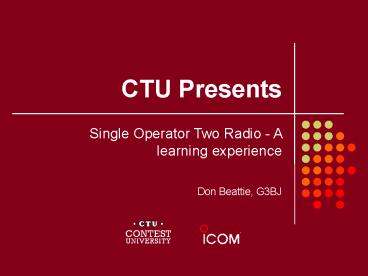Single Operator Two Radio - PowerPoint PPT Presentation
1 / 43
Title:
Single Operator Two Radio
Description:
SO2R involves listening on one band whilst transmitting on a second. ... Self-training takes time ! Sources of more information. k8nd.com. qsl.net/ct1boh/so2r.htm ... – PowerPoint PPT presentation
Number of Views:342
Avg rating:3.0/5.0
Title: Single Operator Two Radio
1
CTU Presents
Single Operator Two Radio - A learning
experience Don Beattie, G3BJ
2
SO2R why ?
- In contests, many trade-offs
- Band, beam heading, CQ or search pounce
getting these right is important - SO2R reduces the number of choices, and so
improves the score especially the mult total
3
What is SO2R ?
A capability in an amateur contest station
that allows one operator to maximise band
coverage and QSO rate by working two bands at
once. SO2R involves listening on one band whilst
transmitting on a second. It does NOT involve
transmitting two signals at the same time !
4
Contests most suitable for SO2R
- Multiband (single band only with big antenna
spacing) - Where multipliers count once per band
- Lower rate contests (but beware the allure of
rate when its really mults that matter)
5
How does it work ?
- Band 1 1
- CQ
- Listen for replies
- Send exchange
- Receive exchange
- Acknowledge and QRZ
- Band 2 2
- Search for mults
- (Search for mults)
- Search for mults
- (Search for mults)
- Search for mults
- Advanced only
6
Lets start by listening
EA8ZS CQWW 2004 (CT1BOH) 125003 15
OH2KM125023 15 PA3AAV125104 10
TO4A125116 15 OK1AJR125129 15
DL8HCO125144 15 US7IM
7
Lets start by listening
EA8ZS CQWW 2004 (CT1BOH) 125003 15
OH2KM125023 15 PA3AAV125104 10
TO4A125116 15 OK1AJR125129 15
DL8HCO125144 15 US7IM
8
Requirements for SO2R
- Two complete stations with no interaction between
them when one is transmitting on one band and the
other receiving on any other band - Appropriate SO2R controller
- Good logging software with SO2R capability
- Good station ergonomics
- Good operator skill !
9
Myth This is for big guns
- No !
- It may be even more relevant to (and easier for)
lower power, modest antenna stations - This presentation considers the full
implementation of SO2R, but dont forget it works
well for more modest stations
10
A typical SO2R station
Linear (Auto ?)
BPF Auto
Antenna Auto
Tx/Rx
Control of keying, PTT,and audio routing
Paddle
SO2R Controller
Headphones
Microphone foot switch
Control of keying, PTT,and audio routing
BPF Auto
Linear (Auto ?)
Antenna Auto
Tx/Rx
Note 1 Auto tracks the transceiver band 2
Computer interface not shown
11
Why auto-switched ?
- Tiredness errors
- A momentary lapse of concentration and the BP
filter can be blown, or an antenna balun cooked - Rapid band-switching to chase mults made easier
if amplifiers are autotune
12
Transceiver requirements
- No specific requirements other than good contest
radios, preferably with second receiver.
Preferably two identical rigs - Must have CAT
- If wide antenna spacing is possible, good phase
noise performance is particularly important to be
able to use in-band SO2R
13
Linear amplifier requirements
- Ideally auto-tune (but not essential)
- Quiet (there will be two running !)
- Does not trip when a second strong signal is
close by (or stubs will be needed). Solid state
amplifiers can sometimes be touchy here
14
Antennas
- A wide set of options
- One good antenna per band is the simplest
- Alternatively, two triband yagis (or one yagi and
a vertical), and one antenna per band for LF - Even just two multi-band verticals suitably
spaced - Care needed to handle antenna switching home
built box or commercial unit (e.g. Array
Solutions six-pack but does not easily support
tribanders) - Above all, think about the combination of
antennas that you will need (and can implement !)
and how you want them switched
15
G3BJs antenna solution
- Two feeders to the antenna field.
- One complete set of antennas (not all
mono-banders) on each feeder, remotely selected - Band data, decoded from both FT1000MPs, drives
the selection of Dunestar BP filter and antenna - A/B switch allows reversal of antenna banks
between the transceivers (band data moves at the
same time) - Home-brew antenna switch (in hermetically sealed
box) one commercial switch UTP control lines
16
G3BJ Antennas
- Bank A
- 10-40m yagi
- 80m dipole
- 160m dipole
- Bank B
- SteppIR (6-20)
- Titanex V160HD (40-160m 87ft vertical)
- Butternut HF6V
K9AY and beverage receive antennas to each
transceiver Bank A and bank B fed to the
transceivers can be reversed
17
Receive antennas
- Care needed, as there will be one transmitter
on-air whilst using the receive antenna(s) - Ideally either wide separation, or switched BPF
on the receive antennas - If close-spaced, protection of active components
in rx antenna (and transceiver) needed
18
SO2R Controller
- Home-brew or commercial
- At a minimum must handle A/B switching linked to
logging programme, and audio keying routing.
Building-in Win-Key and DVP is also helpful (but
not essential can be outboard) - Simple home-brew design available (although
removal of LPT1 becoming a problem) mail
g3bj_at_btinternet.com - Commercial products include Micro-Ham II/II and
EZMaster
19
(No Transcript)
20
(No Transcript)
21
EZMaster
22
EZMaster plenty of connectivity !
23
MicroHam 2R
24
Software for SO2R
- Must cater for two-radio operation
- Win-Test, N1MM, SD and Writelog all do this
some better than others - Must interface with SO2R controller Most handle
MicroHam, Wintest handles EZMaster as well. - If home brew controller, assertion of LPT pins 14
(rig select), 16 (PTT) and 1/17 (CW) essential
25
Picture of logging screen - WT
26
Putting it all together
- Check out all interactions
- Is lock-out enabled to prevent same-band transmit
? - For difficult interactions, use ?/4 open stubs
(take care with multiband antennas !) - Once the hardware is set up, configure and get
used to the software switching radios and audio
levels - Configure all CW messages dont worry at this
stage about run and SP differences - Configure DVP messages
27
Typical initial CW messages
- F1 test C/S C/S test
- F2 5nn SER
- F3 tu C/S test
- F4 C/S
- F5 logged call
- F6 nr ?
- F7 ?
28
Practical hints
- Never use the paddle on CW !
- Always use auto-CQ
- Turn the monitor off (both SSB and CW)
- Use headphone full latch mode to start with -
dont use audio blend until you are happy with
the basic SO2R operation - Have a good ergonomic layout of equipment
- Beware delayed logging giving band/mode errors
29
One SO2R layout (pic)
G3BJ
30
K1TTT
31
4O3A
32
G3SJJ
33
Getting proficient ?
- Introduce audio blend (including Win-Test
advanced features) - next slide - Move to SO3V ! CQ on Rig 1/VFO1, mult hunting on
Rig 2, working and mult hunting on Rig 1 VFOs 1
2 (needs special audio routing management) - Alternate CQ (when business is slow)
34
(No Transcript)
35
Getting proficient ?
- Introduce audio blend (including Win-Test
advanced features) - Move to SO3V ! CQ on Rig 1/VFO1, mult hunting on
Rig 2, working and mult hunting on Rig 1 VFOs 1
2 - next slide - Alternate CQ (when business is slow)
36
SO3V
- CQ
- Listen for replies VFO1
- Send report
- Receive report
- TU QRZ
- Listen on rig 2
- Listen on rig 2 and
- rig 1 VFO2
- Listen on rig 2
- Listen on rig 2 and
- rig 1 VFO2
- Listen on rig 2
Only practicable when conditions are right !
37
Getting proficient ?
- Introduce audio blend (including Win-Test
advanced features) - Move to SO3V ! CQ on Rig 1/VFO1, mult hunting on
Rig 2, working and mult hunting on Rig 1 VFOs 1
2 - Alternate CQ (when business is slow) next slide
38
Alternate CQ
- Band 1 tx/rx 1
- CQ
- Listen for replies
- CQ
- Listen for replies
- CQ
- Listen for replies
- Band 2 tx/rx 2
- Listen for replies
- CQ
- Listen for replies
- CQ
- Listen for replies
- CQ
39
CT1BOH _at_ P40E
13803 40 K5IID13823 40 RD3R13841
40 NZ5A13901 40 W1HR13919 40
RV6LN13944 40 IK4UNH13956 40
OH4R14009 10 HC8N14018 40
K4FPF14032 40 S56A14056 40
VE3EJ14106 40 DJ5MW14115 40
K3ONW14125 40 K1ZZ
13428 40 K4IE13440 40 W1ZS13510 10
ZL6QH13526 40 EA4KA13537 40
DL2TG13556 40 WB2FUE13607 40
VE3NZ13624 40 K5WAF13635 40
YT7AA13634 40 DF6MU13717 40
F5NGA13727 40 OZ1CBW 13741 10
LQ7D13752 40 EA6IB
40
CT1BOH _at_ P40E
13803 40 K5IID13823 40 RD3R13841
40 NZ5A13901 40 W1HR13919 40
RV6LN13944 40 IK4UNH13956 40
OH4R14009 10 HC8N14018 40
K4FPF14032 40 S56A14056 40
VE3EJ14106 40 DJ5MW14115 40
K3ONW14125 40 K1ZZ
13428 40 K4IE13440 40 W1ZS13510 10
ZL6QH13526 40 EA4KA13537 40
DL2TG13556 40 WB2FUE13607 40
VE3NZ13624 40 K5WAF13635 40
YT7AA13634 40 DF6MU13717 40
F5NGA13727 40 OZ1CBW 13741 10
LQ7D13752 40 EA6IB
41
Conclusions
- SO2R is a demanding style of operating
- Its success is partly about the hardware and
software, but mainly about the operator - Dont expect to construct an SO2R station and
immediately achieve results. Self-training takes
time !
42
Sources of more information
- k8nd.com
- qsl.net/ct1boh/so2r.htm
- zs6aa.files.wordpress.com
- rttycontesting.com/so2r.htm
- hg6n.hu/ha1ag/so2r/so2r.htm
- gm4aff.net/so2r.htm
43
Questions?