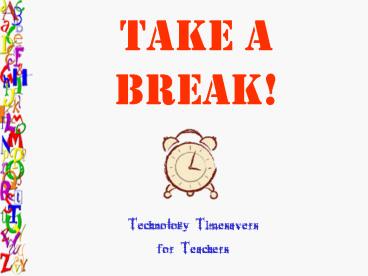Take a Break
1 / 34
Title:
Take a Break
Description:
Use forms and templates already created by teachers, for teachers! ... http://www.graphicsland.com/powerpoint-templates.htm. http://home.att.net/~teaching/filecab.htm ... – PowerPoint PPT presentation
Number of Views:49
Avg rating:3.0/5.0
Title: Take a Break
1
Take a Break!
- Technology Timesavers
- for Teachers
2
How Can I Save Time?
- Create files to be used year after year!
- Use forms and templates already created by
teachers, for teachers! - Have less paperwork to sort through on your desk!
3
What Is A Template?
- A template, according to Whatis?com "is a form,
mold, or pattern used as a guide to making
something." In the classroom, a template can be
anything from a traceable oak tag elephant to a
field trip permission form.
4
More about Templates
- Some templates -- such as most award
certificates, student progress updates, and
seating charts -- are available in word
processing documents. You can modify and
individualize those before saving or printing
them. - Other templates are designed to be printed and
used "as is." You can make modifications, such as
adding a specific name or date, after printing
the product. Most non-modifiable documents are
created in PDF (portable document format), a file
format that has the advantage of maintaining all
the formatting of the original document.
5
How Can I Use A Template?
- Documents that are reused with minor changes
- Documents used often
- Assignment Sheets
- Schedule Sheets
- TO SAVE TIME!
6
How Do I Create A Template?
7
Create your document
8
(No Transcript)
9
Save As a Document Template
10
Save As a template!
11
What Is A Form?
- A form is like a template
- It is saved on your computer for use year after
year. - The basic format is not alterable, unless all
fields are unlocked - Drop downs and open entries can be used.
12
How Can I Use A Form?
- Yearly supply lists
- Behavior reports
- Collaboration
- Teacher Created Tests
- Drop down formulas in Excel
13
How Do I Create A Form?
- Open a new document in Microsoft Word
14
(No Transcript)
15
(No Transcript)
16
(No Transcript)
17
(No Transcript)
18
(No Transcript)
19
(No Transcript)
20
(No Transcript)
21
(No Transcript)
22
Sample Forms and Templates
23
EZ Certificates
24
Behavior Logs
25
Field Trip Forms
26
Behavior Logs
27
Classroom Tools
28
Communications
29
Incentives
30
Lesson Plans
31
Attendance Sheets
32
Online Resources for Forms Templates
- http//www.mrsperkins.com/testing.htm
- http//office.microsoft.com/templates/default.aspx
- http//www.teachertools.org/index.html
- http//www.graphicsland.com/powerpoint-templates.h
tm - http//home.att.net/teaching/filecab.htm
- http//www.education-world.com/a_tech/tech101.shtm
l
33
What are your ideas for forms and templates???
- What can we create together?
- Jot a few down and email me anytime!
34
How to Contact me
Richelle DeCuir Horseshoe Drive
Elementary Alexandria, LA decuirr_at_rapides.k12.la.u
s