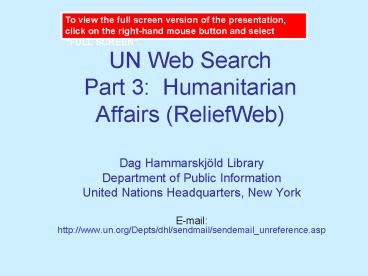UN Web Search Part 3: Humanitarian Affairs ReliefWeb - PowerPoint PPT Presentation
1 / 15
Title:
UN Web Search Part 3: Humanitarian Affairs ReliefWeb
Description:
... of countries select, for example, Indonesia. Relief Web Example continued ... Organisations named in the top section are those currently working in Indonesia. ... – PowerPoint PPT presentation
Number of Views:32
Avg rating:3.0/5.0
Title: UN Web Search Part 3: Humanitarian Affairs ReliefWeb
1
UN Web SearchPart 3 Humanitarian Affairs
(ReliefWeb)
To view the full screen version of the
presentation, click on the right-hand mouse
button and select FULL SCREEN.
- Dag Hammarskjöld Library
- Department of Public Information
- United Nations Headquarters, New York
- E-mail http//www.un.org/Depts/dhl/sendmail/sende
mail_unreference.asp
2
Relief Web http//www.reliefweb.int
- Accessible from the UN Home Page by selecting
Humanitarian Affairs and then ReliefWeb - The worlds leading online gateway to
information, both documents and maps, on
humanitarian emergencies and disasters- Site
updated around the clock from over 2,000 sources
worldwide- Full text database which includes
documents on Appeals and Contributions, Early
Warning Alerts, Field Reports, Press Releases,
etc. - ExampleFor an overview of the most recent
documents on any country, select Countries and
emergencies from the list of options in the
Navigation bar.
3
Relief Web Example
Then select All Countries from the list of
options towards the bottom of the page.
4
Relief Web Example continued
From the list of countries select, for example,
Indonesia.
5
Relief Web Example continued
The documents appear in reverse date order. To
view the full text of the first item click on the
title. Note that on the left-hand side there are
links to other sections, such as Appeals and
Funding, Maps, Country Profile, etc. The
different sectors relevant to Indonesia are shown
towards the bottom of the page.
6
Relief Web Example continued
Documents can be printed, e-mailed or saved. To
view an alphabetical listing of organisations
working or contributing reports on Indonesia
select Whos Working from the options on the
left-hand side of the page.
7
Relief Web Example continued
Organisations named in the top section are those
currently working in Indonesia. Select UNICEF,
for example, to gain immediate access to their
webpage giving contact details for their offices
in Indonesia and links to other for
Indonesia. Scroll down the page to view other
organisations that have submitted reports on
Indonesia within the previous 6 months. For
example, select Asian Disaster Preparedness
Center to retrieve their reports.
8
Relief Web Example continued
Reports are displayed in reverse date order.
Select the title of the first report to retrieve
the full text.
9
Relief Web Example continued
10
Relief Web Example continued
Return to the country page and select Appeals and
Funding on the left-hand side to view the
information on specifically on Indonesia.
11
Relief Web Example continued
Select, for example, the second title List of all
pledges and commitments (inside and outside
Appeal) (pdf) to view the most up-to-date table
of the pledges made and contributions received.
12
Relief Web Example continued
13
Relief Web Example continued
Return to the country page and select Refugees
and IDPs from the section headed Sectors towards
bottom of the page to view the latest updates on
refugees in Indonesia, as well as the latest
maps, job and training opportunities.
14
Relief Web Example continued
15
End of Part 3