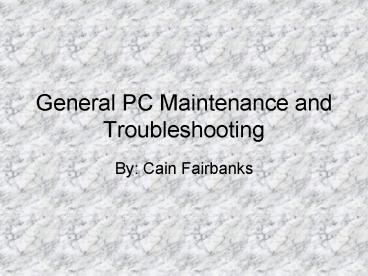General PC Maintenance and Troubleshooting - PowerPoint PPT Presentation
1 / 8
Title:
General PC Maintenance and Troubleshooting
Description:
How do we validate that it was fixed? Repair Inside vs. Outside. Electronic repair outside ... Electronic repair inside. Have to buy small components for repairs ... – PowerPoint PPT presentation
Number of Views:255
Avg rating:3.0/5.0
Title: General PC Maintenance and Troubleshooting
1
General PC Maintenance and Troubleshooting
- By Cain Fairbanks
2
Top Five PC Problems
- 1. E-Mail (Sending/Receiving)
- 2. Network Connectivity (User Logons)
- 3. Issues With the Green Screen
- 4. Printer Issues
- 5. The Blue Screen of Death
3
Characteristics of Virus and Spyware Infection
- Extremely Slow Processing
- Inability to open programs
- Internet Homepage gets changed
- Constant redirection to unscrupulous websites
- Phishing/Scamming emails sent to your inbox
4
Ways to keep your PC running smoothly
- Reboot at least once a week
- Run a virus scan and update once a week
- Defragment your PC once a month
- Run disk clean up once a month
- Run spybot once at least once a week
5
How to Defrag your PC
- Left click on Start
- Choose Programs, Accessories, System Tools, and
Disk Defragmenter - Choose Analyze (it will tell you if you have
anything to defrag. or not) - If you do, choose Defragment
6
How to use disk Clean Up
- Left click on Start
- Choose Programs, Accessories, System Tools, and
Disk Cleanup - Choose the drive you want to clean (C drive)
- Let it scan
- Check all the boxes
- Click OK
7
How to use Spybot
- Left click on Start
- Choose Programs, Spybot Search and Destroy
- Search for Updates (found on left side)
- Check boxes and download all updates
- Choose Safer-networking 1 (it is fast)
- Choose Search and Destroy and Check for Problems
(found on left side) - Infections will appear in red
- If you have infections, mark them (with a
checkmark) and choose Fix Selected Problems
8
Websites of Interest
- Anti-Virus
- www.grisoft.com
- Spybot Search and Destroy
- www.safer-networking.org
- Adaware SE
- http//www.lavasoftusa.com/software/adaware/
- Free Online Virus Scan
- Housecall.trendmicro.com