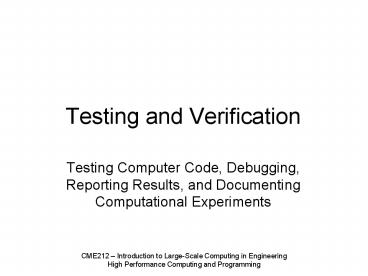Testing and Verification - PowerPoint PPT Presentation
1 / 29
Title:
Testing and Verification
Description:
CME212 Introduction to Large-Scale Computing in Engineering ... Hard to apply to realistic and large programs. Active field of research ... – PowerPoint PPT presentation
Number of Views:44
Avg rating:3.0/5.0
Title: Testing and Verification
1
Testing and Verification
- Testing Computer Code, Debugging, Reporting
Results, and Documenting Computational Experiments
2
Sources of Error
- Typically, a programmer works from a
specification of the program - Programmers may interpret the specs differently
and may introduce bugs - Level of detail vs. loose guidelines
- Several sources of error
- The specification itself
- Mis-implementation of the spec.
- Run-time errors in the computer systems
- Unexpected behavior from users of the program
3
Software Development Process
- Requirements
- What do the customers want?
- Architecture
- Writing a specification
- Deciding on representations
- Implementation
- Testing
- Documentation
- Deployment
4
The Software Lifecycle
- The 80-20 rule
- Software developers spend 80 of their time on
debugging already written code and 20 on writing
new code - Correctness is our first principle
- "Program testing can be used to show the presence
of bugs, but never to show their absence!" --
Edsger Dijkstra
5
Programming by Contracts
- Each routine should have pre- and post-conditions
- The preconditions state the conditions that need
to be satisfied before a piece of code or a
routine - The postconditions give the state of all
conditions after the execution - Defines a contract between the caller and the
code
6
Example
void write_sqrt(double x) // Precondition x
0 // Postcondition print the square // root
of x to stdout
7
Babysitters
- Each programmer should be teamed up with a tester
- They work using the same specification
- The programmer implements the specifications
- The tester writes tests to find bugs
- Remember that bugs are due to human error
computers hardly ever create bugs
8
Formal Verification
- Some programs can be transformed into a
mathematical/logical system - Model checking
- Pi-calculus
- We can use math to prove that a specification is
correct - We can also identify errors in implementation
- A discipline called Formal Methods in Computer
Science - Hard to apply to realistic and large programs
- Active field of research
9
Testing Code
- Incremental testing
- Make sure each set of lines, routine, set of
routines, code fragment, etc. is working before
the complete system is put together - Regression testing
- Problem that triggers a bug is included in the
test suite - Re-do all tests when changes are made
10
Testing Code
- Extreme Programming
- Construct tools for testing and set up test data
before you start writing a new code - Automate the testing and add new tests as you
refine and find bugs - When you think everything is working, rerun the
complete set of tests - A version of this Nightly builds
11
Localizing Bugs
- Print statements (Not stone age!)
- printf(Entering routine xxx-yy\n)
- printf(Before main loop in xxx algorithm\n)
- Non-buffered printing
- fprintf(stderr,This output is not buffered)
12
Localizing Bugs, contd
- In C Define a macro
- ifdef DEBUG
- define checkpoint() \
- fprintf(stderr,At line d in file
s\n,__LINE__,\ - __FILE__)
- else
- define checkpoint()
- endif
- If DEBUG is defined, the code
- checkpoint()
- will produce output like
- At line 16 in file smoother.c
13
Localizing Bugs, contd
- Print contents of variables and data structures
- Write print routines for displaying the contents
of your data structures in readable format - Print data in condensed form, e.g. the norm of a
vector instead of all the vector entries - Use the more or less paging commands for
examining output, or use a text editor - Use grep/sed/awk commands to filter data
14
Localizing Bugs, contd
- Compare and contrast
- A working program in another language, on another
system, etc. is a very valuable resource - BUT Can the working program be trusted?
- Often subproblems, or simplified problems, can be
easily implemented in, e.g., Matlab - Use the same test data for both programs!
15
Localizing Bugs, contd
- Use a debugger
- gdb, or a more advanced vendor-specific debugger
- Compile using -g flag
- Some debuggers can give at least some debug
information also for optimized code (-O, -fast) - Set breakpoints and view contents of variables
and call trees
16
Memory Bugs
- Often cause problems far from where the bug
really is - Often only occurs for special data sets
- May occur in a seemingly non-deterministic way
- Influence from the environment (system load,
etc.) - May be found in programs that were supposed to be
tested and verified, e.g. when porting to
another system
17
Memory Bugs, contd
- Unallocated memory
- double A
- .
- for (i0 i
- Ai 0.0
- Can cause execution to stop when the variable is
used, or an attempt to deallocate the memory is
made - Most compilers can check for unallocated memory
18
Memory Checkers
- In gcc, use mudflap,
- http//gcc.gnu.org/wiki/Mudflap_Pointer_Debugging
- http//gcc.fyxm.net/summit/2003/mudflap.pdf
- gcc -Wuninitialized -Wall -fmudflap
- Another tool is the Memcheck tool in Valgrind
- http//valgrind.org/info/tools.htmlmemcheck
- valgrind --leak-checkyes myprog
19
More Memory Bugs
- Overwriting or overreading memory
- Common error in C and Fortran Using arrays
outside the array bounds - allocate(A(N))
- .
- do i1 to N
- Diff(i)(A(i1)-A(i))/h
- end do
- May result in erroneous results or program crash
- Program crash may occur later, e.g. when calling
memory allocation routine - Many compilers can generate code that checks
array bounds during execution (gcc mudflap) .
NOTE This reduces performance! - Handled in Java and, e.g., Pascal (Runtime error)
20
More Memory Bugs, contd
- Dangling pointers
- A pointer to a piece of memory that once was
allocated to a variable, but then was deallocated - Common error when copying and deallocating
derived types with dynamically allocated fields - Other common error Returning a pointer to a
local variable - Hard to debug! Some debugging tools may help you
21
More Memory Bugs, contd
- Memory leaks
- Allocated memory is lost without deallocation
- The program runs out of memory for large
problems, many iterations - Hard to detect. Use e.g. top to monitor memory
usage - Hard to debug. Instrumented system call libraries
may give some information - valgrind
- Handled in e.g. Java, and other languages with
built-in garbage collection
22
Computational Bugs
- Floating-point problems
- Catastrophic Cancellation (subtraction)
- Precision (using number of very different size)
- Accuracy of intrinsic functions and constants
- Algorithms used near their limit of applicability
- Near-indefinite matrix
- Near-singular matrix
- Near-degenerate eigenvectors
- Near-degenerate triangles in computational grid
- Stress testing Include extreme inputs in test
data set
23
Subtle Computational Bugs
- Order reduction caused by indexing error
- Example Using a one-off index in, e.g., a
boundary condition, can reduce order of accuracy
from two to one - Verify the order of accuracy by grid refinement
studies - Or by comparing to a known solution to a simple
problem - Accuracy or order of accuracy may be reduced only
for certain problem classes - Example A minor bug may cause order reduction
for stiff problems in an ODE solver
24
Performance Bugs
- Traps to software computations for NaN, Inf,
etc. - Change of algorithms in libraries. Ex FFT for
prime number length vectors is performed as
matrix-vector multiplication (8n2 operations
instead of 5nlog(n))
25
Reporting Computational Experiments
- Indicators should if possible be independent of
the experiment. Traditional indicators are e.g. - CPU time
- Numerical accuracy
- Number of iterations
- Scope, applicability
- Portability
- Storage requirement
- Operation count (flops)
26
Reporting Computational Experiments
- Presentation of algorithms
- Complete description of the algorithm
- Specification of the domain of applicability of
the algorithm - If possible Computational complexity
- If possible Convergence results
- If possible Rate of convergence, order of
accuracy
27
Reporting Computational Experiments
- Presentation of implementation
- Programming language used
- Compiler name and options used
- Computer environment, System and OS
- Input data
- Tolerance parameter settings
28
Reporting Computational Experiments
- Presentation of experiments
- Objective of the experiment
- Description of problem generator/input data set
29
Reporting Computational Experiments
- Presentation of results, e.g. CPU time
- Description of how the timings were produced
- What parts of the code are included in the
measurement? - What is the variability of the timings?
- How is the variability handled?