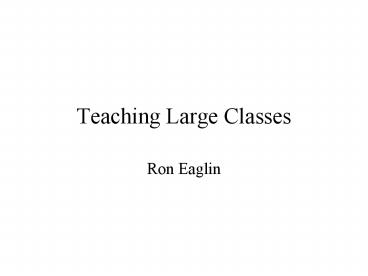Teaching Large Classes - PowerPoint PPT Presentation
1 / 33
Title:
Teaching Large Classes
Description:
How can you manage the load of such a large number of students? Where Does Learning Occur? ... Large classes can be effective learning environments. You must ... – PowerPoint PPT presentation
Number of Views:1598
Avg rating:5.0/5.0
Title: Teaching Large Classes
1
Teaching Large Classes
- Ron Eaglin
2
Large Class Issues
- Managing the classroom
- Managing the workload
- Creating an effective learning environment
- Assessing the students learning (our job)
3
Objectives of Teaching
- How can you increase the effectiveness of
LEARNING in this environment? - How can you manage the load of such a large
number of students?
4
Where Does Learning Occur?
- Cramming the night before for the exam
- Reviewing the results of an exam
- Follow-up materials that reinforces
- Chapter questions/terms
- Faculty/student interaction
- Student/student interaction
- Lectures
- Class discussion
- Homework problems
- Case studies
- Reading textbooks
- Library research
- Group projects
- Individual projects
- Faculty office hours
5
The Classroom
- Classroom time is gold do not waste it (most
faculty do). - Understand just how effective lecture is with
students (and in large classrooms you are not
going to be able to engage all the students).
6
The Classroom
- Taking attendance not! Instead give a short (1
or 2 question quiz) that students take at the end
of class. - Use these quizzes to double check attendance.
- I only check attendance on students who are
borderline (and I let them know).
7
The Classroom
- You can engage students by having prepared
questions and a list of students in the class. - Give random questions to students from the list
(randomly selected).
8
The Classroom
- Make the lecture relevant
- The 2 Phase Assignment Give students an
assignment on material before the material is
covered. On the day the assignment is due cover
the material and let the students redo the
assignment. - This accomplishes self learning, and student see
much more relevance to the materials once they
have worked with it.
9
The Classroom
- Good lectures move fast
- Real learning takes place outside the classroom
- When you show a student how to do something, you
have a student who now knows how to watch you do
something.
10
Learning Outside the Classroom
- So what do you have available to you to assist in
facilitating learning outside the classroom?
11
Available Tools
- Forums
- Chat
- Video tape
- Radio
- Projects
- Interaction
- Course content
- Group projects
- Quizzes/Surveys
- Assignments
- WebCT calendar
- Real guests
- CD-ROM
- Scavenger hunts
- Virtual guests
- Streaming audio/video
- Live Video conferencing
- Course materials
- online
12
Managing the Workload
- Step 1 Establish policies and procedures for
students (examples) AND ENFORCE THEM! - Students should only send you personal e-mails on
issues concerning their grade or personal
evaluation. - Create bulletin board divisions BBs you will
read (and answer) and BBs you will not read. - Policy for office hours Questions on BB first,
then office visit.
13
Managing the Workload
- Tame high maintenance students
- Students who desire attention are most common,
give them tasks such as - Find all students having problems with this part
of the text and have all of them meet me in my
office at 4 PM for a discussion. - Find one extra resource for this assignment from
the library and bring it to me to cover
14
Managing the Workload
- High Maintenance Students
- Make sure these students follow your procedures
and rules send them away to do this if they
have not. - These students are also usually looking for a
shortcut, this can be tamed.
15
Managing the Workload
- Learn the ability to cut and paste and learn
how to EFFECTIVELY use the management tools of
WebCT. - A little bit of learning on your part can save
you lots of time.
16
(No Transcript)
17
Excel and WebCT
18
Download Process
19
In Excel
20
In Excel
21
In Excel
22
In Excel
23
Upload and Download
- Ability to transfer records from WebCT to Excel
(and vice versa) will save time. - Why record transfer to Excel?
- Learn how to work with Comma Delimited Files (CSV
or TXT).
24
Beyond paper
- Electronically turning in assignments
25
Beyond Paper
26
Quizzing and Testing
- Moving beyond Scantron
- Use of WebCT allows for richer testing and still
simplistic grading by adding Short Answer,
Matching, and Formula Based Calculated Questions. - Issues Security, Accessibility
27
Testing Issues
- Security
- Use formula based numeric questions
- Use randomized (different order)
- Use question Sets (randomized groups of
questions) - Require students to take exam from specific
computer lab (and have GTA available)
28
Accessibility
- Have a testing window (ex. 4 hour time block for
a 2 hour test) - There are plenty of labs on campus and lots of
points of access.
29
Managing the Workload
- Learn from those who work efficiently such as
how to manage lots of email.
30
(No Transcript)
31
Learning Environment
- The best learning environment is one where the
student is rewarded for learning. - You define what learning is but it is more than
just course materials - Teamwork, Research Ability, Critical Thinking, .
32
Rewarding Learning
- What is the primary reward (student perspective)?
- Grade
- What are other rewards?
- Job related skills
- Satisfaction
- More?
33
Summary
- Large classes can be effective learning
environments. - You must learn to manage the classroom.
- You must learn to manage the workload.
- Share ideas that you can try