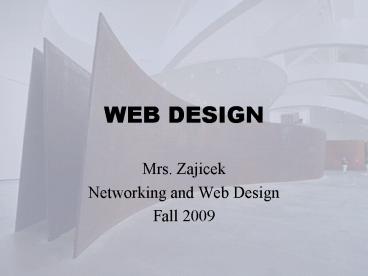WEB DESIGN - PowerPoint PPT Presentation
1 / 18
Title:
WEB DESIGN
Description:
What new things can you learn? ... Organization - How information, including graphics, text and other elements, is ... Does one element have dominance over the others? ... – PowerPoint PPT presentation
Number of Views:61
Avg rating:3.0/5.0
Title: WEB DESIGN
1
WEB DESIGN
- Mrs. Zajicek
- Networking and Web Design
- Fall 2009
2
DESIGN-\di-zin\ vb.- To conceive and plan out in
the mind.Web design has three parts
- Information design
- Interaction design
- Presentation design
Notice presentation, (basically how the page will
look) is last in order.
3
What do you like? What do you dislike? Is
important information easy to find? Is
information well presented?
4
Exercise
Visit the following sites
www.cnn.com www.amazon.com
Open a Word document. In 15 to 30 words, answer
the following questions for each site.
- What do you like about the page?
- What do you dislike about the page?
- What information does this page share?
- Is it easy to find important information?
- Does the page provide additional links to partner
sites? What are they? - Does the page get you involved in some way?
- Are the graphics and multimedia effects
interesting and exciting? Explain why or why not.
5
INFORMATION DESIGN
- First consideration when designing a page
- Has five elements
- Message - What information do you wish to convey?
- Audience - Who is your target audience?
- Age
- Where they live
- Income level
- Education level
6
INFORMATION DESIGN
- Background - What do they already know?
- About your product or service
- About using the Internet
- Purpose - Why is your information important?
- Structure - How will the information be put
together? - Webbed
- Linear
- Hierarchical
- Mixed
7
- What information do they wish to convey?
- Who is the target audience?
- What do you already know?
- Why is this information important?
- How is the information put together?
8
Exercise
Visit the following site
http//www.rachelschallenge.com/
Continue in your Word document. In 15 to 30
words, answer the following questions.
- What is the primary message of the page? What is
the organization trying to communicate? - Who is the message directed to? Who would want
this information? - Why does the organization want to share this
information? What do they have to gain? - Did you already know something about this
organization? If yes, what did you know? What
new things can you learn? - Do you think the message this organization wants
to share is organized in such a way that it is
easy to read or follow? - What structure does this site employ? Why was
this chosen?
9
INTERACTION DESIGN
- Cues or guidelines you give users for getting
around your site effectively.
- Organization - How information, including
graphics, text and other elements, is arranged on
the page - Navigation - How users find their way around the
site - Interactivity - How people work with information
on the site
10
- Is the information organized in a usable manner?
- What navigation tools are used?
- What are the interactive features of the site?
11
Exercise
Visit the following sites
www.abc.com www.nbc.com
Continue in your Word document. In 15 to 30
words, answer the following questions comparing
the sites.
- Which sites organization do you like best? Why?
- What types of navigation tools do each use?
Which do they have in common? - Check out each sites full episode player. Which
is the most usable?
12
In ReviewWeb design has three parts
- Information design
- Interaction design
- Presentation design
13
INFORMATION DESIGN
- First consideration when designing a page
- Has five elements
- Message - What information do you wish to convey?
- Audience - Who is your target audience?
- Age
- Where they live
- Income level
- Education level
14
INFORMATION DESIGN
- Background - What do they already know?
- About your product or service
- About using the Internet
- Purpose - Why is your information important?
- Structure - How will the information be put
together? - Webbed
- Linear
- Hierarchical
- Mixed
15
INTERACTION DESIGN
- Cues or guidelines you give users for getting
around your site effectively.
- Organization - How information, including
graphics, text and other elements, is arranged on
the page - Navigation - How users find their way around the
site - Interactivity - How people work with information
on the site
16
PRESENTATION DESIGN
- The way the site actually looks, also known as
visual design.
- Color Scheme Background, font and link colors
- Fonts What style of letters
- Graphics Pictures or graphic elements
- Multimedia effects Sound or motion
- Arrangement layout of the page
17
- Colors?
- Font styles?
- Graphics?
- Arrangement?
18
Exercise
Visit the following site
www.suzukicycles.com
Continue in your Word document. In 15 to 30
words, answer the following questions.
- What background, font and link colors are used?
- Is the font easy to read? Have they chosen a
serif or sans serif font? - Do the graphics used add to the web sites
message? - Does the page arrangement allow everything to do
its job on the page? Does one element have
dominance over the others?