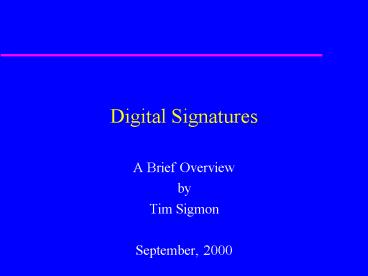Digital Signatures - PowerPoint PPT Presentation
1 / 16
Title:
Digital Signatures
Description:
any mark made with the intention of authenticating the marked document ... digitally captured signatures (UPS, Sears, etc.) typed notations, e.g., '/s/ John Smith' ... – PowerPoint PPT presentation
Number of Views:139
Avg rating:3.0/5.0
Title: Digital Signatures
1
Digital Signatures
- A Brief Overview
- by
- Tim Sigmon
- September, 2000
2
Digital Signatures
- Legal concept of signature is very broad
- any mark made with the intention of
authenticating the marked document - Digital signatures are one of many types of
electronic signatures - Example electronic signatures
- loginid/password, PIN, card/PIN
- digitized images of paper signatures
- digitally captured signatures (UPS, Sears, etc.)
- typed notations, e.g., /s/ John Smith
- email headers
3
Digital Signatures (contd)
- digital signature means the result of using
specific cryptographic processes - Digital signatures operate within a framework of
hardware, software, policies, people, and
processes called a Public Key Infrastructure
(PKI) - Note PKI also supports other security
requirements in particular, confidentiality,
both during transmission (e.g., SSL) and for
storage
4
Public Key Cryptography
- First, secret key or symmetric cryptography
- same key used for encryption and decryption
- orders of magnitude faster than public key
cryptography - Public key technology solves the key exchange
problem (no shared secrets!) - Public key and private key that are
mathematically linked - Private key not deducible from public key
- Confidentiality one key encrypts, other
decrypts - Digital signature one key signs, other validates
5
Digital Signature example
6
Signed Email example
- (show example of sending/receiving digitally
signed email using Netscape Messenger) - (uses S/MIME)
7
Problem relying party needs to verify a digital
signature
- To do this, must have an assured copy of the
signers public key - signers identity must be assured
- integrity of public key must be assured
- Potential options for obtaining public keys
- signer personally gives their public key to
relying party - relying party obtains the desired public key by
other out of band means that they trust, e.g.,
transitive relationships, signing parties, etc. - But, what about strangers? what about integrity
of the public key?
8
Public Key (or Digital) Certificates
- Purpose validate both the integrity of a public
key and the identity of the owner - How bind identifying attributes to a public key
(and therefore to the holder of the corresponding
private key) - Binding is done by a trusted third party, a
Certification Authority, who digitally signs the
certificate - It is this third party's credibility that
provides "trust"
9
X.509 v3 Certificates
- Subjects/owners identifying info (e.g., name)
- Subjects/owners public key
- Validity dates (not before, not after)
- Serial number
- Level of assurance
- Certification Authoritys name, i.e., the issuer
- Extensions
- Entire certificate is digitally signed by the CA
10
Example Certs
- (this is where I show and describe the contents
of the actual certificates that were used to
verify a digitally signed email message)
11
Distribution of Certificates
- since certs carry public info and are
integrity-protected, they can be distributed and
shared by any and all means, e.g., - distribute via floppies or other removable media
- publish on web sites
- distribute via email (e.g., S/MIME)
- directory lookups (e.g., LDAP, X.500)
- distribution via directories is the ultimate
solution - however, many important applications and uses of
digital signatures can be implemented without the
implementation or use of sophisticated directories
12
Certification Paths
- To validate a cert containing the signers PK,
relying party needs an assured copy of the
issuing CAs PK. - Example
- In general, a chain of multiple certificates that
ends at a trusted root is needed
13
Trust Domains
- A trust domain is defined by the root (or
self-signed) certificate(s) that the relying
party knows and trusts (for reasons outside of
the PKI) - Very Important Root certificates are not
integrity-protected since they are self-signed - Expansion of relying partys trust domain
- single top-down hierarchy (yikes!)
- multiple hierarchies (Netscape/Microsoft
disservice) - cross certifications (e.g., bridge certification
architectures)
14
Other Important Issues
- Certificate profiles
- use of extensions
- identity vs. attribute certs
- Certificate revocation
- CRL (certificate revocation lists)
- OCSP (online certificate status protocal)
- Protection and storage of private keys
- passwords or passphrases
- biometrics
- hardware tokens for mobility, e.g., smartcards
- Key escrow for encryption keys but not signing
keys
15
Where are we now?
- Technologies are still evolving but are very
usable - Policies and legal standing exist but still
developing (e.g., need case law) - Code of Virginia, Federal law
- Uniform Electronic Transctions Act
- Browsers/email already contain a lot of
capability - Particular uses widely taking place, e.g., SSL
- Some entities making more use, e.g., DGIF, MIT
- Federal government taking a leadership role
- Many deployment projects are underway in both the
public and private sectors
16
DS efforts in Virginia
- Digital Signature Initiative (COTS workgroup)
formed to pursue pilot deployments - Pilot project sponsors
- VIPNet, DIT, DGIF
- DMV, DOT, DGS, DCR, VDOT, VEC
- Counties of Chesterfield, Fairfax, Wise
- Cities of Norfolk, Charlottesville
- UVa led development of a bridge certification
architecture (modeled after federal bridge) - http//www.sotech.state.va.us/cots
- Virginias Council on Technology Services