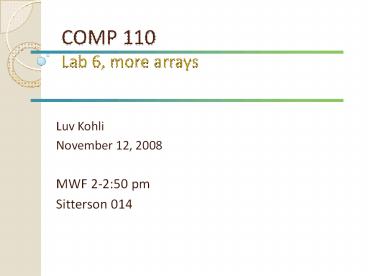COMP 110 Lab 6, more arrays - PowerPoint PPT Presentation
Title:
COMP 110 Lab 6, more arrays
Description:
Lab 6: making methods. When you write a method ... g.setColor(Color.YELLOW); else. g.setColor(Color.BLACK); 14. Lab 6: setRandomColor, technique 2 ... – PowerPoint PPT presentation
Number of Views:63
Avg rating:3.0/5.0
Title: COMP 110 Lab 6, more arrays
1
COMP 110Lab 6, more arrays
- Luv Kohli
- November 12, 2008
- MWF 2-250 pm
- Sitterson 014
2
Announcements
- Lab 7 due, Friday 2pm
3
Questions?
4
Today in COMP 110
- Lab 6
- More about arrays
- Program 4 exercise?
5
Extra credit points on Program 4 lowered
6
Why?
- They are somewhat arbitrary right now
7
Extra credit policy
- Working on it, but there will probably be some
sort of cap - Basic idea (not finalized) is that extra credit
can help pull you up half a letter grade if
youre on the border
8
Lab 6
- Class solutions posted
- Cool patterns!
- Pat yourself on the back for coming up with
interesting stuff - I made a couple of mistakes
- radius in drawCircle
- setBackground
9
Lab 6 setting a color
- Set your color before you draw a shape
- Imagine being a painter
- You put your paintbrush on the palette to mix and
pick up a color before you touch the paintbrush
to the canvas
10
Lab 6 making methods
- When you write a method
- The methods name should tell you the methods
purpose - The parameter names should be descriptive and
support the methods purpose - public static void drawRect(Graphics g, int x,
int y, int radius) - when you really meant
- public static void drawSquare(Graphics g, int x,
int y, int side)
11
Lab 6 setRandomColor
- Important to know how to convert from one range
to another - Useful in many situations
- Scaling images
- Converting mouse clicks to regions on your user
interface (for example, the grid cells in Program
4) - Drawing parametric functions, or doing
computations with parametric functions
12
Lab 6 setRandomColor
- Math.random() returns a value in the range 0.0,
1.0) - In other words
- 0.0 lt Math.random() lt 1.0
0.0
1.0
13
Lab 6 setRandomColor
- We want 5 colors, chosen randomly
- How do we choose them?
- Divide our range into 5 subranges
- Decide which subrange maps to which color
- If we get a random number in a certain range, use
the color we decided on for that range
Math.random() returns 0.2374
0.0
1.0
14
Lab 6 setRandomColor, technique 1
- double rnd Math.random()
- if (rnd gt 0.0 rnd lt 0.2)
- g.setColor(Color.RED)
- else if (rnd gt 0.2 rnd lt 0.4)
- g.setColor(Color.GREEN)
- else if (rnd gt 0.4 rnd lt 0.6)
- g.setColor(Color.BLUE)
- else if (rnd gt 0.6 rnd lt 0.8)
- g.setColor(Color.YELLOW)
- else
- g.setColor(Color.BLACK)
15
Lab 6 setRandomColor, technique 2
- Scale the range, and then divide it into
subranges - What if we multiply rnd by 5?
- Then 0.0 lt rnd lt 5.0
0.0
1.0
16
Lab 6 setRandomColor, technique 2
- We could use if/else statements as before
- Or we can typecast rnd to an int, and then use a
switch statement - What is (int) (rnd 5) if rnd is
- 0.3?
- (int) (1.5) is 1
- 0.1?
- (int) (0.5) is 0
- 0.91?
- (int) (4.55) is 4
17
Lab 6 setRandomColor, technique 2
- double rnd Math.random()
- int choice (int) (rnd 5)
- switch (choice)
- case 0
- g.setColor(Color.RED)
- break
- case 1
- g.setColor(Color.GREEN)
- break
- case 2
- g.setColor(Color.BLUE)
- break
- case 3
- g.setColor(Color.YELLOW)
- break
- case 4
- g.setColor(Color.BLACK)
- break
18
Why? Is it any better?
- It depends, but imagine if you suddenly decide
you want 6 random colors instead of 5 - How would you do it with the if/else statements?
19
Lab 6 setRandomColor, 6 colors, technique 1
- double rnd Math.random()
- if (rnd gt 0.0 rnd lt (1.0 / 6.0))
- g.setColor(Color.RED)
- else if (rnd gt (1.0 / 6.0) rnd lt (2.0 / 6.0))
- g.setColor(Color.GREEN)
- else if (rnd gt (2.0 / 6.0) rnd lt (3.0 / 6.0))
- g.setColor(Color.BLUE)
- else if (rnd gt (3.0 / 6.0) rnd lt (4.0 / 6.0))
- g.setColor(Color.YELLOW)
- else if (rnd gt (4.0 / 6.0) rnd lt (5.0 / 6.0))
- g.setColor(Color.YELLOW)
- else
- g.setColor(Color.BLACK)
20
Lab 6 setRandomColor, 6 colors, technique 2
- double rnd Math.random()
- int choice (int) (rnd 6)
- switch (choice)
- case 0
- g.setColor(Color.RED)
- break
- case 1
- g.setColor(Color.GREEN)
- break
- case 2
- g.setColor(Color.BLUE)
- break
- case 3
- g.setColor(Color.YELLOW)
- break
- case 4
- g.setColor(Color.BLACK)
- break
21
Lab 6 setRandomColor, how about arrays?
- Color colors Color.RED, Color.GREEN,
- Color.BLUE, Color.YELLOW, Color.BLACK
- double rnd Math.random()
- int choice (int) (rnd 5)
- g.setColor(colorschoice)
22
Lab 6 think about nested loops
- for (int i 0 i lt 360 i 10)
- int x (int) (Math.sin(Math.toRadians(i))
20) - int y (int) (Math.cos(Math.toRadians(i))
20) - drawCircle(g, x, y, 20)
- for (int i 0 i lt 360 i 10)
- int x (int) (Math.sin(Math.toRadians(i))
20) - int y (int) (Math.cos(Math.toRadians(i))
20) - drawCircle(g, x 50, y, 20)
- for (int i 0 i lt 360 i 10)
- int x (int) (Math.sin(Math.toRadians(i))
20) - int y (int) (Math.cos(Math.toRadians(i))
20) - drawCircle(g, x 100, y, 20)
23
Lab 6 nested loops
- for (int count 0 count lt 3 count)
- for (int i 0 i lt 360 i 10)
- int x (int) (Math.sin(Math.toRadians(i))
20) - int y (int) (Math.cos(Math.toRadians(i))
20) - drawCircle(g, x (50 count), y, 20)
24
What did we learn earlier?
- Arrays can be instance variables
- Arrays can be of any base type
- Arrays can be method parameters
- Arrays can be returned from a method
- Lots of stuff about multidimensional arrays
- Multidimensional arrays are awesome
- I shouldnt try to explain things on the
whiteboard unless Ive rehearsed what Im
explaining
25
Arrays of objects
- Smiley smilies new Smiley3
- for (int i 0 i lt smilies.length i)
- smiliesi new Smiley()
26
Arrays of objects
- When you create an array of objects like this
- Student students new Student35
- Each of the elements of students is not yet an
object - You have to instantiate each individual one
- students0 new Student()
- students1 new Student()
- or do this in a loop
27
Arrays are special kinds of objects
- Therefore, they are subject to the same sorts of
behaviors as objects
28
What does this code output?
- public static void changeArray(int arr)
- int newArray new intarr.length
- newArray0 12
- arr newArray
- public static void main(String args)
- int arr 3, 6, 15
- changeArray(arr)
- for (int x arr)
- System.out.println(x)
Output 3 6 15 The parameter is local to
changeArray, reassigning does not change the
argument
29
What does this code output?
- public static void changeArray(int arr)
- arr0 12
- public static void main(String args)
- int arr 3, 6, 15
- changeArray(arr)
- for (int x arr)
- System.out.println(x)
Output 12 6 15 The parameter is local to
changeArray, but it contains the address of the
array passed in, so we can change its elements
30
What does this code output?
- public static void changeArray(int arr)
- arr0 12
- public static void main(String args)
- int arr 3, 6, 15
- int newArray arr
- changeArray(newArray)
- for (int x arr)
- System.out.println(x)
Output 12 6 15 arr and newArray both contain
the same address, and therefore refer to the same
data in memory
31
Friday
- Help with Program 4