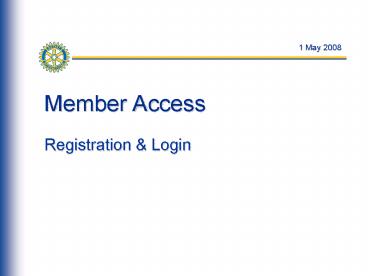Member Access - PowerPoint PPT Presentation
1 / 9
Title:
Member Access
Description:
... information that helps identify your affiliation with Rotary International. ... Once you've registered, navigate to www.rotary.org and click on the Member ... – PowerPoint PPT presentation
Number of Views:49
Avg rating:3.0/5.0
Title: Member Access
1
Member Access
1 May 2008
- Registration Login
2
Registration
- Important Note
- In July 2008 the registration process for Member
Access will change. Current users will need to
re-register since existing user names and
passwords will no longer be valid. - Registering for Member Access
- BEFORE you start to register, you will need to
obtain a valid and unique email address. The
self service features of Member Access will send
security information to this email account that
should only be viewed by the authorized user.
You can obtain free email accounts from many
providers such as Yahoo, Google and Hotmail.
Registration assistance is available throughout
the process.
3
Registration
To register for Member Access users should
navigate to www.rotary.org and click on the
Member Access tab
Next, click on the Register Now button.
4
Registration
When prompted, enter your email address. As
part of the registration process, you may be
requested to provide information that helps
identify your affiliation with Rotary
International. Once the registration is
processed, a verification link will be sent to
your email address. Registration will usually
take about 24 hours to process.
If you use a spam blocker, it is recommended you
add secure_at_rotarymailings.org to you approved
senders list. This will help ensure your email
is not blocked.
5
Registration
- The email contains a verification link.
- Click on the link to complete the registration.
Some email applications do not allow you to click
on links within the body of the email. If the
link does not work, it is recommended that you
copy and paste the link into your browsers URL
address line.
6
Registration
- After clicking on the link in the email, youll
be asked to provide a password and establish a
secret question and answer. - The secret question and answer may be used in the
future to confirm your identity.
Choose a question/answer that is easy for you to
remember but hard for others to guess.
7
Login
Once youve registered, navigate to
www.rotary.org and click on the Member Access tab
to log in.
Enter your registered email and password and
click the Login button.
8
Managing Your Account
To change your password select the Change
Password link. To change your login email
address or secret question and answer select the
My Profile link.
9
Help Support
- Once you have registered, help is available by
clicking on the Self Service FAQ link.