Hey, Get Your Own Blog - PowerPoint PPT Presentation
1 / 14
Title:
Hey, Get Your Own Blog
Description:
'A frequently updated web site consisting of personal observations, excerpts from ... Alternatives to media. http://instapundit.com/ Keeping up with the news ... – PowerPoint PPT presentation
Number of Views:126
Avg rating:3.0/5.0
Title: Hey, Get Your Own Blog
1
Hey, Get Your Own Blog
- Soup Seminar
- February 4, 2005
Sponsored by the Clark College Assessment
Committee
Presented by Kitty Mackey Reference Instruction
Librarian
2
Blog the noun
- A shortened form of web log or weblog
- From the OED
- A frequently updated web site consisting of
personal observations, excerpts from other
sources, etc., typically run by a single person,
and usually with hyperlinks to other sites an
online journal or diary.
3
Blog the verb
- From the OED
- To write or maintain a weblog. Also to read or
browse through weblogs, esp. habitually
4
Anatomy of a Blog
- Dated Entries, called Postings, like a diary
- Postings in reverse chronological order
- Comments (options)
- text, art, images, navigation links
- Archive of postings
5
More Basic Vocab
- Blogger
- The author of a weblog
- Blogging
- The activity of writing or maintaining a weblog.
- Blogosphere
- Information that resides in weblogs.
6
How Much Blogging?
- Jan 2005 report
- Est. 8 million people created blogs
- 58 increase in 2004
- 32 million American read blogs 9 political
- New blog created every 5.8 seconds
- Pew Internet American Life
- http//www.pewinternet.org/pdfs/PIP_blogging_data.
pdf
7
Finding Blogs to Read
- Blog Search Engines (LOTS!)
- DMOZ Open Directory
- http//www.bloogz.com/
- http//www.blogsearchengine.com/
- http//www.blogwise.com/
- Google search terms
- blog directory
- blog classroom discussion, etc.
8
Free Blog Hosting Sites
- Just a Sample
- blogger.com (owned by Google.com)
- Moveable Type
- Livejournal.com
- See a List from Google Directory
9
What Kinds of Blogs?
- Personal journals
- http//dear_raed.blogspot.com/
- Alternatives to media
- http//instapundit.com/
- Keeping up with the news
- http//www.southerner.net/blog/
- Keeping up in a profession
- http//www.theshiftedlibrarian.com/
- eric-digest.blogspot.com
10
Blogs in the Classroom
- Classroom Management
- portal to foster a community of learners
- Collaboration
- teachers, students work to develop skills
- Discussions
- equal opportunity to share opinions
- Student Portfolios
- present, organize, protect student work.
- Using Blogs to Integrate Technology in the
Classroom - http//www.glencoe.com/sec/teachingtoday/education
upclose.phtml/47
11
Options for Classroom Blogs
- No comment!
- info-lit.blogspot.com
- Comment by invitation only
- newthingilearnedtoday.blogspot.com
- Anyone and everyone can comment
- libr105.blogspot.com
12
Lets create a blog!
- Go to www.blogger.com
- Click on
- (on the following page is a list, in teeny-tiny
print, of the information you will need to
provide to set up your blog. Remember what you
select for a user name and password!)
13
- Record your blog information
- user name ____________________________________
- This is your sign-on name. No spaces. Hyphens OK.
I recommend not using your full name. Pick
something easy to remember. Have a couple of
options in mind. - examples kmackey, kmackey-instructor
kmackey-libr105. - password ______________________________________
- Must be at least 6 characters long. Try for a
combination of upper case, lower case, characters
and numbers. - Display Name _________________________________
- This is the signature that will appear at the
bottom of your posts. Spaces are OK. - email address __________________________________
- May want to use an anonymous email address
separate from your home or work. - Blog Title _______________________________________
- This it the name of your blog -- it will appear
as a heading on your blog pages. - Blog address ____________________________________
- Choose carefully -- this will become the URL for
your blog. All lower case. No spaces. Hyphens OK.
- examples newthingilearnedtoday, info-lit
14
Thank You for Attending!
P.S. If you set up your own blog, please send me
the URL and I will add it to the Clark College
Faculty Blog Im setting up.

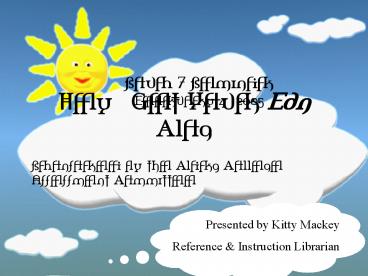



















![Investing in the Stock Market The Smart Way [Part 3] PowerPoint PPT Presentation](https://s3.amazonaws.com/images.powershow.com/9743107.th0.jpg?_=20220405076)









