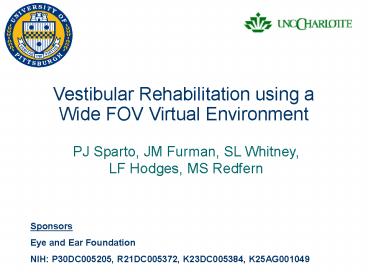Vestibular Rehabilitation using a Wide FOV Virtual Environment - PowerPoint PPT Presentation
Title:
Vestibular Rehabilitation using a Wide FOV Virtual Environment
Description:
Vestibular Rehabilitation using a Wide FOV Virtual Environment – PowerPoint PPT presentation
Number of Views:179
Avg rating:3.0/5.0
Title: Vestibular Rehabilitation using a Wide FOV Virtual Environment
1
Vestibular Rehabilitation using a Wide FOV
Virtual Environment
- PJ Sparto, JM Furman, SL Whitney, LF Hodges, MS
Redfern
Sponsors Eye and Ear Foundation NIH P30DC005205,
R21DC005372, K23DC005384, K25AG001049
2
Rationale for use of VR
- Inner ear disorder will result in dysfunction of
the vestibulo-ocular reflex (VOR), which allows
us to maintain stationary gaze position during
head turns - Recovery of abnormal VOR requires visual input
and head movement - Viirre et al. (1996) and Kramer et al. (1998)
proposed use of VR for vestibular rehab - Stimuli can be delivered in controlled manner
3
Rationale for use of VR
- Greater incidence of anxiety and panic disorders
in people with dizziness - Dizziness/anxiety often induced by complex visual
environments - Grocery stores, shopping mall
- Driving through tunnels
- Head movements and optic flow
- Habituation/exposure therapy is a common
treatment strategy for these patients
4
Rationale for wide FOV
- Wide FOV
- Peripheral motion cues provide greater sense of
vection, which is important for postural control - Higher cost and greater space
- HMD
- Cost-effective
- Eyestrain, headache, binocular vision changes
- Maladaptive response because of extra inertia
5
Balance NAVE (BNAVE) 3 back-projected screens 1
front-projected floor 180o Horiz x 90o Vert
FOV Surface rotate and translate
6
(No Transcript)
7
10
8
6
4
2
Anterior-Posterior Head Sway (cm)
0
-2
-4
-6
-8
-10
0
10
20
30
40
50
60
70
80
90
Time (s)
8
Clinical research flow chart
- Development of environments
- Determine if user interfaces are safe
- wide FOV
- HMD
- What is efficacy of rehab?
9
Development of environments
- Extract elements from real grocery store
- Design geometric models
- Model virtual grocery store
10
(No Transcript)
11
(No Transcript)
12
(No Transcript)
13
(No Transcript)
14
Virtual grocery store
- Complexity of store can be easily changed
- Size of product
- Height of shelves
- Width of aisle
- Pattern on floor
- Reflection of light on floor
15
Device safety
- Can subjects perform coordinated head/eye
movements without getting sick - 9 healthy subjects performed 8 different
coordinated head and eye movements on each visit - 6 visits, consisting of a different background
- 1 Solid background
- 1 Geometrical elements (stripes), stationary
- 4 Optic flow (moving stripes)
16
(No Transcript)
17
(No Transcript)
18
(No Transcript)
19
Show box target
Clinical research flow chart
20
Device safety
- Subject Tolerance
- Subjective Units of Discomfort (SUDS)
- 0 to 10
- Simulator Sickness Questionnaire (SSQ, Kennedy et
al.) - 16 items rated 0 to 3 (none, slight, moderate,
severe) - Disorientation (blurred vision, dizziness,
vertigo) - Nausea (e.g. sweating, nausea, concentration)
- Oculomotor stress (e.g. fatigue, headache,
eyestrain)
21
(No Transcript)
22
(No Transcript)
23
(No Transcript)
24
(No Transcript)
25
(No Transcript)
26
Gaze coordination
- Motion Analysis
- Postural Sway
- Head and eye movements (gaze)
- Timing and accuracy of movements
27
Head movements 6 DF Electromagnetic sensor Eye
movements Horizontal and vertical
Video-oculography (VOG)
28
T
H
E
Position (deg)
0
10
20
30
40
50
60
70
80
90
100
T
G
Position (deg)
0
10
20
30
40
50
60
70
80
90
100
Time (sec)
29
Next steps
- 3 subjects with dizziness have begun trials to
determine safety - Run experiment in virtual grocery
30
Show store target
Clinical research flow chart
31
Next steps
- Run experiment using HMD
- Add treadmill
- Clinical trials - efficacy
32
(No Transcript)
33
University of Pittsburgh Depts of Physical
Therapy, Otolaryngology, BioEngineering UNC-Charlo
tte Dept of Computer Science Invaluable
contributors Jeffrey Jacobson, Leigh Mahoney,
Sabarish Babu, Chad Wingrave, many others
www.mvrc.pitt.edu