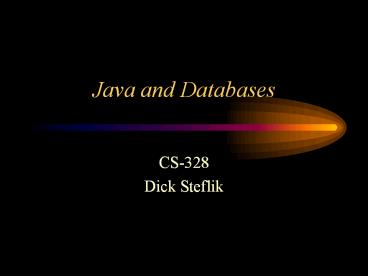Java and Databases - PowerPoint PPT Presentation
Title:
Java and Databases
Description:
insert into category values('IGN','Ignition System') use jdbc execute Update method ... update category set descr = 'Ignition Subsystem' where catg_code = 'IGN' ... – PowerPoint PPT presentation
Number of Views:85
Avg rating:3.0/5.0
Title: Java and Databases
1
Java and Databases
- CS-328
- Dick Steflik
2
Database Drivers
- Think of a database as just another device
connected to your computer - like other devices it has a driver program to
relieves you of having to do low level
programming to use the database - the driver provides you with a high level api to
the database
3
ODBC
- Open Data Base Connectivity
- Developed by Microsoft for the Windows platform
as the way for Windows applications to access
Microsoft databases (SQL Server, FoxPro, Access) - Has become an industry standard
- Most data base vendors supply native, odbc, and
jdbc drivers for their data base products
4
JDBC Architecture
Java Application
JDBC API
Data Base Drivers
Access
SQL Server
DB2
Informix
MySQL
Sybase
5
JDBC Driver Types
- Type 1
- JDBC-ODBC Bridge
- Type 2
- Native API, partially java
- Type 3
- JDBC Network Driver, partially java
- Type 4
- 100 Java
6
Type 1 Drivers
- Translate JDBC into ODBC and use Windows ODBC
built in drivers - ODBC must be set up on every client
- driver must be physically on each machine for
both java applications and applets - for server side servlets ODBC must be set up on
web server - driver sun.jdbc.odbc.JdbcOdbc provided by
JavaSoft with JDK
7
Type 1 Driver (cont.)
Client
JDBC-ODBC
ODBC
DB
Vendor Library
8
Type 2 Drivers
- Converts JDBC to data base vendors native SQL
calls - like Type 1 drivers requires installation of
binaries on each client
9
Type 2 Drivers (cont.)
JDBC
Client
DB
Vendor Library
10
Type 3 Drivers
- Translates JDBC to a DBMS independent network
protocol - Typically talks directly with a middleware
product which in turn talks to the RDBMS - Jaguar, DBAnywhere, SequeLink
- Most flexible driver type
- all java
11
Type 3 Drivers (cont.)
Vendor Middleware
Client
JDBC
DB
Tier 1
Tier 2
Tier 3
12
Type 4 Drivers
- Converts JDBC directly to native API used by the
RDBMS - compiles into the application , applet or
servlet doesnt require anything to be installed
on client machine, except JVM - handiest driver type
13
Type 4 Drivers (cont.)
Client
JDBC
DB
14
Structured Query Language
- Developed by C. Date for Relational Data Base
Management Systems (RDBMS) - Simple Declarative Language
- has no program control statements
15
SQL
- Two categories of commands
- Data Manipulation Commands
- deal with
- RETRIEVING DATA
- MAINTAINING DATA (ADDING, UPDATING,DELETING
- Data Definition Commands
- DEAL WITH
- CREATING DATABASE OBJECTS (TABLES,VIEWS)
- Object organization and attributes
16
Referential Integrity
- Rules to insure that table data stays accurate
and accessible - rows in a table should be unique
- one column should contain no duplicate data
- primary key
- column values cannot contain repeating groups or
arrays - null is different than space and zero, 2 null
values are not considered equal
17
Data Manipulation Commands
- Select - query and display data from a database
- Insert - a new row into a table
- Update - modify a column in a table
- Delete a row from a table
18
Select
- Select (column list) from (sources) where
(conditions) order by (ocolumn list) - column list - comma separated list of names of
columns to be in output - Ex. ssn , lastname , firstname,gpa
- can contain literals to be included in output
- Ex. Ssn,,lastname,,firstname
- sources - name(s) of table(s) to retrieve data
from - conditions (optional) - conditions for
selections - lastname like S
- (lastname Steflik) and (firstname like R)
- ocolumn list (optional)- list of columns that
output should be ordered by - Ex
- select from student
- select lastname,fristname from student where gpa
3.0 - select lastname,firstname from student order by
lastname,firstname
19
Select - joined tables
- Two tables may be joined and viewed as a single
data source is the both have a common column - suppose we have 2 tables Inventory and category
and each has a column called catg_code - In category catg_code is unique and is the
primary key
20
Select - joined tables (cont.)
join
Inventory
Category
P_no
Catg_code
qty
Catg_code
descr
21
Select - joined tables (cont.)
- To retrieve all of the part numbers and the name
of the category to which the part belongs - select inventory.p_no category.descr from
inventroy , category - select a.p_no, ,b.descr from a inventory , b
category
22
Insert
- Add a row to a table
- insert into category values(IGN,Ignition
System) - use jdbc execute Update method
- ex. Stmt.executeUpdate(insert into Category
values(IGN,Ignition System))
23
Update
- Modify an existing row in a table
- update category set descr Ignition Subsystem
where catg_code IGN - Use jdbc executeUpdate method
- String s update category set descr Ignition
Subsystem where catg_code IGN - stmt.executeUpdate(s)
24
Delete
- Remove a row from a table
- delete from category where catg_code IGN
- remove the IGN category
- delete from category where catg_code like I
- remove all rows where catg_code starts with an
I
25
Data Definition Commands
- Create table
- add a table to a database
- Drop Table
- remove a table from a database
- Alter Table
- add or delete column(s)