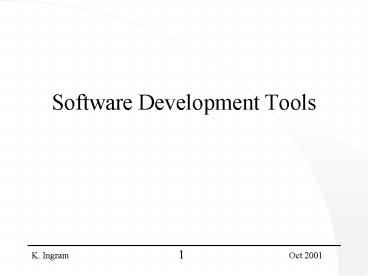Software Development Tools - PowerPoint PPT Presentation
1 / 22
Title:
Software Development Tools
Description:
Tools what are they, why are they needed? Software Development Tools ... assistance: language sensitive editors, debuggers, utility programs (e.g. sorts) ... – PowerPoint PPT presentation
Number of Views:192
Avg rating:5.0/5.0
Title: Software Development Tools
1
Software Development Tools
2
Contents
- Tools what are they, why are they needed?
- Software Development Tools why are they needed
- Existing Toolkits
- Integration
- CASE
3
Tools
- Ref. Longmans dictionary
- An implement that is used, .., to carry out work
of a mechanical nature - Something used in performing an operation or
necessary in the practice of a vocation or
profession - Why use tools?
- To make tasks easier
- To increase productivity (volume, strength or
quality of outputs) - Allow larger or more complex products to be
produced
4
The need for Software development tools
- 1960s Wages were low,
- hardware costs high
- 1990s Wages extremely high,
- hardware costs low
- Thus need to make software development efficient,
so reducing costs - Advent of more complex and more critical software
5
Costs in Software Development
- Analysis and Design time-consuming
- Systems are complex to comprehend
- Coding may be tedious
- Testing can be all of the above
- Documentation may become out-of-date
- Fast turn-over of staff
6
Aims of Software Development Tools
- To increase
- Productivity
- Product quality
- Use of less skilled staff
- Staff satisfaction
- To reduce
- Software development time
- Amount of testing
- Training
- Errors
- Costs
7
Programmers Toolkit
- Basic needs Operating system utilities, Editors,
Translators - Further assistance language sensitive editors,
debuggers, utility programs (e.g. sorts),
component libraries - Extra test data generators, code generators,
report generators, configuration managers
8
Designers Toolkit
- Screen painters, data dictionary, wizards for
table/form/report/query design, diagram
manipulators for flowcharts
9
Analysts Toolkit
- Diagram manipulators for models, model
consistency checkers, word processors
10
Computer Aided Software Engineering Tools
- Classified by function (ref. Appendix)
- Project management
- Support
- Analysis and design
- Programming
- Integration and testing e.g. simulation e.g. test
management - Prototyping e.g. 4GLs
- Maintenance e.g. reverse engineering
11
Computer Aided Software Engineering Tools
- Classified by level
- Lower-CASE specific to an architecture
- Upper-CASE architecture-independent
- Integrated-CASE
Planning System investigation Systems
analysis System design Implementation
Review and maintenance
12
Integration
- Most people do not work alone these days tools
must incorporate group work, job overlaps and
flow between tasks - Integrated tools have been available since 1980s
e.g. Cradle e.g. Select SSADM e.g. Select
Enterprise - Any problems?? - Groupware
- Process-centred software engineering environments
13
Summary Software Engineers as Producers
- Engineers use their skills and a toolset, at a
workbench, in a workshop, to make products - Software engineers
- The skills analysis, design, programming, etc.
- The tools useful facilities e.g. program editor
- The workbench the environment in which the tool
sits e.g.Microsofts Visual Basic software - The workshop an Integrated Project Support
Environment
14
Conclusion
- Software engineering A technological and
managerial discipline concerned with the
systematic production and maintenance of high
quality software products that are developed and
modified on time and within cost estimates - Software development tools aim to increase the
chances of success in an ever-changing
discipline, with ever-changing technology.
15
Appendix 1
16
Project Management Tools
- cost estimating e.g. Cocomo, Putnam
- time/resource scheduling e.g. Pert, Network
Analysis - metrics for productivity, quality, complexity
e.g. McCabe method, e.g. Halstead method
17
General Support Tools
- documentation
- infrastructure
- configuration, traceability, re-use repositories
18
Analysis and Design Tools
- for diagrams and their attributes
- consistency checking - between levels, between
diagrams
19
Programming Tools
- 3GL coding tools
- 4GL tools
- object oriented tools
20
Integration and Testing Tools
- data collection
- static measurement
- dynamic measurement
- simulation
- test management
21
Prototyping Tools
- executable language specifications
- very HLLs
- 4GLs
- operating system utilities
22
Maintenance Tools
- reverse engineering
- code restructuring and analysis