Errata and Course Exam Maintenance - PowerPoint PPT Presentation
1 / 20
Title:
Errata and Course Exam Maintenance
Description:
How to Format Errata. One course per single sheet of paper. Follow examples in Guide for Authors. ... How to Format (continued) Use general notes as much as possible. ... – PowerPoint PPT presentation
Number of Views:48
Avg rating:3.0/5.0
Title: Errata and Course Exam Maintenance
1
Errata and Course Exam Maintenance
2
Overview
- What is Errata?
- When to Submit Errata.
- How to Format Errata.
- How to Submit Errata.
- Submitting Course Exam Changes.
- Your Options and What to Avoid.
- Formatting.
3
What is Errata?
- Websters Third New
- International Dictionary (Unabridged)
- From the Latin erratum
- An error (a misstatement or misprint) in
something published or written
4
When to Submit
- When change is mission essential.
- When change is a safety hazard.
- After receiving/reviewing item analysis.
- Before next prepack.
5
When to Submit (continued)
- Compile changes and submit together.
- Do not submit one change at a time.
- DO NOT resubmit changes.
- (See page 6-2 in Guide for Authors.)
6
How to Format Errata
- One course per single sheet of paper.
- Follow examples in Guide for Authors.
- Appendix B-3
- Appendix B-4
- Double space all entries.
- Volume changes 1st.
- URE changes 2nd.
- Course exam changes 3rd.
7
How to Format (continued)
- Do not renumber self-test questions.
- Do not renumber answers.
- Do not renumber URE questions.
- Verify before submitting.
- Course number.
- Volume number.
- Edit code.
8
How to Format (continued)
- Use general notes as much as possible.
- General notes may be used for the entire course
or for individual volumes. - Example Change all occurrences of ECI to
AFIADL in all volumes.
9
How to Submit Errata
- Mail to
- AFIADL/DCC
- ATTN Sandy Fortner or Gail Gore
- 50 South Turner Blvd
- Maxwell AFB Gunter Annex AL
36118-5643
10
How to Submit (continued)
- E-mail constraints
- Incompatible systems.
- Inability to hold formatting.
- Inability to open attachments.
- Faxed documents will be accepted
- DSN 596-3208 (Sandy Fortner or Gail Gore)
- Commercial (334) 416-3208
11
Submitting Course Exam Changes
- Rekey an answer.
- Delete a question.
- Make a minor pen-and-ink change to your course
exam.
12
What is not Acceptable?
- Rearranging options or questions.
- Rewording questions or options.
- Adding explanatory phrases.
- Spelling out acronyms.
- Undeleting a question.
- Deleting only part of a question.
- Replacing the question entirely.
13
What is an Acceptable Change?
- Correction of misspelled words.
- Correction of symbols that did not print.
- Rekey answers.
- Addition of missing words such as will before
be. - Deletion of questions.
14
Deleted Items
- Less than 10 deleted items will not be marked on
the students exam. - Although they are not marked, they will not be
scored. - More than 10 deleted items will be physically
marked as deleted on the students exam.
15
Deleted Items (continued)
- REMEMBER .
- If you have less than 10 deletions on your exam
they may not show on the students copy as being
deleted.
16
Formatting
- Follow examples in Guide for Authors
- Appendix B-3
- Appendix B-4
- Double space all entries
- Verify before submitting
- Course number
- Exam number
17
How To Submit
- Mail To
- AFIADL/DCC
- ATTN Sandy Fortner or Gail Gore
- 50 South Turner Blvd
- Maxwell AFB Gunter Annex AL
36118-5643 - Use E-mail for simple rekeys and deletions
18
Summary
- Submit errata in a timely manner.
- Use correct formatting.
- Use the Guide for Authors.
- Contact AFIADL for guidance when necessary.
19
Point of Contact
- Gail Gore
- DSN 596-4329
- Commercial (334) 416-4329
- E-mail gail.gore_at_maxwell.af.mil
- Sandy Fortner
- DSN 596-4152
- Commercial (334) 416-4152
- E-mail sandy.fortner_at_maxwell.af.mil
20
QUESTIONS?

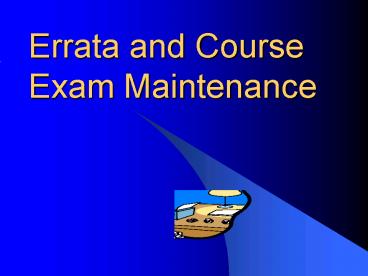






![CPA US Course, Details, Eligibility, Fees- Uplift PRO [2021 update] PowerPoint PPT Presentation](https://s3.amazonaws.com/images.powershow.com/9640026.th0.jpg?_=202108031212)






















