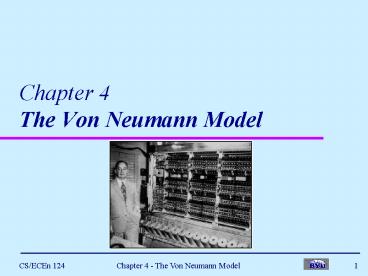Chapter 4 The Von Neumann Model - PowerPoint PPT Presentation
1 / 46
Title:
Chapter 4 The Von Neumann Model
Description:
... fetched from memory using the program counter (PC) as the address of the memory location. ... CALL - stack decremented, program register saved on stack. CS ... – PowerPoint PPT presentation
Number of Views:207
Avg rating:5.0/5.0
Title: Chapter 4 The Von Neumann Model
1
Chapter 4 The Von Neumann Model
2
Pitfalls of Computer Technology Forecasting
I think there is a world market for maybe five
computers. Thomas Watson, IBM Chairman,
1943 Computers in the future may weigh no more
than 1.5 tons. Popular Mechanics, 1949 There
is no reason anyone would want a computer in
their home. Ken Olsen, DEC founder, 1977 DOS
addresses only 1 MB of RAM because we cannot
imagine any applications needing more.
Microsoft, 1980 The 32-bit machine would be an
overkill for a personal computer. Sol Libes,
ByteLines, 1981 640K ought to be enough for
anybody. Bill Gates, 1981
3
Chapter 4
- Computer Architecture
- Von Neumann vs. Harvard
- RISC / CISC
- MSP430
- Anatomy of an Instruction
- Instruction Cycles
- Clocks
- Finite State Machine
4
The Von Neumann Computer
Memory
Von Neumannproposed this model in 1946
Datapath
Control
The Von Neumann modelProgram instructions and
Data are both stored as sequencesof bits in
computer memory
5
Memory Terminology
- Address Space amount of data that can be stored
(also called the memory size) - Addressability number of bits stored in each
memory location - 1 byte 8 bits
- 1 Kilobyte (Kbyte) 210 bytes 1024 bytes
- 1 Megabyte (Mbyte) 220 bytes
- 1 Gigabyte (Gbyte) 230 bytes
- 1 Terabyte (Tbyte) 240 bytes
6
Memory Interface
- The Memory Address Register (MAR) stores the
memory address for the Address Bus - The Memory Select (MSEL) connects memory to the
Data Bus - The Memory Write Enable (MWE) is a control signal
that is asserted when writing to memory - Memory Address Bus (Where?)
- Memory Data Bus (What?)
7
MSP430 Architecture
8
MSP430 Memory Model
9
The Processing Unit
- Performs the arithmetic and logical operations
- ALU Arithmetic and Logic Unit
- Arithmetic operations add, subtract, compare
- Logical operations and, xor, bit
- Sets condition codes
- The word length of a computer is the number of
bits processed by the ALU. - Includes a small amount of very fast memory close
to the ALU (operand registers, register file).
10
Input and Output
- Used to get information in and out of the
computer. - External devices attached to a computer are
called peripherals.
11
Control
- The control unit directs the execution of the
program - It keeps track of
- Where we are in the process of executing the
program - The program counter or PC points to the next
instruction to be executed - Where we are in the process of executing the
current - The instruction register or IR contains the
currently executing instruction - Prevents bus conflicts, timing problems
- Finite State Machine driven by a clock
12
The MSP430
A Von Neumann Machine
13
RISC / CISC Instruction Set
RISC
CISC
- Emphasis on software
- Single-clock
- Reduced instructions
- Low cycles/second
- Large code sizes
- More transistors on memory registers
- Pipelining friendly
- Emphasis on hardware
- Multi-clock
- Complex instructions
- Small code sizes
- High cycles/second
- More transistors for complex instructions
- Compiler friendly
14
MSP430 RISC/CISC Instruction Set
15
Anatomy of an Instruction
- Opcode
- What the instruction does - Operator
- Source Operand
- 1st data object manipulated by the instruction
- Destination Operand
- 2nd data object manipulated by the instruction
- Where results of operation is stored.
- Addressing Modes
16
3 Instruction Formats
17
Double Operand Instructions
18
Single Operand Instruction
19
Jump Instructions
20
Addressing Modes
21
The Instruction Cycle
- INSTRUCTION FETCH
- Obtain the next instruction from memory
- DECODE
- Examine the instruction, and determine how to
execute it - SOURCE OPERAND FETCH
- Load source operand
- DESTINATION OPERAND FETCH
- Load destination operand
- EXECUTE
- Carry out the execution of the instruction
- STORE RESULT
- Store the result in the designated destination
Not all instructions require all six phases
22
The Instruction Fetch Phase
- Computer programs consist of sequence of
instructions - each instruction 1-3 Binary Words
- stored in memory as 1s and 0s
- called machine code.
- Instructions are fetched from memory using the
program counter (PC) as the address of the memory
location. - Program counter increments for each
instruction.
23
Instruction Decode Phase
- Pick apart the instruction stored in the IR
- control unit in control logic does all this
- Determines
- instruction format
- operation
- operand sources
- operand destination
- Combinational logic (ie. Does not require a clock
cycle.)
24
Source Operand Fetch Phase
- Instruction format defines addressing mode
- Register mode - Rn
- Indexed mode - x(Rn)
- Symbolic mode - addr
- Absolute mode - addr
- Indirect register mode - _at_Rn
- Indirect autoincrement mode - _at_Rn
- Immediate mode - n
- Constant Generator
25
Destination Operand Fetch Phase
- Instruction format defines addressing mode
- Register mode - Rn
- Indexed mode - x(Rn)
- Symbolic mode - addr
26
Execute Phase
- ALU is combinational logic and does not require a
clock - Some instructions are multi-functional and
require several operations - PUSH - stack decremented
- RETI - status register restored from stack, stack
incremented, program counter restored from stack,
stack incremented - CALL - stack decremented, program register saved
on stack.
27
Store Phase
- ALU results are stored in register/memory
- Location of destination operand is the target of
the result of the instruction.
28
Clocks
- With a clock cycle, the processor performs an
action that corresponds to an instruction phase. - CPI (Cycles Per Instruction) gives a
representation of the average number of clock
cycles required for a microprocessor to execute
an instruction. - A microprocessor power is characterized by the
number of instructions per second that it is
capable of processing. - MIPS (millions of instructions per second) is the
unit used and corresponds to the processor
frequency divided by the cycles per second (CPI).
29
Faster Clock ? Shorter Running Time
Faster steps do not necessarily mean shorter
travel time.
30
Basic Clock System
Basic Clock Moduleprovides the clocks for the
MSP430 devices
31
Stopping the Clock
- Control unit will repeat instruction processing
sequenceas long as clock is running. - If not processing instructions from your
application,then it is processing instructions
from the Operating System (OS). - The OS is a special program
- that manages processorand other resources.
- To stop the computer
- AND the clock generator signal with ZERO
- When control unit stops seeing the CLOCK signal,
it stops processing.
32
Basic Clock System
33
Finite State Machine
34
Finite State Machine
35
Finite State Machine
36
Von Neumann In Review
- Programs are stored in memory as instructions
- instructions are simply collections of 1s and
0s - our LC-3 machine has 16-bit instructions
- Data is also stored in memory as 1s and 0s
- A program is executed by
- fetching next instruction from memory
- decoding it
- fetching its operands
- doing the requested operation and
- storing the result
37
The Von Neumann Bottleneck
- You may hear of the term Von Neumann Bottleneck
- All instructions have to be fetched from memory
- the path to memory is a bottleneck
- In spite of this, the Von Neumann model is the
computing model that is used
38
(No Transcript)
39
Fetching an Instruction
40
Source Indexed Mode x(Rs)
41
Fetching an Instruction, Clock 2
?
?
?
?
?
42
Evaluating Destination
43
Double Operand Instructions
As - Source Operand Mode
15
14
13
12
11
10
9
8
7
6
5
4
3
2
1
0
0
0
0
1
0
1
0
1
0
0
0
0
0
0
1
1
Op-Code (tells what the instruction is)
Ad - Destination Operand Mode
Rd Destination Register
Rs - Source Register
Word or Byte Operation
add.w
R4
R6
44
Single Operand Instructions
As - Source Operand Mode
15
14
13
12
11
10
9
8
7
6
5
4
3
2
1
0
1
0
0
0
0
0
1
0
0
0
0
0
0
0
1
1
Op-Code (tells what the instruction is)
Rs Source Register
Rs - Source Register
Word or Byte Operation
rra.w
R6
45
Jump Instructions
15
14
13
12
11
10
9
8
7
6
5
4
3
2
1
0
0
0
0
0
0
0
0
0
0
0
0
1
0
0
1
1
Jmp Op-Code
Op-Code
Jmp Offset
jne
12(PC)
46
MSP430 Architecture