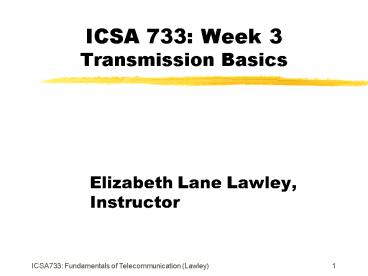ICSA 733: Week 3 Transmission Basics - PowerPoint PPT Presentation
1 / 102
Title:
ICSA 733: Week 3 Transmission Basics
Description:
... rate, cycles per second or Hertz ... frequency (hertz) = cycles per second. ICSA733: Fundamentals of ... in Hertz, digital measured ... – PowerPoint PPT presentation
Number of Views:145
Avg rating:3.0/5.0
Title: ICSA 733: Week 3 Transmission Basics
1
ICSA 733 Week 3Transmission Basics
- Elizabeth Lane Lawley, Instructor
2
Data Communication Basics
- Analog or Digital
- Three Components
- Data
- Signal
- Transmission
3
Electromagnetic Signals
- Function of time
- Analog (varies smoothly over time)
- Digital (constant level over time, followed by a
change to another level) - Function of frequency
- Spectrum (range of frequencies)
- Bandwidth (width of the spectrum)
4
Periodic Signal Characteristics
- Amplitude (A) signal value, measured in volts
- Frequency (f) repetition rate, cycles per second
or Hertz - Period (T) amount of time it takes for one
repetition, T1/f - Phase (F) relative position in time, measured in
degrees
5
Analog Signaling
- represented by sine waves
phase difference
1 cycle
amplitude (volts)
time
(sec)
frequency (hertz)
cycles per second
6
Digital Signaling
- represented by square waves or pulses
1 cycle
amplitude (volts)
time
(sec)
frequency (hertz)
cycles per second
7
Digital Text Signaling
- Transmission of electronic pulses representing
the binary digits 1 and 0 - How do we represent letters, numbers, characters
in binary form? - Earliest example Morse code (dots and dashes)
- Most common current form ASCII
8
ASCII Character Codes
- Use 7 bits of data (1 byte) to transmit one
character - 7 binary bits has 128 possible outcomes (0 to
127) - Represents alphanumeric characters, as well as
special characters - Eighth bit in a byte can be used for formatting
also known as high-order bit
9
Digital Image Signaling
- Pixelization and binary representation
Code 00000000 00111100 01110110 01111110 011
11000 01111110 00111100 00000000
10
Why Study Analog?
- Telephone system is primarily analog rather than
digital (designed to carry voice signals) - Low-cost, ubiquitous transmission medium
- If we can convert digital information (1s and 0s)
to analog form (audible tone), it can be
transmitted inexpensively
11
Voice Signals
- Easily converted from sound frequencies (measured
in loudness/db) to electromagnetic frequencies,
measured in voltage - Human voice has frequency components ranging from
20Hz to 20kHz - For practical purposes, the telephone system has
a narrower bandwidth than human voice, from 300
to 3400Hz
12
Bandwidth
- Width of the spectrum of frequencies that can be
transmitted - if spectrum300 to 3400Hz, bandwidth3100Hz
- Greater bandwidth leads to greater costs
- Limited bandwidth leads to distortion
- Analog measured in Hertz, digital measured in baud
13
BPS vs. Baud
- BPSbits per second
- Baud of signal changes per second
- Each signal change can represent more than one
bit, through variations on amplitude, frequency,
and/or phase
14
Analog Data Choices
15
Digital Data Choices
16
Transmission Choices
- Analog transmission
- only transmits analog signals, without regard for
data content - attenuation overcome with amplifiers
- Digital transmission
- transmits analog or digital signals
- uses repeaters rather than amplifiers
17
Data, Signals, and Transmission
A
Data
D
D
Transmission System
A
D
A
Signal
18
Advantages of Digital Transmission
- The signal is exact
- Signals can be checked for errors
- Noise/interference are easily filtered out
- A variety of services can be offered over one
line - Higher bandwidth is possible with data compression
19
Analog Encoding of Digital Data
- data encoding and decoding technique to represent
data using the properties of analog waves - modulation the conversion of digital signals to
analog form - demodulation the conversion of analog data
signals back to digital form
20
Modem
- an acronym for modulator-demodulator
- uses a constant-frequency signal known as a
carrier signal - converts a series of binary voltage pulses into
an analog signal by modulating an audible carrier
signal - the receiving modem translates the analog signal
back into digital data
21
Methods of Modulation
- amplitude modulation (AM) or amplitude shift
keying (ASK) - frequency modulation (FM) or frequency shift
keying (FSK) - phase modulation or phase shift keying (PSK)
22
Amplitude Shift Keying (ASK)
- In radio transmission, known as amplitude
modulation (AM) - the amplitude (or height) of the sine wave varies
to transmit the ones and zeros - major disadvantage
- telephone lines are very susceptible to
variations in transmission quality that affect
amplitude
23
ASK Illustration
1
0
0
1
24
Frequency Shift Keying (FSK)
- in radio transmission, known as frequency
modulation (FM) - the frequency of the carrier wave varies in
accordance with the signal to be sent - signal is transmitted at constant amplitude
- more immune to noise than ASK
- requires more analog bandwidth than ASK
25
FSK Illustration
1
1
0
1
26
Phase Shift Keying (PSK)
- also known as phase modulation (PM)
- frequency and amplitude of the carrier signal are
kept constant - the carrier is shifted in phase according to the
input data stream - each phase can have a constant value, or value
can be based on whether or not phase changes
(differential keying)
27
PSK Illustration
0
0
1
1
28
Differential Phase Shift Keying (DPSK)
0
0
1
1
29
Complex Modulations
- Combining modulation techniques allows us to
transmit multiple bit values per signal change
(baud) - Increases information-carrying capacity of a
channel without increasing bandwidth - Increased combinations also leads to increased
likelihood of errors - Typically, amplitude and phase modulation are
combined
30
Quadrature Amplitude Modulation (QAM)
- the most common method for quadbit transfer
- combination of 8 different angles in phase
modulation and two amplitudes of signal - provides 16 different signals, each of which can
represent 4 bits
31
Quadrature Amplitude Modulation Illustration
90
135
45
amplitude 1
0
180
amplitude 2
225
315
270
32
Quadrature Amplitude Modulation Uses
- CCITT V.22 bis modem
- the "bis" qualifier is a French term for "duo" or
"twice" - supports transmission of full-duplex 2400 bps
synchronous or asynchronous data over a switched,
2-Wire, voice circuit - the modulation rate is 600 baud, with each baud
representing four data bits
33
Trellis Coded Modulation (TCM)
- sophisticated mathematics are used to predict the
best fit between the incoming signal and a large
set of possible combinations of amplitude and
phase changes - a Forward Error Correcting (FEC)
- used in the V.32 modem (9600 bps) and all the
higher speed modems
34
Digital Encodingof Digital Data
- Most common, easiest method is different voltage
levels for the two binary digits - Typically, negative1 and positive0
- Known as NRZ-L, or nonreturn-to-zero level,
because signal never returns to zero, and the
voltage during a bit transmission is level
35
Differential NRZ
- Differential version is NRZI (NRZ, invert on
ones) - Change1, no change0
- Advantage of differential encoding is that it is
more reliable to detect a change in polarity than
it is to accurately detect a specific level
36
Problems With NRZ
- Difficult to determine where one bit ends and the
next begins - In NRZ-L, long strings of ones and zeroes would
appear as constant voltage pulses - Timing is critical, because any drift results in
lack of synchronization and incorrect bit values
being transmitted
37
Biphase Alternatives to NRZ
- Require at least one transition per bit time, and
may even have two - Modulation rate is greater, so bandwidth
requirements are higher - Advantages
- Synchronization due to predictable transitions
- Error detection based on absence of a transition
38
Manchester Code
- Transition in the middle of each bit period
- Transition provides clocking and data
- Low-to-high1 , high-to-low0
- Used in Ethernet
39
Differential Manchester
- Midbit transition is only for clocking
- Transition at beginning of bit period0
- Transition absent at beginning1
- Has added advantage of differential encoding
- Used in token-ring
40
Digital Encoding Schemes
41
Transmitting Digital Data
- Codes determine what needs to be transmitted, not
how to transmit - Two primary transmission methods
- Serial
- Parallel
42
Parallel Transmission
- sending a character at a time
- the components of each character are transmitted
in parallel - common transmission method between a personal
computer and a printer - multiple wires are required for transmission
43
Parallel Illustration
44
Serial Transmission
- sending bits one after another rather than
several at the same time - requires only one wire to transmit data
- slower than parallel transmission
- used when transmitting data over a telephone line
as there is only one set of wires
45
Serial Illustration
46
Asynchronous Synchronous Transmission
- Concerned with timing issues in serial
communication - How does the receiver know when the bit period
begins and ends? - Small timing difference become more significant
over time if no synchronization takes place
between sender and receiver
47
Timing of Serial Data
- asynchronous transmission
- synchronous transmission
48
Asynchronous Transmission
- Data transmitted 1 character at a time
- Character format is 1 start 1 stop bit, plus
data of 5-8 bits - Character may include parity bit
- Resynchronization each start bit
- Uses simple, cheap technology
- Wastes 20-30 of bandwidth
- Example VT100 terminal
49
Synchronous Transmission
- Large blocks of bits transmitted without
start/stop codes - Synchronized by clock signal or clocking data,
usually sent over a separate wire or channel - Data framed by preamble and postamble bit patterns
- More efficient than asynchronous
- Overhead typically below 5
- Used at higher speeds than asynchronous
- Requires error checking
- Example IBM3270 terminal
50
Communication Paths
- Simplex
- Half-Duplex
- Full-Duplex
51
Simplex Transmission
- only transmit in one direction
- rarely used in data communications
- e.g., receiving signals from the radio station or
CATV - the sending station has only one transmitter the
receiving station has only one receiver
52
Simplex Illustration
53
Half Duplex Communication
- data may travel in both directions, but only in
one direction at a time - provides nonsimultaneous two-way communication
- computers use special control signals to
negotiate which system will send data and which
will receive data - the amount of time it takes computers to switch
between sending and receiving is called
turnaround time
54
Half Duplex Illustration
55
Full Duplex Communication
- complete two-way simultaneous transmission
- faster than half-duplex communication because no
turnaround time is needed - requires higher bandwidth
56
Full Duplex Illustration
57
Digital Interfaces
- The point at which one device connects to another
- Standards define what signals are sent, and how
- Some standards also define physical connector to
be used
58
RS-232C (EIA 232C)
- Uses NRZ-L encoding
- Defines two types of interface
- DTE Data Terminal Equipment
- DCE Data Circuit-Terminating Equipment
- We often define entire devices based on their
interface (e.g terminalDTE, or modemDCE)
59
DTE and DCE
60
RS-232C DB-25 Connectors
- For pin assignments, see page 58 of the textbook
61
RS-232C Examples
Odd Parity
Even Parity
No Parity
62
Initial Handshaking
- DTE raises DTR (data terminal ready) signal to
DCE - DCE raises DSR (data set ready) signal
- DTE raises RTS (request to send) signal
- DCE raises CTS (clear to send) signal
- DCE sends a carrier signal
- Remote DCE detects carrier and raises DCD (data
carrier detect) signal to DCE - DTE sends data on TD (transmit data)
63
Completion Handshaking
- DCE modulates data onto the carrier wave
- Remote DCE demodulates data onto RD (receive
data) - DTE lowers RTS signal
- DCE drops CTS and carrier wave
- Remote DCE drops DCD
- Transmission is complete
64
Null Modem Cable
- special wiring of an RS-232-C cable to enable
computers to talk to one another without a modem
65
Null Modem Cable
66
EIA-232-D
- new version of RS-232-C adopted in 1987
- improvements in grounding shield, test and
loop-back signals - the prevalence of RS-232-C in use made it
difficult for EIA-232-D to enter into the
marketplace
67
RS-449
- an EIA standard that improves on the capabilities
of RS-232-C - provides for a 37-pin connection, cable lengths
up to 200 feet, and data transmission rates up to
2 million bps - equates with the functional and procedural
portions of R-232-C - the electrical and mechanical specifications are
covered by RS-422 and RS-423
68
Baseband vs. Broadband
- Baseband transmission
- A single data signal transmitted directly on a
wire (as in RS-232) - Commonly used for LANs
- Broadband transmission
- Data is sent using a carrier signal
- Different frequencies allow multiple simultaneous
signals - Cable TV is a good example
69
Transmission Media
- the physical path between transmitter and
receiver - design factors
- bandwidth
- attenuation weakening of signal over distances
- interference
- number of receivers
70
Impairments and Capacity
- Impairments exist in all forms of data
transmission - Analog signal impairments result in random
modifications that impair signal quality - Digital signal impairments result in bit errors
(1s and 0s transposed)
71
Transmission Impairments
- Attenuation
- loss of signal strength over distance
- Attenuation Distortion
- different losses at different frequencies
- Delay Distortion
- different speeds for different frequencies
- Noise
72
Types of Noise
- Thermal (aka white noise)
- Uniformly distributed, cannot be eliminated
- Intermodulation
- when different frequencies
- Crosstalk
- Impulse noise
- Less predictable
73
Types of Transmission Media
- conducted or guided media
- use a conductor such as a wire or a fiber optic
cable to move the signal from sender to receiver - wireless or unguided media
- use radio waves of different frequencies and do
not need a wire or cable conductor to transmit
signals
74
Guided Transmission Media
- the transmission capacity depends on the distance
and on whether the medium is point-to-point or
multipoint - Examples
- twisted pair wires
- coaxial cables
- optical fiber
75
Twisted Pair Wires
- consists of two insulated copper wires arranged
in a regular spiral pattern to minimize the
electromagnetic interference between adjacent
pairs - often used at customer facilities and also over
distances to carry voice as well as data
communications - low frequency transmission medium
76
Twisted Pair Wires
- two varieties
- STP (shielded twisted pair)
- the pair is wrapped with metallic foil or braid
to insulate the pair from electromagnetic
interference - UTP (unshielded twisted pair)
- each wire is insulated with plastic wrap, but the
pair is encased in an outer covering
77
Twisted Pair Wires
- Category 3 UTP
- data rates of up to 16mbps are achievable
- Category 5 UTP
- data rates of up to 100mbps are achievable
- more tightly twisted than Category 3 cables
- more expensive, but better performance
- STP
- More expensive, harder to work with
78
Twisted Pair Advantages
- inexpensive and readily available
- flexible and light weight
- easy to work with and install
79
Twisted Pair Disadvantages
- susceptibility to interference and noise
- attenuation problem
- For analog, repeaters needed every 5-6km
- For digital, repeaters needed every 2-3km
- relatively low bandwidth (3000Hz)
80
Coaxial Cable (or Coax)
- bandwidth of up to 400 MHz
- has an inner conductor surrounded by a braided
mesh - both conductors share a common center axial,
hence the term co-axial
81
Coax Layers
outer jacket (polyethylene)
shield(braided wire)
insulating material
copper or aluminum conductor
82
Coax Advantages
- higher bandwidth
- 400 to 600Mhz
- up to 10,800 voice conversations
- can be tapped easily (pros and cons)
- much less susceptible to interference than
twisted pair
83
Coax Disadvantages
- high attenuation rate makes it expensive over
long distance - bulky
84
Fiber Optic Cable
- relatively new transmission medium used by
telephone companies in place of long-distance
trunk lines - also used by private companies in implementing
local data communications networks - require a light source with injection laser diode
(ILD) or light-emitting diodes (LED)
85
Fiber Optic Layers
- consists of three concentric sections
86
Fiber Optic Types
- multimode step-index fiber
- the reflective walls of the fiber move the light
pulses to the receiver - multimode graded-index fiber
- acts to refract the light toward the center of
the fiber by variations in the density - single mode fiber
- the light is guided down the center of an
extremely narrow core
87
Fiber Optic Signals
fiber optic multimode step-index
fiber optic multimode graded-index
fiber optic single mode
88
Fiber Optic Advantages
- greater capacity (bandwidth of up to 2 Gbps)
- smaller size and lighter weight
- lower attenuation
- immunity to environmental interference
- highly secure due to tap difficulty and lack of
signal radiation
89
Fiber Optic Disadvantages
- expensive over short distance
- requires highly skilled installers
- adding additional nodes is difficult
90
Wireless (Unguided Media) Transmission
- transmission and reception are achieved by means
of an antenna - directional
- transmitting antenna puts out focused beam
- transmitter and receiver must be aligned
- omnidirectional
- signal spreads out in all directions
- can be received by many antennas
91
Wireless Examples
- terrestrial microwave transmission
- satellite transmission
- broadcast radio
- infrared
92
Terrestrial Microwave Transmission
- uses the radio frequency spectrum, commonly from
2 to 40 Ghz - transmitter is a parabolic dish, mounted as high
as possible - used by common carriers as well as by private
networks - requires unobstructed line of sight between
source and receiver - curvature of the earth requires stations (called
repeaters) to be 30 miles apart
93
Microwave Transmission Applications
- long-haul telecommunications service for both
voice and television transmission - short point-to-point links between buildings for
closed-circuit TV or a data link between LANs - bypass application
94
Microwave Transmission Advantages
- no cabling needed between sites
- wide bandwidth
- multichannel transmissions
95
Microwave Transmission Disadvantages
- line of sight requirement
- expensive towers and repeaters
- subject to interference such as passing airplanes
and rain
96
Satellite Microwave Transmission
- a microwave relay station in space
- can relay signals over long distances
- geostationary satellites
- remain above the equator at a height of 22,300
miles (geosynchronous orbit) - travel around the earth in exactly the time the
earth takes to rotate
97
Satellite Transmission Links
- earth stations communicate by sending signals to
the satellite on an uplink - the satellite then repeats those signals on a
downlink - the broadcast nature of the downlink makes it
attractive for services such as the distribution
of television programming
98
Satellite Transmission Process
satellite transponder
dish
dish
22,300 miles
uplink station
downlink station
99
Satellite Transmission Applications
- television distribution
- a network provides programming from a central
location - direct broadcast satellite (DBS)
- long-distance telephone transmission
- high-usage international trunks
- private business networks
100
Principal Satellite Transmission Bands
- C band 4(downlink) - 6(uplink) GHz
- the first to be designated
- Ku band 12(downlink) -14(uplink) GHz
- rain interference is the major problem
- Ka band 19(downlink) - 29(uplink) GHz
- equipment needed to use the band is still very
expensive
101
Satellite Advantages
- can reach a large geographical area
- high bandwidth
- cheaper over long distances
102
Satellite Disadvantages
- high initial cost
- susceptible to noise and interference
- propagation delay