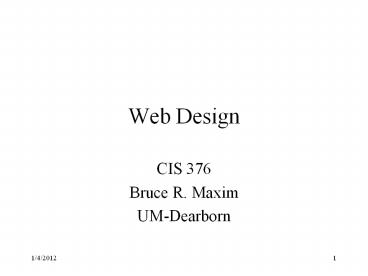Web Design - PowerPoint PPT Presentation
1 / 23
Title:
Web Design
Description:
Aesthetic design. look and feel of WebApp (graphic design) Content design ... Aesthetic Design:Graphic Design. Layout. Color schemes. Text fonts, sizes, and styles ... – PowerPoint PPT presentation
Number of Views:1755
Avg rating:3.0/5.0
Title: Web Design
1
Web Design
- CIS 376
- Bruce R. Maxim
- UM-Dearborn
2
WebApp Design Goals
- Simplicity
- Consistency
- Identity
- Robustness
- Navigability
- Visual appeal
- Compatibility
3
WebE Design Activiites
- Interface design
- describes structure and organization of the user
interface (screen layout, interaction modes, and
navigation mechanisms) - Aesthetic design
- look and feel of WebApp (graphic design)
- Content design
- defines layout, structure, and outline for all
WebApp content and content object relationships
4
WebE Design Activiites
- Navigation design
- navigational flow between content objects
- Architectural design
- hypermedia structure of WebApp
- Component design
- develops processing logic required to implement
the WebApp functional components
5
User Concerns
- Where am I?
- Interface should indicate which WebApp is running
- Interface should indicate users location in
content hierarchy - What can I do now?
- Interface helps user understand current options
(live link and relevant content) - Where have I been and where am I going?
- Provide user with map showing paths through the
WebApp
6
WebApp Interface Concerns
- Minor server errors are likely to cause user to
leave WebApp and look for an alternative site - Reading speed on monitor is about 25 slower than
for hardcopy - Avoid "under construction" signs
- Users prefer not having to scroll to read content
- Navigation menus and headers should be designed
consistently and be available on all pages
available to the user
7
WebApp Interface Concerns
- Do not rely on browser functions to assist in
navigation - Aesthetics should never take precedence over
application functionality - Navigation should be obvious to causal users
8
Interface Design Tasks
- Review and refine analysis information
- Develop rough sketch of WebApp interface layout
- Map user objectives into specific interface
actions - Define set of user tasks associated with each
action - Storyboard screen images for each interface
action. - Refine interface layouts and storyboards using
input from aesthetic design.
9
Interface Design Tasks
- Identify user interface objects required to
implement user interface. - Develop procedural representation of users
interaction with the interface. - Develop a behavioral representation of users
interaction with the interface. - Describe interface layout for each state.
- Review and refine the interface model (focus on
usability).
10
Aesthetic DesignGraphic Design
- Layout
- Color schemes
- Text fonts, sizes, and styles
- Use of multimedia elements (audio, video,
animation, etc.)
11
Content Design
- Representations for content objects and their
relationships (Web engineers) - Analysis content objects modeled by UML
associations and aggregations - Representation of information within specific
content objects (content authors) - As content objects are designed they are
chunked to form pages (based in user needs and
content relationships) - Aesthetic design may be applied to get the proper
look and feel for the information
12
WebApp Architectural Structures
- Linear structures
- Grid structures
- Hierarchical structures
- Networked or "pure" web structures
13
WebE Design Patterns part 1
- Cycle
- user is returned to previously visited node
- Web Ring
- implements a grand cycle that links entire
hypertext into a tour of a subject) - Contour
- for interconnected cycles, allowa navigation
across paths defined by cycles - Counterpoint
- hypertext commentary used to interrupt content to
provide additional information
14
WebE Design Patterns part 2
- Mirrorworld
- content presented using several threads, each
with its own perspective or point of view - Sieve
- user guided through a series of decisions to
specific content - Neighborhood
- uniform navigation is provided to user regardless
of position within the WebApp
15
Navigational Design
- Identify the semantics of navigation for
different users based on - perceived roles (i.e. visitor, registered
customer, or privileged user) - goals associated with these roles.
- Define the mechanics (syntax) of achieving
navigation
16
Navigation Syntax
- Individual navigation link text-based links,
icon, buttons, switches, and geographical
metaphors - Horizontal navigation bar lists major content
or functional categories in a bar with links - Vertical navigation column
- Lists major content or functional categories
- Lists every major content object in WebApp
- Tabs variation of navigation bar or columns
- Site map provides all inclusive table of
contents to all WebApp content objects and
functionality
17
Web Quality
- Usability
- Functionality
- Reliability
- Efficiency
- Maintainability
- Security
- Availability
- Scalability
- Time-to-market
18
Web Quality Visible to Users
- Volatility of content
- Content cohesiveness
- Working links
- Content matches user expectations
- Accuracy and consistency
- Response time and latency
- Performance
19
Assessing Web Quality
- Can the scope and depth of the web content be
determined to ensure that it meets user needs? - Can background and authority of contents authors
be easily identified? - Is possible to determine content currency and
date of last update? - Is content location stable (e.g. URL stays the
same)?
20
Assessing Web Quality
- Is the content credible?
- Is the content unique?
- Is the content valuable to users?
- Is the content well organized and easily
accessible?
21
WebApp Quality Assessment
- Is the WebApp interface usable?
- Are the aesthetics of the WebApp pleasing to the
user and appropriate for the information domain? - Is the content designed to impart the most
information for the least amount of effort? - Is navigation efficient and straightforward?
22
WebApp Quality Assessment
- Has the WebApp architecture been designed to
accommodate special goals and objectives of
users, content structure, functionality, and
effective navigation flow? - Are the WebApp components designed to reduce
procedural complexity and enhance correctness,
reliability, and performance?
23
Aesthetic Design Layout Issues
- Use white space generously
- Emphasize content
- Organize elements from top-left to bottom-right
- Group navigation, content, and function
geographically within page\ - Avoid temptation to use scroll bars
- Take differing resolutions and browser window
sizes into account during design