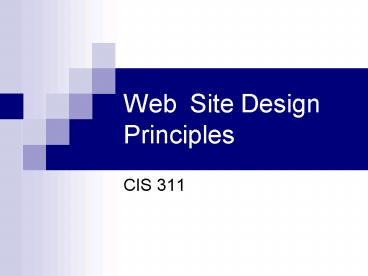Web Site Design Principles - PowerPoint PPT Presentation
1 / 16
Title:
Web Site Design Principles
Description:
Graphic design specs for all pages. Header/footer for templates ... All graphic design in place. Final proofreading of the site content. Detailed DB testing ... – PowerPoint PPT presentation
Number of Views:105
Avg rating:3.0/5.0
Title: Web Site Design Principles
1
Web Site Design Principles
- CIS 311
2
Design Principles
- Process
- Interface Design
- Site Design
- Characteristics of good sites
3
PROCESS
- What is the first step in designing a web site?
- Define your audience and your goals for the site
- A short statement of 2 or 3 goals provides
foundation for your design
4
PROCESS
- Six major stages of the site development process
- Site definition and planning
- Information architecture
- Site design
- Site construction
- Site marketing
- Tracking, evaluation, maintanance
5
PROCESS
- Site definition and planning
- Purpose and goals
- Content expert
- Webmasater
- Technology (browser support, bandwidth of average
site visitors, dynamic HTML, database) - Web server support (in-house or outsourced)
- Budgeting
6
PROCESS
- Information Architecture
- Content and organization of the site
- Build small prototypes of parts of the site
(why?) - Test site navigation
- Develop user interface
- Assess how well the navigation interface supports
the information design - Deliverables
- Detailed description of site content
- Site map, thumbnails, outlines, table of content
- Technical specs web server, browser support,
connect speed - Graphic design and interface design drafts
- Schedule for implementing site design and
construction - Several prototypes of multiple pages
7
PROCESS
- Site Design
- Design pages, graphic design standards,
audio-visual content, research, writing,
organizing sites content programming, DB design - Deliverables
- Text, edited and proofread
- Graphic design specs for all pages
- Header/footer for templates
- HTML template pages
- Java scripts, DB tables, Search engines
designed/tested
8
PROCESS
- Site Construction
- The mature stage of the project
- Bulk of the sites pages are completed
- Deliverables
- Finished HTML for all pages
- Finished navigation link structure
- All programming in place
- All DB components in place
- All graphic design in place
- Final proofreading of the site content
- Detailed DB testing
9
PROCESS
- Site Marketing
- Print ads, radio ads, direct mail, posters, etc.
- Site Maintenance
- Currency, accuracy, relevancy
10
Interface Design
- Users of web pages do not just look at
information, they interact with it - GUI comprises
- Interaction metaphors, images and concepts to
convey function and meaning - What does every web page need?
11
Interface Design
- What does every web page need?
- An informative title
- The creators identify
- A creation or revision date
- The home page URL on the major menu pages in
your site
12
Interface Design Basic Principles
- User-centered design
- Clear navigation aids
- Where are you
- Include links to home page and to other major
navigation points in the site on every page - No dead-end pages
- Link to home page or local menu pages
- Direct access
- Minimize the number of clicks
- Simplicity and consistency
- E.g., using graphical headers as navigation aids
consistently on all pages (http//www.talbots.com
)
13
Site Design
- Organizing information
- Divide your content into logical units
- Teachers site
- Helpful links, field trips, photo gallery
- Teachers portal
- Resources for teachers, for CIS311 students, for
parents - Establish a hierarchy of importance among the
units - Use the hierarchy to structure relations among
the units - Build a site that closely follows your
information structure - Analyze the functionality of your site
14
Characteristics of good sites
- Clear purpose and target audience
- Organized
- Easy to navigate
- Up-to-date, current information
- What will entice your users to come back to visit
the site? - Multimedia heuristics if it des not add much
value in helping communicate the content do not
include it - Simple, content-rich, appealing and maintainable
sites - American Library Association -- Great Web Sites
for Kids Selection Criteria http//www.ala.org/ala
/alsc/greatwebsites/greatwebsitesforkids/greatwebs
ites.htm - Site Map
15
Site Map
- Defined
- A visual presentation of the content of a web
site. - A map of a web site
- A hypertext listing of all sections of a website
- An outline of all the pages on a Web site
- A simple way to receive an overview of the site
- Purpose
- To enable the end-user to click on a site map
LINK and move directly to a section of the site
from the site map
16
Site Map
- Advantages of creating a site map tree navigation
- A visual model of the sites content
- Users can quickly find content they are looking
for in a single, centralized location on a web
site - Example1 of a site map
- http//www.csupomona.edu/lpreiser/courses/cis311/
examples/samplePortal/siteMap.htm - Example2 of a site map
- http//www.csupomona.edu/sitemap.php