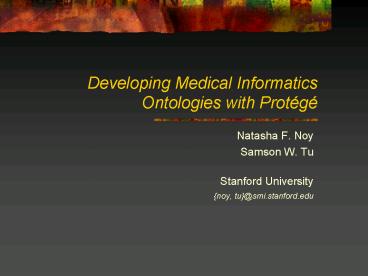Developing Medical Informatics Ontologies with Protg - PowerPoint PPT Presentation
1 / 110
Title:
Developing Medical Informatics Ontologies with Protg
Description:
Documentation. Classes (and slots) usually have documentation ... Documenting classes and slots is as important as documenting computer code! ... – PowerPoint PPT presentation
Number of Views:293
Avg rating:3.0/5.0
Title: Developing Medical Informatics Ontologies with Protg
1
Developing Medical Informatics Ontologies with
Protégé
- Natasha F. Noy
- Samson W. Tu
- Stanford University
- noy, tu_at_smi.stanford.edu
2
Tutorial materials
- The Protégé applicationcopy the Protégé-2000
directory into your Program Files or
Applications folder - The tutorial examplecopy the Wine folder on
your hard disk - Examples of Medical Informatics ontologiescopy
the Medical Informatics examples on your disk - Slides from the tutorial (AMIA2003-Protege-Tutoria
l.ppt)
3
A shared ONTOLOGY of wine and food
4
Outline
- Ontology development basics
- What is an ontology and why do we need one?
- A step-by-step guide to ontology development
- An overview of Protégé
- Advanced issues in knowledge modeling
- Medical Informatics ontologies examples and
design decisions - Additional resources Protégé plugins and
applications
5
What Is An Ontology
- An ontology is an explicit description of a
domain - concepts
- properties and attributes of concepts
- constraints on properties and attributes
- Individuals (often, but not always)
- An ontology defines
- a common vocabulary
- a shared understanding
6
Ontology Examples
- Taxonomies on the Web
- Yahoo! categories
- Catalogs for on-line shopping
- Amazon.com product catalog
- Domain-specific standard terminology
- SNOMED Clinical Terms terminology for clinical
medicine - UNSPSC - terminology for products and services
7
What Is Ontology Engineering?
- Ontology Engineering Defining terms in the
domain and relations among them - Defining concepts in the domain (classes)
- Arranging the concepts in a hierarchy
(subclass-superclass hierarchy) - Defining which attributes and properties (slots)
classes can have and constraints on their values - Defining individuals and filling in slot values
8
Why Develop an Ontology?
- To share common understanding of the structure of
information - among people
- among software agents
- To enable reuse of domain knowledge
- to avoid re-inventing the wheel
- to introduce standards to allow interoperability
9
More Reasons
- To make domain assumptions explicit
- easier to change domain assumptions (consider a
genetics knowledge base) - easier to understand and update legacy data
- To separate domain knowledge from the operational
knowledge - re-use domain and operational knowledge
separately (e.g., configuration based on
constraints)
10
An Ontology Is Often Just the Beginning
Databases
Declare structure
Ontologies
Knowledge bases
Provide domain description
Domain-independent applications
Software agents
Problem-solving methods
11
Wines and Wineries
12
Wines Versus Drugs
13
Wines Versus Drugs
14
Ontology-Development Process
- In this tutorial
In reality - an iterative process
15
Ontology Engineering versus Object-Oriented
Modeling
- An ontology
- reflects the structure of the world
- is often about structure of concepts
- actual physical representation is not an issue
An OO class structure ? reflects the structure of
the data and code ? is usually about behavior
(methods) ? describes the physical representation
of data (long int, char, etc.)
16
Preliminaries - Tools
- Protégé-2000
- is a graphical ontology-development tool
- supports a rich knowledge model
- is open-source and freely available
- Some other available tools
- Ontolingua and Chimaera
- OntoEdit
- OilEd
17
Determine Domain and Scope
determine scope
consider reuse
enumerate terms
define classes
define properties
define constraints
create instances
- What is the domain that the ontology will cover?
- For what we are going to use the ontology?
- For what types of questions the information in
the ontology should provide answers (competency
questions)? - Answers to these questions may change during the
lifecycle
18
Competency Questions
- Which wine characteristics should I consider when
choosing a wine? - Is Bordeaux a red or white wine?
- Does Cabernet Sauvignon go well with seafood?
- What is the best choice of wine for grilled meat?
- Which characteristics of a wine affect its
appropriateness for a dish? - Does a flavor or body of a specific wine change
with vintage year? - What were good vintages for Napa Zinfandel?
19
Consider Reuse
consider reuse
determine scope
enumerate terms
define classes
define properties
define constraints
create instances
- Why reuse other ontologies?
- to save the effort
- to interact with the tools that use other
ontologies - to use ontologies that have been validated
through use in applications
20
What to Reuse?
- Ontology libraries
- Protégé ontology library (protege.stanford.edu/ont
ologies.html) - DAML ontology library (www.daml.org/ontologies)
- Ontolingua ontology library (www.ksl.stanford.edu/
software/ontolingua/) - Upper ontologies
- IEEE Standard Upper Ontology (suo.ieee.org)
- Cyc (www.cyc.com)
21
What to Reuse? (II)
- General ontologies
- DMOZ (www.dmoz.org)
- WordNet (www.cogsci.princeton.edu/wn/)
- Domain-specific ontologies
- UMLS Semantic Net
- GO (Gene Ontology) (www.geneontology.org)
- GLIF
- HL7
22
Enumerate Important Terms
enumerate terms
consider reuse
determine scope
define classes
define properties
define constraints
create instances
- What are the terms we need to talk about?
- What are the properties of these terms?
- What do we want to say about the terms?
23
Enumerating Terms - The Wine Ontology
- wine, grape, winery, location,
- wine color, wine body, wine flavor, sugar content
- white wine, red wine, Bordeaux wine
- food, seafood, fish, meat, vegetables, cheese
24
Define Classes and the Class Hierarchy
define classes
consider reuse
enumerate terms
determine scope
define properties
define constraints
create instances
- A class is a concept in the domain
- a class of wines
- a class of wineries
- a class of red wines
- A class is a collection of elements with similar
properties - Instances of classes
- a glass of California wine youll have for lunch
25
Class Inheritance
- Classes usually constitute a taxonomic hierarchy
(a subclass-superclass hierarchy) - A class hierarchy is usually an IS-A hierarchy
- an instance of a subclass is an instance of a
superclass - If you think of a class as a set of elements, a
subclass is a subset
26
Class Inheritance - Example
- Apple is a subclass of Fruit
- Every apple is a fruit
- Red wine is a subclass of Wine
- Every red wine is a wine
- Chianti wine is a subclass of Red wine
- Every Chianti wine is a red wine
27
Levels in the Hierarchy
28
Modes of Development
- top-down define the most general concepts first
and then specialize them - bottom-up define the most specific concepts and
then organize them in more general classes - combination define the more salient concepts
first and then generalize and specialize them
29
Documentation
- Classes (and slots) usually have documentation
- Describing the class in natural language
- Listing domain assumptions relevant to the class
definition - Listing synonyms
- Documenting classes and slots is as important as
documenting computer code!
30
Define Properties of Classes Slots
define properties
consider reuse
determine scope
define constraints
create instances
enumerate terms
define classes
- Slots in a class definition describe attributes
of instances of the class and relations to other
instances - Each wine will have color, sugar content,
producer, etc.
31
Properties (Slots)
- Types of properties
- intrinsic properties flavor and color of wine
- extrinsic properties name and price of wine
- parts ingredients in a dish
- relations to other objects producer of wine
(winery) - Simple and complex properties
- simple properties (attributes) contain primitive
values (strings, numbers) - complex properties contain (or point to) other
objects (e.g., a winery instance)
32
Slots for the Class Wine
33
Slot and Class Inheritance
- A subclass inherits all the slots from the
superclass - If a wine has a name and flavor, a red wine also
has a name and flavor - If a class has multiple superclasses, it inherits
slots from all of them - Port is both a dessert wine and a red wine. It
inherits sugar content high from the former
and colorred from the latter
34
Property Constraints
define constraints
consider reuse
determine scope
create instances
enumerate terms
define classes
define properties
- Property constraints (facets) describe or limit
the set of possible values for a slot - The name of a wine is a string
- The wine producer is an instance of Winery
- A winery has exactly one location
35
Facets for Slots at the Wine Class
36
Common Facets
- Slot cardinality the number of values a slot
has - Slot value type the type of values a slot has
- Minimum and maximum value a range of values for
a numeric slot - Default value the value a slot has unless
explicitly specified otherwise
37
Common Facets Slot Cardinality
- Cardinality
- Cardinality N means that the slot must have N
values - Minimum cardinality
- Minimum cardinality 1 means that the slot must
have a value (required) - Minimum cardinality 0 means that the slot value
is optional - Maximum cardinality
- Maximum cardinality 1 means that the slot can
have at most one value (single-valued slot) - Maximum cardinality greater than 1 means that the
slot can have more than one value
(multiple-valued slot)
38
Common Facets Value Type
- String a string of characters (Château Lafite)
- Number an integer or a float (15, 4.5)
- Boolean a true/false flag
- Enumerated type a list of allowed values (high,
medium, low) - Complex type an instance of another class
- Specify the class to which the instances belong
- The Wine class is the value type for the slot
produces at the Winery class
39
Facets and Class Inheritance
- A subclass inherits all the slots from the
superclass - A subclass can override the facets to narrow
the list of allowed values - Make the cardinality range smaller
- Replace a class in the range with a subclass
Wine
Winery
producer
is-a
is-a
French wine
French winery
producer
40
Create Instances
create instances
consider reuse
determine scope
enumerate terms
define classes
define properties
define constraints
- Create an instance of a class
- The class becomes a direct type of the instance
- Any superclass of the direct type is a type of
the instance - Assign slot values for the instance frame
- Slot values should conform to the facet
constraints - Knowledge-acquisition tools often check that
41
Creating an Instance Example
42
Outline
- Ontology development basics
- What is an ontology and why do we need one?
- A step-by-step guide to ontology development
- An overview of Protégé
- Advanced issues in knowledge modeling
- Medical Informatics ontologies examples and
design decisions - Additional resources Protégé plugins and
applications
43
Historical background early days
- ONCOCIN (1980s)
- Clinical decision-support system (CDSS) for
management of patients enrolled in cancer
clinical trials - OPAL (1985)
- A graphical user interface to encode cancer
clinical trials for ONCOCIN based on a model of
cancer trials - Protégé (Mark Musen dissertation)
- A system to define model of trials for any
domain, to generate OPAL for eONCOCIN (CDSS for
any trial domain)
44
Historical background 1990s
- Protégé-II (early 1990s)
- A knowledge engineering environment (on NeXTStep
platform) to define model and generate GUI editor
for any domain - ProtegeWin (mid 1990s)
- Windows version that emphasized usability
- External user groups
45
Historical background late 1990s present
- Protégé-2000 (late 1990s 2003)
- Java-based version that emphasized formal
knowledge model, interoperability with other
formalisms (e.g. Ontolingua, RDF) - Development of extensible plugin architecture
- Open source
- Protégé, v2.0 (to be released in 2003)
- Multi-user development
- Built-in support for XML
- Semantic Web support
46
Protégé-2000
- An extensible and customizable toolset for
constructing knowledge bases (KBs) and for
developing applications that use these KBs - Outstanding features
- Automatic generation of graphical-user
interfaces, based on user-defined models, for
acquiring domain instances - Extensible knowledge model and architecture
- Scalability to very large knowledge bases
47
Protégé system development methodology
Protégé-2000 support
In this tutorial
In reality - an iterative process
48
Default interface
49
GUI Components (Demo)
- Tabs partition different work areas
- Classes tab for defining and editing classes
- Forms tab for custom-tailoring GUI forms for
defining and editing instances - Instances tab for defining and editing instances
- Classes Instances tab for working with both
classes and instances - Widgets for creating, editing, and viewing values
of a slot (or a group of slots) - Text-field or text-area widget for a slot with
string value type - Diagram widget for set of slots defining a graph
- Slot widgets check facet constraint violations
(red rectangles) - Buttons and menus for performing operations
50
Classes, slots, facets and instance are all frames
51
Protégé-2000 basic types
- Any
- Boolean
- Class
- Instance
- Float
- String
- Integer
- Symbol (enumerated constants)
52
Multiple Inheritance
- A class can have multiple superclasses
53
Slots in Protégé
- Slots are first-class objects in Protégé
- Slots are defined at the top level
- There can be only one slot (e.g., name) in the
knowledge base. It can be attached to several
classes
Person
name
Newspaper
54
Facets property constraints
- Facets describe or limit the set of possible
values for a slot - Color can be either red, white, or rosé
- The value of the winery slot is an instance of
the winery class - There can be more than one grape from which the
wine is made
55
Common Facets
- Slot cardinality the number of values a slot
has - Slot value type the type of values a slot has
- Minimum and maximum value a range of values for
a numeric slot - Default value the initial value for a slot when
the instance is created
56
Instances tab
57
Creating instances of classes
Create an instance of selected class
Copy selected instance
58
Wrong and missing slot values
59
Forms tab
- Change browser key
- Change slot widgets
- Change layout
60
Where to go for help
- Protégé users guide
- http//protege.stanford.edu/doc/users_guide/index.
html - Protégé users guide
- http//protege.stanford.edu/publications/ontology_
development/ontology101.html - FAQ
- http//protege.stanford.edu/faq.html
61
Outline
- Ontology development basics
- What is an ontology and why do we need one?
- A step-by-step guide to ontology development
- An overview of Protégé
- Advanced issues in knowledge modeling
- Medical Informatics ontologies examples and
design decisions - Additional resources Protégé plugins and
applications
62
Going Deeper
- Breadth-first coverage
? Depth-first coverage
63
Defining Classes and a Class Hierarchy
- Things to remember
- There is no single correct class hierarchy
- But there are some guidelines
- The question to ask
- Is each instance of the subclass an instance of
its superclass?
64
Siblings in a Class Hierarchy
- All the siblings in the class hierarchy must be
at the same level of generality - Compare to section and subsections in a book
65
The Perfect Family Size
- If a class has only one child, there may be a
modeling problem - If the only Red Burgundy we have is Côtes dOr,
why introduce the subhierarchy? - Compare to bullets in a bulleted list
66
The Perfect Family Size (II)
- If a class has more than a dozen children,
additional subcategories may be necessary - However, if no natural classification exists, the
long list may be more natural
67
Single and Plural Class Names
- A wine is not a kind-of wines
- A wine is an instance of the class Wines
- Class names should be either
- all singular
- all plural
68
Classes and Their Names
- Classes represent concepts in the domain, not
their names - The class name can change, but it will still
refer to the same concept - Synonym names for the same concept are not
different classes - Many systems allow listing synonyms as part of
the class definition
69
A Completed Hierarchy of Wines
70
When to introduce a new class?
- Subclasses of a class usually have
- Additional properties
- Additional slot restrictions
- Participate in different relationships
- Subclasses of a class have
- New slots
- New facet values
71
But
- In terminological hierarchies, new classes do not
have to introduce new properties
72
A new class or a property value?
OR
- Do concepts with different slot values become
restrictions for different slots? - How important is the distinction for the domain?
- A class of an instance should not change often
73
Metaclasses Templates For Class Definitions
- Metaclasses enable us to add attributes to class
definitions - By default, we have
- Class name
- Documentation
- Slots
74
Metaclasses (II)
- Additional attributes
- Synonyms
- UMLS CUI
- Latin name
- Other class-level properties
75
Best Wineries
76
Back to the Slots Allowed Values
DOMAIN
RANGE
slot
class
allowed values
- When defining a domain or range for a slot, find
the most general class or classes - Consider the produces slot for a Winery
- Range Red wine, White wine, Rosé wine
- Range Wine
- Consider the flavor slot
- Domain Red wine, White wine, Rosé wine
- Domain Wine
77
Defining Domain and Range
- A class and a superclass replace with the
superclass
- All subclasses of a class replace with the
superclass
- Most subclasses of a class consider replacing
with the superclass
78
Inverse Slots
- Maker and
- Producer
- are inverse slots
79
Inverse Slots (II)
- Inverse slots contain redundant information, but
- Allow acquisition of the information in either
direction - Enable additional verification
- Allow presentation of information in both
directions - The actual implementation differs from system to
system - Are both values stored?
- When are the inverse values filled in?
- What happens if we change the link to an inverse
slot?
80
Default Values
- Default value a value the slot gets when an
instance is created - A default value can be changed
- The default value is a common value for the slot,
but is not a required value - For example, the default value for wine body can
be FULL
81
Limiting the Scope
- An ontology should not contain all the possible
information about the domain - No need to specialize or generalize more than the
application requires - No need to include all possible properties of a
class - Only the most salient properties
- Only the properties that the applications require
82
Limiting the Scope (II)
- Ontology of wine, food, and their pairings
probably will not include - Bottle size
- Label color
- My favorite food and wine
- An ontology of biological experiments will
contain - Biological organism
- Experimenter
- Is the class Experimenter a subclass of
Biological organism?
83
BREAK
84
Outline
- Ontology development basics
- Medical Informatics ontologies examples and
design decisions - Foundational Model of Anatomy (FMA)
- Gene Ontology (GO)
- Health Level 7 (HL7) Data Types and Top-Level RIM
Classes - Guideline Interchange Format (GLIF)
- Additional resources Protégé plugins and
applications
85
Foundational Model of Anatomy (FMA)
- Developed at University of Washington as part of
the Digital Anatomist project - Represents declaratively knowledge about human
anatomy - Canonical
- Independent of a specific viewpoint
- Machine-readable, symbolic representation
86
FMA in Protégé
- Represents structures ranging fro macromolecular
complexes to body parts - Contains
- 70,000 distinct concepts
- 110,000 terms
- 140 relations
87
FMA Knowledge-Model Features
- Metaclasses to define class-level properties
- Attributed relations
- Different types of part-whole, location, and
other spatial relations - Synonyms
88
FMA Demo
- Top-level distinctions
- Physical vs Conceptual entity
- Material vs Non-Material Physical entity
- Anatomical Structure
- Structural organization
- Example
- Esophagus
89
Outline
- Ontology development basics
- Medical Informatics ontologies examples and
design decisions - Foundational Model of Anatomy (FMA)
- Gene Ontology (GO)
- Health Level 7 (HL7) Data Types and Top-Level RIM
Classes - Guideline Interchange Format (GLIF)
- Additional resources Protégé plugins and
applications
90
Gene Ontology (GO)
- A controlled vocabulary for describing genes and
gene products - Has three organizing components
- Molecular function
- Biological process
- Cellular component
- An annotation links gene or gene product to
several of the GO components
91
Outline
- Ontology development basics
- Medical Informatics ontologies examples and
design decisions - Foundational Model of Anatomy (FMA)
- Gene Ontology (GO)
- Health Level 7 (HL7) Data Types and Top-Level RIM
Classes - Guideline Interchange Format (GLIF)
- Additional resources Protégé plugins and
applications
92
HL7
- ANSI-accredited standard development organization
- Produce standards for clinical and administrative
data in medicine - Version 2.x messaging standard widely used
- Version 3 message-development methodology
- Reference Information Model
- Shared information structure and data types
- Integrated vocabulary
93
RIM Core Classes
Act Relationship
Role Relationship
0..
0..
0..
0..
1
1
1
1
Entity
Participation
Act
Role
0..
0..
1
1
1
0..
Procedure Observation SubstanceAdm Financial
act Referral Encounter Supply WorkingList ActConte
xt
Patient Employee Practitioner Assigned
PractitionerSpecimen
Organization Living Subject Material Place Health
Chart
94
Representing HL7 RIM in Protégé-2000
- HL7 data types as Protégé classes
- Terminological structures (ConceptDescriptor) as
Protégé metaclasses - Attributes and associations as slots
- Restrictions on attributes as facet constraints
95
Outline
- Ontology development basics
- Medical Informatics ontologies examples and
design decisions - Foundational Model of Anatomy (FMA)
- Gene Ontology (GO)
- Health Level 7 (HL7) Data Types and Top-Level RIM
Classes - Guideline Interchange Format (GLIF)
- Additional resources Protégé plugins and
applications
96
Guideline Interchange Format (GLIF)
- Product of Intermed project
- Collaboration among Columbia, Harvard, Stanford
- A format for sharing clinical guidelines
independent of platforms and systems - Design to support multiple vocabularies and
medical knowledge bases - Designed to work with different patient
information model
97
GLIF Model
- Flowchart representation of a temporal sequence
of clinical steps
98
GLIF in Protégé-2000
99
Outline
- Ontology development basics
- Medical Informatics ontologies examples and
design decisions - Additional resources Protégé plugins and
applications - Knowledge-driven applications
- Reasoning services
- Visualization
- Search and navigation
- Ontology management
100
Knowledge-Driven Applications
- Protégé-2000 knowledge base is accessible through
API - Protégé-2000 GUI application uses the same API
- Protégé-2000 classes, instances, slots, and
facets are instances of Java Cls, Instance, Slot,
and Facet interfaces - Java applications make use of protege.jar just
like any other program library - Application program can be embedded in Protégé
GUI application as a tab
101
Knowledge-Driven ApplicationsAthena
- Stanford/VA DSS based on hypertension guideline
- Installation at VA clinics in northern California
and N. Carolina - Protégé tab version as debugging tool
102
Reasoning Services Jess Rule-Based Programming
- JessTab integrate Jess with Protégé-2000
- Protégé instances mapped to facts in Jess and
facts mapped to instances - Changes to mapped facts in Jess reflected in
Protégé changes in Protégé reflected in Jess
(defrule R4 " " (object (is-a Assertion)
(concept "renal_abnormality")
(value TRUE)) gt (make-instance (str-cat
Assertion (gensym)) of Assertion
(concept "abnormal_urologic_anatomy")(value
TRUE)) )
protégé class
protégé slots
creating protégé instance
103
Demonstration of JessTab
- Application MiniMycin to diagnose infection
disease - Ontology Assertion and Identity
104
Reasoning Services
- Protégé Axiom Language (PAL)
- Clips
- Algernon
- Prolog
- F-Logic
105
Visualization Jambalaya
106
Visualization OntoViz
107
Search and Navigation
108
Search and Navigation
109
Ontology Management PromptDiff
110
Where To Go From Here
- Protégé web site http//protege.stanford.edu
- Documentation
- Users Guide
- Tutorial
- protege-discussion mailing list
- Ontology library
- Contribute ontologies and plugins