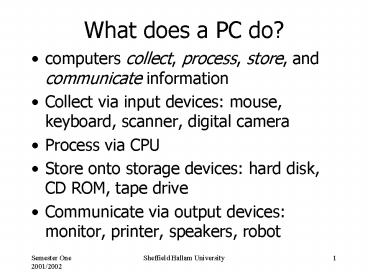What does a PC do - PowerPoint PPT Presentation
Title:
What does a PC do
Description:
computers collect, process, store, and communicate information ... Kilobyte (KB) is 1024 bytes, roughly half a page of text. Megabyte (MB) is 1024 kilobytes ... – PowerPoint PPT presentation
Number of Views:55
Avg rating:3.0/5.0
Title: What does a PC do
1
What does a PC do?
- computers collect, process, store, and
communicate information - Collect via input devices mouse, keyboard,
scanner, digital camera - Process via CPU
- Store onto storage devices hard disk, CD ROM,
tape drive - Communicate via output devices monitor, printer,
speakers, robot
2
Input Devices
3
Storage
4
Output Devices
5
Communications
6
Important Units
- Bit (Binary Digit, 0 or 1) is the smallest unit
of info a computer can process - Byte is eight bits - amount needed to represent
one alpha-numeric character. - Kilobyte (KB) is 1024 bytes, roughly half a page
of text - Megabyte (MB) is 1024 kilobytes
- Gigabyte (GB) is 1024 megabytes
7
Power Supply
- converts mains (AC) electricity to DC
- PC uses 200 Watts, one unit of electricity every
five hours - Fan prevents parts from overheating and keeps
case size as small as possible - Surge Protectors (optional) protect against
voltage spikes - Uninterruptable Power Supply (UPS, also optional)
protects a computer from loss of power
8
Ports
- Connectors at the back of the computer where you
plug in a peripheral device - modem, printer, mouse, keyboard
- Serial ports have 9 pins
- Labelled COM1, COM2
- Connect to mouse or modem
- Parallel ports have 25 connections
- Labelled LPT1, LPT2
- Connect to printers or tape drives
9
More Ports
- Keyboard ports
- Games ports
- USB - Universal Serial Bus
- allows several devices to be connected via only
one port - fast data transfer rate
10
Expansion Cards/Boards
- circuit boards that let you add a new feature to
the computer - PCs have a number of expansion slots
- Buy a PC with plenty of slots spare
- Most cards go into the motherboard
- Some plug into the back (Notebooks and Laptops)
11
Types of Expansion Card
- Video - generates images to display on monitor
- Modem - allows computers to exchange information
via telephone lines - Sound - play and record audio
- Network - to allow connected computers to share
information and peripherals