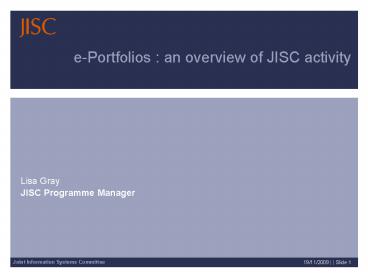19112009 Slide 1 - PowerPoint PPT Presentation
1 / 18
Title:
19112009 Slide 1
Description:
HEFCE strategy for e-learning - 2005. DfES review of fair admissions to HE 2004 ... Link with taster' and preparatory mini-courses. National UCAS entry system ... – PowerPoint PPT presentation
Number of Views:35
Avg rating:3.0/5.0
Title: 19112009 Slide 1
1
e-Portfolios an overview of JISC activity
Lisa Gray
JISC Programme Manager
2
Context
- Why e-portfolios?
- Policy context
- DfES e-Strategy - 2005
- HEFCE strategy for e-learning - 2005
- DfES review of fair admissions to HE 2004
- Burgess Scoping Report 2004
- QCA Blueprint for e-Assessment 2004
- Leitch Review of Skills 2006
3
Context
- Why e-portfolios?
- Institutional drivers
- Widening participation agenda in HE
- Retention of students
- Reflective learning developing independent and
autonomous learners - Commitment to personal development planning
processes in HE - Lifelong learning and CPD
- And.
- Web 2.0 and digital natives how user-owned
technologies are interfacing with institutional
systems
4
Some definitions
- The research team worked from an understanding
of e-portfolios that incorporates both process
and product, and includes a range of tools within
a system that links with other systems. Broadly,
the product (e-portfolio) is a purposeful
selection of items (evidence) chosen at a point
in time from a repository or archive, with a
particular audience in mind. The processes that
are required to create e-portfolios for any
purpose include capturing and ongoing storage of
material, selection, reflection and
presentation. - Elizabeth Hartnell-Young (2007), Learning
Sciences Research Institute, University of
Nottingham
5
Some definitions
- Definitions of an e-portfolio tend to include
the following elements - A collection of digital resources
- That provide evidence of an individuals progress
and achievements - Drawn from both formal and informal learning
activities - That are personally managed and owned by the
learner - That can be used for review, reflection and
personal development planning - That can be selectively accessed by other
interested parties e.g. teachers, peers,
assessors, awarding bodies, prospective
employers - Helen Beetham (2005) http//www.jisc.ac.uk/upload
ed_documents/eportfolio_ped.dochttp//www.jisc.ac.
uk/uploaded_documents/eportfolio_ped.doc
6
Some definitions
- e-Portfolio tools and concepts can mean a
number of things to different people, and it is
useful to break down these concepts further.
e-Portfolio can be used to refer to a system,
or a collection of tools that support e-portfolio
related processes (such as collection,
reflection, annotation etc.). The term
e-Portfolio can also refer to the products
emerging through using these systems or tools,
and it is helpful to think about the purposes to
which learners might put their e-portfolios (for
example presentation for assessment, to support
transition, or to support and guide learning).' - JISC overview paper
- http//www.jisc.ac.uk/publications/publications/pu
b_eportfolio_overview.aspx
7
Purposes Tools
- Celebrating learning
- Personal planning
- Transition/entry to courses
- Employment applications
- Professional registration
Capturing storing evidence Reflecting Giving
feedback Collaborating Presenting to an audience
From Elizabeth Hartnell-Young (2007), Developing
an ePortfolio culture from the early years
8
Overview of JISC work
- Learners create different kinds of presentational
portfolio, for a range of purposes, e.g. - Application to study or job
- Induction or appraisal
- Assessment
- Self-presentation
- e-Portfolio tools can support a number of
processes including reflective learning and
personal development planning - Guiding and developing learning over time, in
formal education, training and employment - and support the representation of identity
(persona), development of self-esteem,
self-awareness and self-confidence
9
Presentational portfolios
- Presenting to others
- A number of projects are investigating issues
around application to university and supporting
transition - Direct entry from local schools and colleges
- Supporting the development of key skills and
study skills on transfer to HE - Link with taster and preparatory mini-courses
- National UCAS entry system
- Portfolios for use in applying for jobs or work
placements including a CV builder - Presentation of work for professional
accreditation - Use in traditionally reflective/evidence-based
disciplines such as education and healthcare
10
Supporting learning and planning
- Supporting learning
- Reflection on previous educational experience
when starting new courses - Reflection on skills with respect to career or
educational aspirations - Supporting development planning and reflection
often through sharing with mentors, peers and
employers - Use with a wide range of learners in different
situations, including implementation of the IMS
ACCLIP specification for screen display
preferences
11
Interoperability
- e-Portfolio systems and tools interface with a
range of systems for a number of reasons at
various points in the lifelong learning journey - MIS systems, VLEs, personnel databases,
repositories, Web 2.0.. - Issues
- Interoperability and data transfer
- Development of middleware to enable transfer of
data between otherwise incompatible systems - Development of technical standards for describing
learner data IMS LIP, IMS ePortfolio, HR-XML,
UKLeaP, LEAP 2.0, eeeek! - Authentication permissions and identity
- Exploration of Shibboleth-based authentication
for e-portfolio systems
12
Interoperability
- Issues
- Verification
- LIPID project worked to provide verified data
from the student record system into the
e-portfolio - Legal issues
- Guidance produced
- Modular approach
- JISC e-Framework - working towards a
service-oriented approach - e-Portfolio domain map mapping the processes
involved in transition
13
Guidance
- Guidance for institutions on questions to ask
when looking at e-portfolio systems - Purpose who is it for? What is it for? What do
we want it to do? - Information managed, functionality, support and
guidance, form and feel. - EPICS Toolkit
- Helps to think through the main issues in
planning, implementing and planning an
e-portfolio project - Learner voices video
- Learners experiences of using an e-portfolio
- JISC infoNet infoKit
14
Partnerships
- Working with others
- JISC-CETIS
- Portfolio SIG
- Becta
- HE Academy / Centre for Recording Achievement
- Survey of e-portfolio use http//www.recordingachi
evement.org/downloads/KD-HEAe-portfoliosurvey.pdf - Subject centre projects working with
professional bodies
15
Lessons so far.
- e-Portfolios have the potential to be a powerful
learner-owned application - if learners buy into and trust this idea.
- Benefits
- Better choices, helping students make better
decisions - Better applications, more confidence for students
to sell themselves better - Communicating and mentoring, e-portfolio tools
often have tools that allow mentors to view and
feedback - Tracking progress, development of competencies,
identifying gaps in skills - It can be difficult to engage learners in
planning and reflection - Some respond well to using blogs and social
software as well/instead - Students need to feel they get something for
their investment - Mature learners are often more receptive to the
potential benefits - Learners are concerned about taking their
portfolio with them when they leave - System-system transfer alumni offerings
user-owned technologies
16
Lessons so far.
- Institutional e-portfolio provision has issues
around - Connection speed and data storage capacity
- Security, privacy, data ownership, and
authentication - Use of e-portfolios for transition requires
standards and specifications to support
interoperability and data transfer. - However, the standards arent there yet
- Learners value person to person contact, and are
not ready for technology to replace people
completely - Integration with major institutional systems is a
big challenge, but weve had successes - e-Portfolios can only help widen participation if
learners have access to technology and
appropriate skills for reflection and
presentation - Usability is important
17
Issues
- Guidance needed on effective implementation
- User engagement and motivation, tutor workload,
embedding processes into the curriculum - Building up the evidence for how the use of
e-portfolio tools supports learning - Employer engagement
- e-Portfolios for assessment
- Institutional systems and learner technologies
- Issues of post-institutional use of e-portfolios
to support lifelong learning - Technical issues standards, repositories and
identity management
18
Further information
- Overview of JISC work around e-portfolios
www.jisc.ac.uk/publications/publications/pub_eport
folio_overview.aspx - Guidance for institutions www.jisc.ac.uk/whatwedo
/programmes/programme_buildmle_hefe/project_0103_s
upport.aspx - Learner voices, Jenny and Emmas video
www.jisc.ac.uk/whatwedo/programmes/elearning_pedag
ogy/elp_learneroutcomes/elp_learnervoices.aspx - JISC e-Learning programme www.jisc.ac.uk/programm
e_elearning.html - JISC InfoNet e-Portfolios InfoKit
www.jiscinfonet.ac.uk/InfoKits/effective-use-of-VL
Es/e-portfolios - Centre for Recording Achievement
www.recordingachievement.org - JISC-CETIS Portfolio SIG wiki.cetis.ac.uk/Portfol
io - Contact l.gray_at_jisc.ac.uk