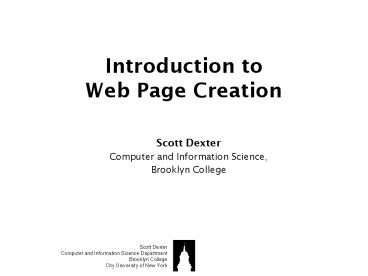Introduction to Web Page Creation - PowerPoint PPT Presentation
1 / 16
Title:
Introduction to Web Page Creation
Description:
borders, spacing. background color. cell contents. Tables inside tables can give lots of control ... Netscape includes (free) page design software, Composer ... – PowerPoint PPT presentation
Number of Views:55
Avg rating:3.0/5.0
Title: Introduction to Web Page Creation
1
Introduction to Web Page Creation
Scott Dexter Computer and Information Science,
Brooklyn College
2
Overview
- Goals
- Infrastructure
- HyperText Markup Language (HTML)
- Some HTML Basics
- Using Links and Images
3
Advanced Topics
- More complex layout using tables
- Other tools for creating pages
- Publishing your page
- Limitations of HTML Related Technologies
4
I Hope Youll Go Home With...
- An understanding of the basic technologies that
make up the Web - Some hands-on experience creating a web page
- A willingness to experiment
- Access to further information
5
Infrastructure
- What is the Web?
- Network of linked computers containing
information resources (Internet) - System for sending requests for information, and
responses, across the network (HTTP) - Scheme for describing location of a resource
(URL) - Way to describe how information should appear in
a browser (HTML)
6
HyperText Markup Language
- We need to describe to a computer program (web
browser) how we want information to be displayed - What is a markup language?
- markup detailed instructions for how a document
should appear when printed - language a well-defined system of symbols and
rules for their use
7
HyperText Markup Language
- So system for describing a piece of text should
appear - HTML descrubes how information should be
displayed on the web - Computers are powerful but stupid, so we must be
pretty precise
8
What does HTML describe?
- Structure of displayed page
- Location of external resources
- links
- images
- Browser uses this info to decide exactly where to
place everything - Different browsers may decide differently
- (See first example)
9
HTML Basics
- Regular old text is valid HTML
- To provide info about display, HTML uses a set of
tags - Words enclosed in
- Many tags are paired, e.g.
- first
- Others are separators, e.g.
- web page.Things about me ...
10
HTML Basics
Experiment with these tags thru
- Proper web page structure
11
Using Links and Images
- We can incorporate external resources if we know
their URL - Link to another web page using
- HREF (hyper-reference) field gives location
- Incorporate an image using
- SRC field gives location
12
Tables
- Very flexible way to describe horizontal and
vertical layout - You can specify
- width and horizontal position within window
- number of columns
- borders, spacing
- background color
- cell contents
- Tables inside tables can give lots of control
13
Web Design Software
- Netscape includes (free) page design software,
Composer - Microsoft sells a program called FrontPage that
works very much like Word (so pretty easy to
learn) - Other profession-grade applications, e.g.
DreamWeaver
14
Publishing Your Page
- HTML
- Always (most of the time?) connected to the
Internet - Has software (web server) that can receive
requests for pages and send them out - Your home computer probably wont do
- Many Internet Service Providers include a fair
amount of web space
15
Publishing Your Page
- There are several free web servers (but your
page will have some ads) - Try www.geocities.com
- Need to learn how to upload the pages you design
from your computer to the web server
16
Limitations of HTML
- HTML just describes appearance
- It doesnt do anything
- Dynamic/interactive pages require additional
techniques, such as - Cascading Style Sheets (CSS)
- JavaScript
- Hypertext Preprocessor (PHP)
- CGI (Common Gateway Interface)