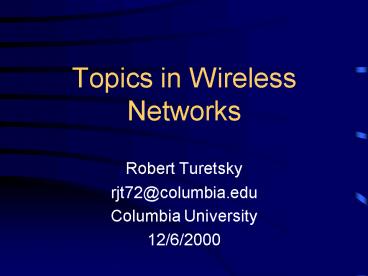Topics in Wireless Networks - PowerPoint PPT Presentation
1 / 90
Title:
Topics in Wireless Networks
Description:
Play games and find stock quotes during lame ... Appear as objects written in Java ... SIG members can develop (royalty-free) Bluetooth devices and products ... – PowerPoint PPT presentation
Number of Views:367
Avg rating:3.0/5.0
Title: Topics in Wireless Networks
1
Topics in Wireless Networks
- Robert Turetsky
- rjt72_at_columbia.edu
- Columbia University
- 12/6/2000
2
Presentation Goals
- Introduce major wireless technologies
- Wireless Application Protocol (WAP)
- Metricom Ricochet
- Sun Microsystems JINI
- Bluetooth
- Identify issues in wireless network design
- Discuss recent research in wireless data/computer
networks
3
Why Wireless?
- Freedom from the boundaries of space
- Instant access to data and applications
- Spontaneous (ad-hoc) networking
- Embedded communication in devices
- M-Commerce
- Play games and find stock quotes during lame
status meetings
4
So, whats the holdup?
- High communications, device cost
- Long latency period
- Low/uncertain bandwidth
- Unreliable channels
- Roaming/handoff issues
- Unique devices
- No accepted standards
- We want it NOW issues
5
Designing for wireless
- Lacks non-commercial testing grounds
- Goal Minimize download time, manual typing
- Content bytes
- Service oriented applications
- myCustomization
- Interaction with wired web
- Always consider different screen sizes
6
The present state of wireless
- WAP Web services on cellular phones
- iMode M-commerce overseas
- Ricochet 128 kbps wireless modems
- Connected PDAs / E-mail devices
- Transmeta Caruso Low-cost/power ?P
- Voice/Data network separate (WAP)
- Data over voice (cellular modems)
7
WAP Wireless ApplicationProtocol
8
WAP Introduction
- WAP Wireless Application Protocol
- Communications Protocol and Application
Environment for deployment of information
resources, advanced telephony services and
Internet access from mobile devices - WAP Forum Phone.com, Ericsson, Nokia and
Motorola - Check out my cool phone!
9
WAP Philosophy
- Simplicity in devices, complexity in gateways
- Base standards on wired web
- Designed for any mobile phone
- Designed for any wireless protocol
10
WAP Applications
- Wireless Web Browsing, E-mail
- Remote LAN access
- Mobile Banking
- M-Commerce and prepayment
- Remote point of sale
- Wired workers, ie meter readers
- In the future Location-based services
- In the future Multimedia
11
WAP Architecture
- WAP Gateway acts as intermediary between web
server and mobile client
12
WAP Terminology
- WAP Device
- WAP Client
- Microbrowser
- User Agent
- WAP Gateway
- Network Operator
- Bearer Services
- Origin Server
13
WAP The Protocol Stack
- Mobile enhancements to OSI Protocol Stack
14
WAP WAE Application Layer
- Provides an environment to execute and develop
applications - Building blocks
- WML Wireless Markup Language
- WLMScript Lightweight scripting language
- 2 User Agents
- WAE Microbrowser and text editor
- WTA Wireless Telephony Agent (in development)
15
WAP WML Markup Language
- Optimized for narrowband pipes
- Based on early stages of HTML
- Defined as an XML document type
- Basic unit The Deck
- Made up of one or more Cards
- One deck downloaded at a time
- Variable exchange between cards
- How to display a deck is up to the browser
16
WAP WML Supports
- Text editing and text formatting
- Bitmapped b/w images (WBMP)
- User input elements
- Variables
- Navigation and history stack
- Unicode
17
WAP WML Example
- 1.1//EN" "http//www.wapforum.org/DTD/wml_1.1.xml"
- Hello world!
18
WAP WMLScript
- Based on EMCAScript
- Adds intelligence to the client
- Math and string functions
- User input validation
- Access to device facilities
- Methods for interacting with user
- WMLScript files cannot be embedded in WML pages
like JavaScript.
19
WAP Session Layer
- Session services set up a communication channel
between client and server - Shares state between client and server
- Binary form of HTTP/1.1
- Two protocols like TCP and UDP
- Connection oriented, runs over WTP
- Connectionless, runs over WDP
20
WAP Transaction Layer
- WTP Wireless Transaction Protocol
- Provides services to accomplish transactions with
varying degree of reliability - Operates over WDP or WTLS
21
WAP Transaction reliability
- Unreliable request
- Reliable request
- Reliable request with result message
22
WAP Security layer
- Based on HTTP security layers
- Meant to encourage development/use of sensitive
wireless applications - Ensures
- Privacy
- Server Authentication
- Client Authentication
- Data Integrity
23
WAP Conclusions
- WAP extends the WWW to wireless
- WAP is still in its infancy
- WAP detractors abound
- 3G will provide new services and a test
- Patience is a virtue, but time is of the essence
24
RICOCHET
- Wireless High-Speed WAN
25
The Ricochet Network Infrastructure
26
Ricochet Network Components
- Wireless Radio Modems
- Microcell Radios
- Wired Access Points (WAP)
- Regional Network Interface Facilities (NIFs)
- 2 Network Operations Center (NOC)
27
Ricochet Infrastructure Take 2
28
Ricochet Technology Overview
- Licensed 2.3GHz and Unlicensed ISM bands
- Packet switched to shared bandwidth
- Frequency hopping for multiplexing
- Microcells meshed together
29
I DREAM OF JINI
- JINI Sun Microsystems
30
JINI Goals
- Enabling users to share resources and services
across a network - Providing users easy access to resources anywhere
on a network while allowing the network location
of a user to change - Simplifying the task of building, maintaining and
altering a network of devices, software and users
31
Jini System Components
- A set of components that provides an
infrastructure for federating services in a
distributed system - A programming model that encourages the
production of reliable distributed services - Services that can be made part of a federated
Jini system which offer functionality to any
other member of the federation - End Result A network that allows shared services
to join and detach from a network
32
Jini and Wireless
- Jini can be run over any network that
- Has inter-service communication channels
- Supports the JVM
- Resource Discovery allows for embedded devices
and ad-hoc networking
33
Java and Jini
- Jini extends the JVM from one machine to a
distributed network - Why use Java?
- Bytecode and Data cross-platform
- Strong typing
- Java Security Manager
- Java RMI as framework for distributed object
communication - Because Sun Micro likes Java
34
JINI Definitions
- Service
- Federation
- Service Protocol
- Lookup Service
- Discovery
- Lease
- Transaction
- Event
35
JINI Components Infrastructure
- Discovery/join protocol
- Lookup services
- Distributed security system
- Built into Java RMI
- Principal agent accessing a service
- Access Control List
36
JINI Components Programming Model
- Set of interfaces to be implemented by services
- Leasing Interface
- Event Notification Interface
- Transaction Interface
- 1) Voting Stage
- 2) Coordinated Commit Stage
37
JINI Components Services
- Can be computation, storage, communication link,
I/O devices, special hardware or another user - Appear as objects written in Java
- Others dont care if service is software,
hardware, on different machine,
shared/distributed memory space - Public interface for other services to access
- One service can be built of multiple services
38
JINI Protocols
- Discovery A service looks for a Lookup Service
to register with - Join Connecting a service with a Lookup Service
- Lookup A client or user locates and invokes a
service - Discovery/Join takes place on device startup
39
JINI Protocols in action
40
KVM Java Everywhere!
- KVM Highly optimized VM for resource constrained
user devices - Idea Add profiles for optional features
- Implemented as 16,000 Lines of C
- Includes subset of java.lang and java.util, but
no AWT - Take it for a test drive!
41
ROB TO BRIDGE BLUETOOTH
- The future is now.
- .whatever that means.
42
Bluetooth What does it do?
- Facilitate fast and secure wireless
communications - Replace cables for everything
- Handle voice/data communication for spontaneous
(ad-hoc) networks - Provide a medium for embedded devices to
communicate
43
Bluetooth Potential applications
- Syncing multiple devices
- Creating Spontaneous LANs
- Building Internet Bridges
- Smart appliances (embedded everything)
- Three-in-one phones
- Instant peer-to-peer document exchange
- Making geeks rich again
44
Bluetooth The numbers
- Transmits up to 30 ft
- 2.4GHz frequency band (ISM)
- Data transfer rate near 1Mb/s
- Duplex communication
- Asymmetric 721kb/s one way, 57.6kb/s other way
- Symmetric 423.6k/s
45
Bluetooth More Numbers
- Combination Circuit / Packet Switching
- Circuit switching 1 packet send, 1 packet
receive - Packet Switching 1600 hops/sec, 1, 3 or 5 slot
packets - Power Consumption 3 of Cellular phones
- Synchronous/Asynchronous communication
- 1 Asynchronous packet switched Data channel
- 3 Synchronous circuit switched voice channels
- 1 shared data/voice channel
- Receiver interconnections point to point and
multipoint
46
Bluetooth Data Integrity
- Works under heavy radio noise/interference
- Fast hops with short packets
- Switches frequency after each packet
- Error Correction Code FEC
- Protects against noise from long distance
- Protects against interference from microwaves
- Built in encryption/authentication schemes
- 09/2000 Lucent researches cracked security codes
47
Bluetooth Piconets
- Piconets A collection of bluetooth devices
connected together in an ad-hoc fashion. - Between 2-8 devices per piconet
- One device in the piconet acts as the master the
rest are slaves. - Any device can be the master
- Connect piconets together to form scatternets
48
Bluetooth Access Procedures
- Use page and inquiry protocols to establish and
maintain connections between devices
49
Bluetooth Link Manager
- Responsible for the following services
- Sending and receiving data
- Name request
- Link address inquiries
- Connection setup
- Authentication
- Link mode (data/voice) negotiation
- Discovers and communicates with other LMs via
Link Manager Protocol (LMC)
50
Bluetooth Connection Mode
- In connection mode, packets can be sent from the
master to slave devices. - 4 modes of operation Active, Sniff, Hold and Park
51
Bluetooth Packets
- Access code can be CAC, DAC, IAC
- Packet header has the following fields AM_ADDR,
FLOW, SEQN, TYPE, ARQN, HEC - Payload can be voice, data or both
52
Bluetooth No Handoffs?
- Raison D'être Cable, not cellular replacement
- To keep costs
- Piconets are dynamic and fast
- Can connect to a new piconet in 1-5s
- Solutions do exist, but they are proprietary (and
incompatible)
53
Bluetooth vs. Jini
- Different layers of the protocol stack
- Bluetooth Physical and transport layer
- Jini Resource discovery protocol
- Different approaches to device discovery
- Bluetooth Simple and fast
- Jini Robust
- Jini over Bluetooth?
- Not yet. Jini is TCP/IP based. Bluetooth is
not. But it is in the works )
54
Bluetooth SIG
- Promoter companies 3Com, Ericsson, IBM, Intel,
Lucent, Microsoft, Motorola, Nokia and Toshiba - SIG members can develop (royalty-free) Bluetooth
devices and products - Any incorporated company can join for free
- 2000 member companies
55
Cool Bluetooth Products
- National Semiconductor demos
- Ericsson Bluetooth cellular phone
- Motorola others Bluetooth cards
- Connected Library
- Lots more to come.
56
WIRELESS PAPERSURVEY
- 1994 to 2000
57
Paper Survey Topics
- Wireless Andrew
- MobileIP and IEEE 802.11
- A Cordless Distributed System
- Optimizing HTTP for wireless
- Predictive Mobility Management
- Routing Protocol Evaluation
58
Wireless Andrew (CMU 1997)
- Deals with issues in setting up a campus-wide
wireless WAN - Infrastructure choices
- Business decisions
- Which technology to use
- Dealing with holes in service, interference
- Manageability, maintainability of the network
- Comparison to the wired Andrew file system
59
Mobile IP and IEEE 802.11
- Network layer solution for wireless LANs
- Main Idea Forward mobile users location
information to home base - 2 types of network configuration
- Ad-hoc
- Infrastructure
- Good Works with IPv4
- Bad Doesnt work with IPv6
60
Mobile IP Networks
- Ad-hoc
- Usually fully-connected network
- Ways of discovering peers
- SEA Spokesman Election Algorithm
- Flood (broadcast) to anyone who can listen
- Infrastructure
- Fixed access points
- Can be easily connected to wired networks
- Handoff at overlaps between access points
61
IEEE 802.11 Physical Layer
- 2.4 GHz frequency band (ISM)
- Direct sequence spread spectrum
- frequency hopping spread spectrum
- 300-428,000 GHz (Infrared)
- Bad Line of sight only
- Good More secure
62
802.11 MAC Layer Spex
- MAC Layer Medium Access Control
- Responsible for collision avoidance
- CSMA/CA Carrier Sense Multiple Access with
collision avoidance - Check to make sure a node is free
- If free, transmit. Else random backoff
- Ethernets collision detection scheme can not be
used.
63
802.11 Hidden Node Problem
64
802.11 Handshaking Protocol
- Sender sends RTS (ready to send) packet with
CONTENT_LENGTH - Receiver replies with CTS (clear to send) packet
- Sender sends packet CRC
- Receiver checks CRC. If OK, confirm with an ACK
65
BlueSky Cordless Net for Palmtops
- Protoype Personal Area cordless network
- Built from cordless phone radio modules
- Mobile users plug adapter into serial ports
- AccessPoint Bridge to wired nets
- Uses PPP but keeps connections open during
handoffs - Can have 10-15 clients sharing 150kbps
- IBM, Bourns College of Engineering 1999
66
BlueSky Properties of a Good Cordless Network
- Low Power consumption
- Large number of short-range Access Points
- Forget packet-based wireless LANs (ie 802.11)
- Low Control traffic
- Security Authentication at each handoff
- Low Connection-related overhead (ie not 802.11)
67
BlueSky Access Points
- Responsible for
- Sharing bandwidth
- Registering new devices
- Performing handoffs
- One communication channel per AP
- Neighboring APs use different channels to avoid
interference
68
BlueSky Cordless Modules
- Why Cordless?
- Cheap and mass-produced
- Circuit-based
- Low Power Consumption
69
BlueSky Layers PPP
- BlueSky uses PPP as its communications protocol
- Everyone already has it on their laptops/palmtops
- Can leverage existing dialup programs (ie Dialup
Networking for Win98/2000) - Both Serial line and cordless link are circuit
oriented - Can easily tunnel packets to wired networks
70
BlueSky Layers MAC
- Packet Based for multiplexing
- One device can communicate at a time
- All other devices must turn of transmitters
- Polling-Based (moves complexity from device to
Access Point)
71
WebExpress Wireless Web Browsing (IBM 1996)
- Idea Improve HTTP performance over wireless
networks - Inhibitors to wireless HTTP
- High Latency (Oracle 15s for TCP/IP request)
- High Cost (1996 1 per 10k)
- Low bandwidth (4800bps-19.2kbps)
- High unreliability
72
WebExpress More HTTP Woes
- Connection overhead must open new connection for
every HTTP object - Basically Stateless Browsers must re-send their
capabilities - No support for caching dynamic documents
- HTTP is verbose
73
WebExpress The main idea
- WebExpress Intercept Layer
- Runs between wireless link and HTTP
- Client Side (CSI) and Server Side (SSI)
Intercepts - No need to reconfigure browsers or web server
74
WebExpress Optimizations
- Caching on server and client side
- Differencing cache dynamic documents and only
transmit differences - Protocol Reduction a CSI maintains its TCP/IP
connection to the SSI for all HTTP requests. - Header Reduction transmit browser capabilities
only once
75
WebExpress Caching
- Differences between wired and wireless
- Cost of communication
- Persistence
- Applicability
- Scope
76
WebExpress Cache Improvelments
- Cross-session cache persistance
- Age-based coherency algorithms
- User-configurable options
- Digital-signature based modification verification
77
WebExpress Differencing
78
Mobile Distributed System Architecure
- Ericsson and Swedish Inst. Of Technology, 1995
- Main Idea To improve performance and mobility of
wireless distributed systems - Location sensitive information management
- Use agents to track and predict user mobility
- Forward user state to other agents to minimize
handoff time delays, traffic
79
TLAs Three Letter Acronyms
- MDSP Mobile Distributed System Protocol
- LSIM Location Sensitive Information Management
- PMM Predictive Mobility Management (also called
MMP) - Agent a space on Access Point that is
synchronized with mobile users file system,
memory space and cache
80
Agents The Main Idea
- Use mobility prediction to have data ready for a
user once he arrives in a cell
81
Three Not-so-secret Agents
- M-Agent representative of the mobile user to the
network - Creates and deletes MF-Agents
- M-Agent the same through entire session
- MF-Agent Mobile floating
- Temporary agent set up before users arrival into
a cell. - Becomes AM-Agent when user arrives
- AM-Agent Active agent
- delivers resources to the user
82
Pre-assignment procedure
- Mobile terminal sends assignment request to
M-Agent or AM-agent - M-Agent registers the request and forwards it to
the MSDP base - MSDP tries to create new MF-Agent
- New MF-Agent asks foreign agent if it is OK to
reside there
83
Pre-assignment Contd
- If OK, new MF-Agent sends mobile terminal a
success message - The new MF-Agent will maintain variable data
consistency with the AM-Agent - Now, MF-Agent will be ready for the mobile
agents arrival - If MF-Agent creation fails, an error message is
sent.
84
MMP Mobility Prediction
- Goal To have an MF-Agent waiting for the mobile
user without wasting resources - The proposal Predict where the user is likely to
go, and set up MF-Agents there. - 2 types of movement
- Regular Can be predicted
- Random Cannot be predicted
85
MC/MT/d assignment protocol
- Tries to predict two types of movement
- MC Movement Cycle (cyclical)
- MT Movement Track (unidirectional)
- Benefits of MC/MT/d
- Less overhead than assigning MF-Agents to all
neighbors (PTP protocol) - Avoids computation-intensive stochastic models
- Prediction accuracy of 95
86
MF/MC/d method
- Calculate mobility during ?m
- Define circle of radius d floor(hm?m)
- h hierarchic factor
- m mobility density during time ?m
- Assign MF-Agents to MC/MT predicted cells within
radius d - Repeat when user reaches the boundary of the
circle
87
MC/MF/d The Bottom Line
- Compare MC/MF/d to
- Standard Without MF-Agents
- PTP Assign MF-Agents to all cells within d
- Performance reduced latency - increased
overhead - PTP has performance gain of 25 over Standard
- MC/MF/d performance gains
- Heavy load, good prediction 45
- Low load, bad prediction 65
88
Routing Algorithms Evaluated
- Uses simulation to assess performance of various
routing algorithms - Link-state protocol
- Distance Vector protocols
- Extended Bellman-Ford
- Destination Sequenced Distance Vector (DSDV)
- TORA Multipath protocol
- On-demand protocols
- DSR
- AODV
89
Routing protocol evaluation
- Proactive approaches led to low delays and high
delivery rates, but increased traffic - On-demand protocol led to worse delays and
delivery rates, but reduced load - TORA did not perform well
- As user count increased, routing traffic varied
less and less among protocols
90
Wireless Networks Conclusion
- Bill Joys six webs Wireless is one key to the
connected future - This is only the beginning..
- You can reach me at rjt72_at_columbia.edu
- A copy of this presentation is athttp//www.caip.
rutgers.edu/robjt/wireless.ppt