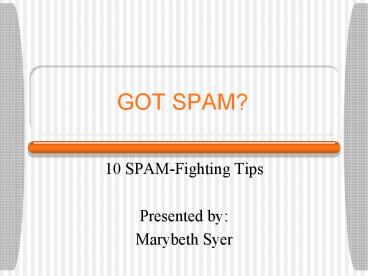GOT SPAM - PowerPoint PPT Presentation
1 / 15
Title:
GOT SPAM
Description:
... or _at_yahoo for ordering online or signing up for free software or newsgroups. ... that you should review and understand before giving out your email address. ... – PowerPoint PPT presentation
Number of Views:45
Avg rating:3.0/5.0
Title: GOT SPAM
1
GOT SPAM?
- 10 SPAM-Fighting Tips
- Presented by
- Marybeth Syer
2
What is SPAM?
- Why is unsolicited e-mail call SPAM?
- Prize for correct answer
3
How can I avoid SPAM?
- Currently SPAM can not be completely avoided
- Here are some steps you can take to greatly
reduce incoming SPAM messages.
4
1 Use Junk E-mail Filter
- Automatically built into Outlook and Entourage
5
Junk E-Mail Filter
- Add acceptable senders to Safe Senders list.
- Address Book entries are automatically trusted
- Anyone with an _at_lesley.edu is trusted
- Add SPAM addresses to Blocked Sender list
- Filter sends messages to Junk E-mail Folder
6
2 Avoid Replying to SPAM
- Never Unsubscribe to SPAM!
- Any response lets SPAMers know theyve found a
valid e-mail address - These good address then get sold to more
SPAMers.
7
3 Create Rules
- Make your own rule to send out vacation message
- 1 out of office message 12 SPAM.
- Make a rule to send messages with certain words
to Junk Mail Folder
8
4 Block Web Beacons
- Web Beacon is an HTML image embedded into an
email - Dont open known SPAM messages.
- Dont use the Reading or Preview Pane
9
5 Dont Give Out Primary E-mail Address
- Create a disposable email address, ie. _at_hotmail
or _at_yahoo for ordering online or signing up for
free software or newsgroups.
10
6 Limit Where You Post Your Primary Email
Address
- Spam-bots search web pages for e-mail addresses
- Dont post your e-mail address on your webpage
- Limit Listservs to known group
- Dont list your address in on-line directories
11
7 Review Privacy Policies
- Online banking, shopping, newsletters, etc. have
privacy policies that you should review and
understand before giving out your email address.
12
8 Watch Out for Check Boxes
- Very Tricky!
- When purchasing on-line watch out for already
checked check boxes! - You may have just signed up for Ultra-SPAM
13
9 Beware of Phishing
- Newest scheme to get you to give up account info,
passwords, credit card s. - Legitimate companies will not ask for personal
information via email - Beware of click this link to direct you to web
page to enter personal info. - http//survey.mailfrontier.com/survey/quiztest.htm
l
14
10 Dont Forward Chain E-mail
- Youre just contributing to someone elses SPAM
problems - Majority are hoaxes, especially the ones that ask
for monetary donations.
15
Spam Information Sites
- Lesley Spam Info - http//www.lesley.edu/ut/traini
ng/spam_faqs.html - Additional websites
- www.lesley.edu/ut/training/spam.html
- http//spam.abuse.net
- www.spamcop.net