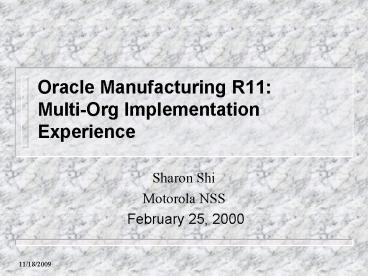Oracle Manufacturing R11: MultiOrg Implementation Experience - PowerPoint PPT Presentation
1 / 33
Title:
Oracle Manufacturing R11: MultiOrg Implementation Experience
Description:
the process of moving data directly between Oracle Applications and other systems ... Maestro. CONNECT:Direct. Vista Plus. PVCS. ChainLink. 9/3/09. Data Conversion ... – PowerPoint PPT presentation
Number of Views:276
Avg rating:3.0/5.0
Title: Oracle Manufacturing R11: MultiOrg Implementation Experience
1
Oracle Manufacturing R11 Multi-Org
Implementation Experience
- Sharon Shi
- Motorola NSS
- February 25, 2000
2
Agenda
- Project Background
- Development Approaches
- Development Tasks
- Development Environment
- Data Conversion
- Data Interface
- Oracle Applications Extension
- QA
3
Project Background
- Multi-org Oracle Manufacturing R11 implementation
- Implementing
- - Inventory
- - Bill of Materials
- - Engineering
- - Master Scheduling/MRP
- - Work in Process
4
Project Background
- - Purchasing
- - Cost Management
- Enabling
- - Order Entry
- - Accounts Payable
- - Accounts Receivable
- - General Ledger
5
Development Approaches
- Adept Oracle AIM method
- - Definition and Operations Analysis
- - Solution Design
- - Build
- - Evaluation
6
Development Approaches
- Align development effort with CRPs
- - Start development effort after CRP1
- - Evaluation deliverables at the next CRP
- - Refine deliverables after each CRP
- Use iterative development process
7
Development Approaches
8
Development Tasks
- Data Conversion
- the systematic migration of electronically
stored data from other systems to OA - Data Interface
- the process of moving data directly between
Oracle Applications and other systems - OA Extension
- the custom created applications that
integrate with Oracle Applications
9
Development Tasks
10
Development Environment
- Database Instance
- - Conversion
- - Interface/Extension
- - User Test
- - CRP/QA
- Database Save Point
- - Baseline
11
Development Environment - Tools
- SQLPlus
- Developer/2000
- SmartDB
- Maestro
- CONNECTDirect
- Vista Plus
- PVCS
- ChainLink
12
Data Conversion
- The systematic migration of electronically stored
data from other systems to OA - Ways to convert data
- - Manual Vs. Automatic Data Conversion
- - When to use manual conversion
- - When to use automatic conversion
- One time development effort
13
Data Conversion - Data Dependency
- Data conversion hierarchy depends on Oracle
Applications data dependencies - Configuration
- Inventory Organizations, Flexfields, Sets of
Books, Profile Options, etc. - Set-ups
- Units of Measure, COA, Currency Codes, Payment
Terms, etc.
14
Data Conversion - Data Dependency
- Master Data
- Items, BOMs, Customers, Vendors, etc.
- Transactions
- Purchase Orders, Sales Orders, Invoices, etc.
15
Data Conversion - Process Overview
16
Data Conversion - Process Overview
- Extract data from legacy systems
- - ACSII files
- - SQL query results
- Customize/Build SmartDB template
- - Mapping
- - Transformation
- - Validation
17
Data Conversion - Process Overview
- Load data to Oracle using SmartDB template
- - Use Oracle Interface Table and Program
when available - Review log file and interface error table
18
Data Conversion - Example
- Item Conversion Process
- Customize SmartDB template msii.tmpl
- Load data to Oracle Open Interface table
mtl_system_items_interface - Run Item Import program
19
Data Conversion - Example
- Item Conversion Issues
- Multiple Inventory Organization
- - All items must be loaded to Master
Organization first - Using Item Template to set default values
- Item status attribute overwrite item template
- Data Volume
- - Process set
- - Rollback segment
20
Data Conversion - Example
- Item Revision
- SmartDb template mtl_item_revisions_interface.t
mpl - Default revision
- Loading item revision
21
Data Conversion - Example
- Item Categories
- Category Sets
- Category Value Sets
- Categories
- Item Category Assignment
- - Mandatory category set
- - Other category set
22
Data Interface
- The process of moving data directly between OA
and other systems. - Frequency
- - Weekly
- - Daily
- - Real time
- Direction
- - Inbound
- - Outbound
23
Data Interface - Architecture
24
Data Interface - Processes
- Parameter File Generation
- - Scheduler
- - Users
- - Host/Target system event
- Parameter Validation
25
Data Interface - Processes
- Primary Task Chain
- - Extracting data from source system
- - Transforming data to target representation
- - Loading data to target system
- Success/Failure Notification
- Activity Logs
26
Data Interface - Example
- Interface between Oracle Applications and Oracle
Applications - - Inbound Vendor
- - Outbound GL
- Interface between Oracle Applications and other
systems - - Inbound Demand
- - Outbound Schedule Sharing
27
OA Extension
- The custom created applications that integrate
with Oracle Applications - Understanding Network Computing Architecture
- Following Oracle Application GUI and coding
standards
28
OA Extension - Process
- Register custom application/Oracle schema
- Including custom application and Oracle schema in
data group - Create application tables and views
- Integrate tables and views with the APPS schema
- Source Oracle Corporation
29
OA Extension - Process
- Build application forms
- Build application functions and menus
- Define application responsibilities
- Build concurrent programs and reports
30
OA Extension - Example
- Process BOM from CAD system
- Functionality
- - Create and update Bills
- - Create and update Inventory Components
- - Create and update Reference Designators
31
OA Extension - Example
- Screen1
32
OA Extension - Example
- Screen2
33
Question Answer
- Thank You!